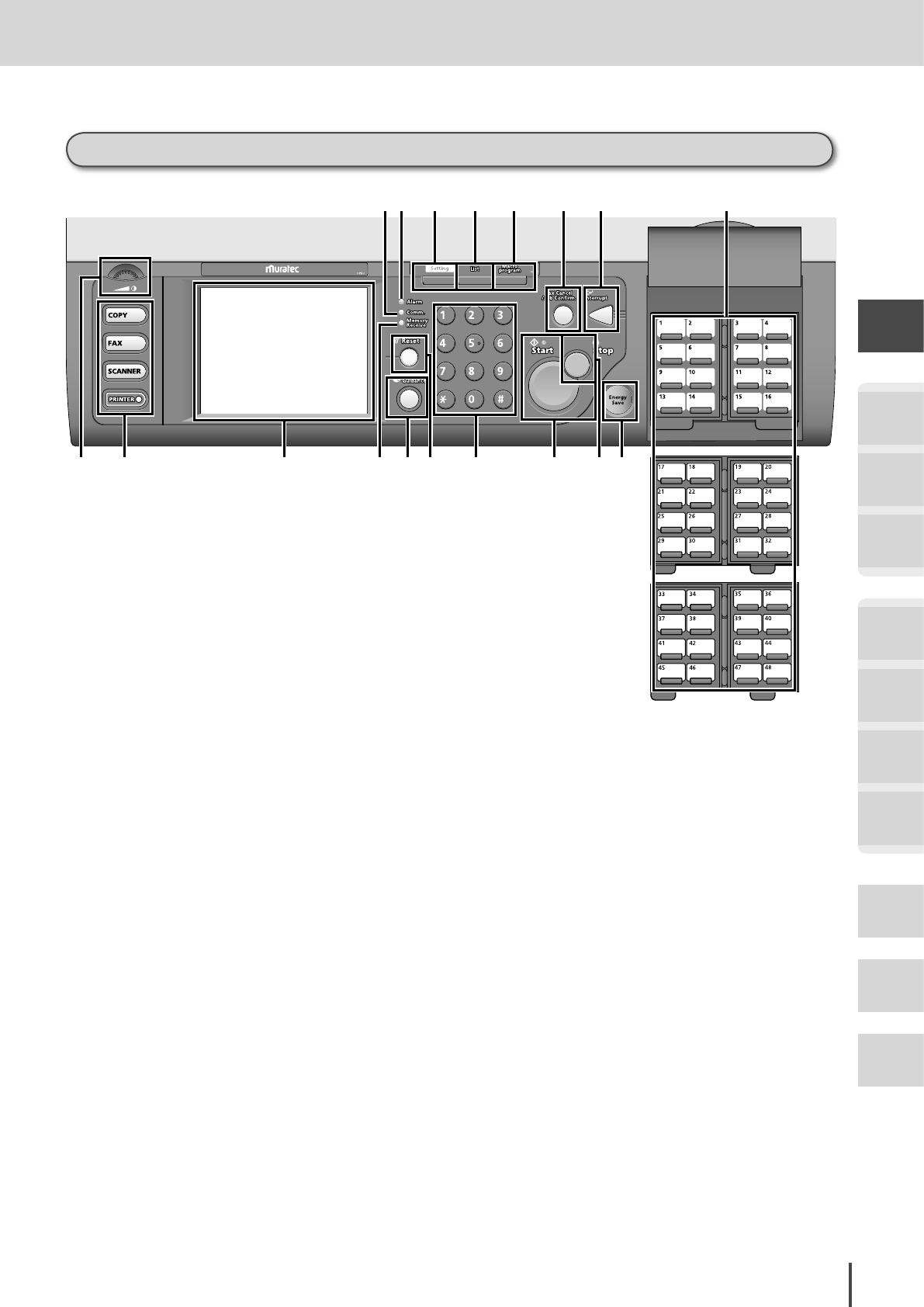
1-19
Getting Started
Getting
Started
COPY
Chapter1
COPY
Chapter2
COPY
Chapter3
FAX
Chapter1
FAX
Chapter2
FAX
Chapter3
FAX
Chapter4
Common
Settings
In This
Case...
Appendix
Control panel part names and functions
Part Names and Functions
1. Touch Screen Contrast Volume
This adjusts the brightness of the touch screen
display.
2. Mode Key
Press this to change the displayed screen to the
copy, fax, scanner, or printer mode. The selected
key illuminates.
3. Touch Screen Display
Directly touch the screen to operate.
4. SETTING
Press this to call up the functions.
5. LIST
Press this to print the various lists.
6. MACRO
Press this to run, edit or delete macros. (see page
4-2)
7. ALARM Lamp
This illuminates when an error occurs. (see page
5-24)
8. COMMUNICATING Lamp
This illuminates when communicating.
9. MEMORY RECEIVE Lamp
This illuminates when the paper has run out and
the received data is being placed into memory.
10. RESET
Press this to stop the operation or to delete and
initialize the settings.
11. VOICE GUIDANCE
Press this to hear how to remove a paper jam or
an explanation of a function. This key illuminates
when voice guidance is being given and when it is
possible to hear guidance. (see page 1-58)
12. Numeric Keypad
Press these keys to enter numbers when dialing
a phone number, specifying how many copies to
make, etc.
13. FAX CANCEL/JOB CONFIRM
This is used to stop or check the transmission.
14. INTERRUPT
Press this when copying or printing a received
fax to give priority to another copy job. This key
illuminates when pressed.
15. START
Press this to start the job procedure.
16. STOP
Press this to stop the machine’s operation.
17. ENERGY SAVE
Press this to put the machine into Energy Save
Mode in order to reduce power consumption. (see
page 1-25)
18. One-Touch Key
Press to send a document instantly. The one-
touch key corresponds to the numbers registered
in speed-dial numbers 001 to 048.
1 2 3
4 5 68 7
9
1011 12
13
14
15 16
17
18


















