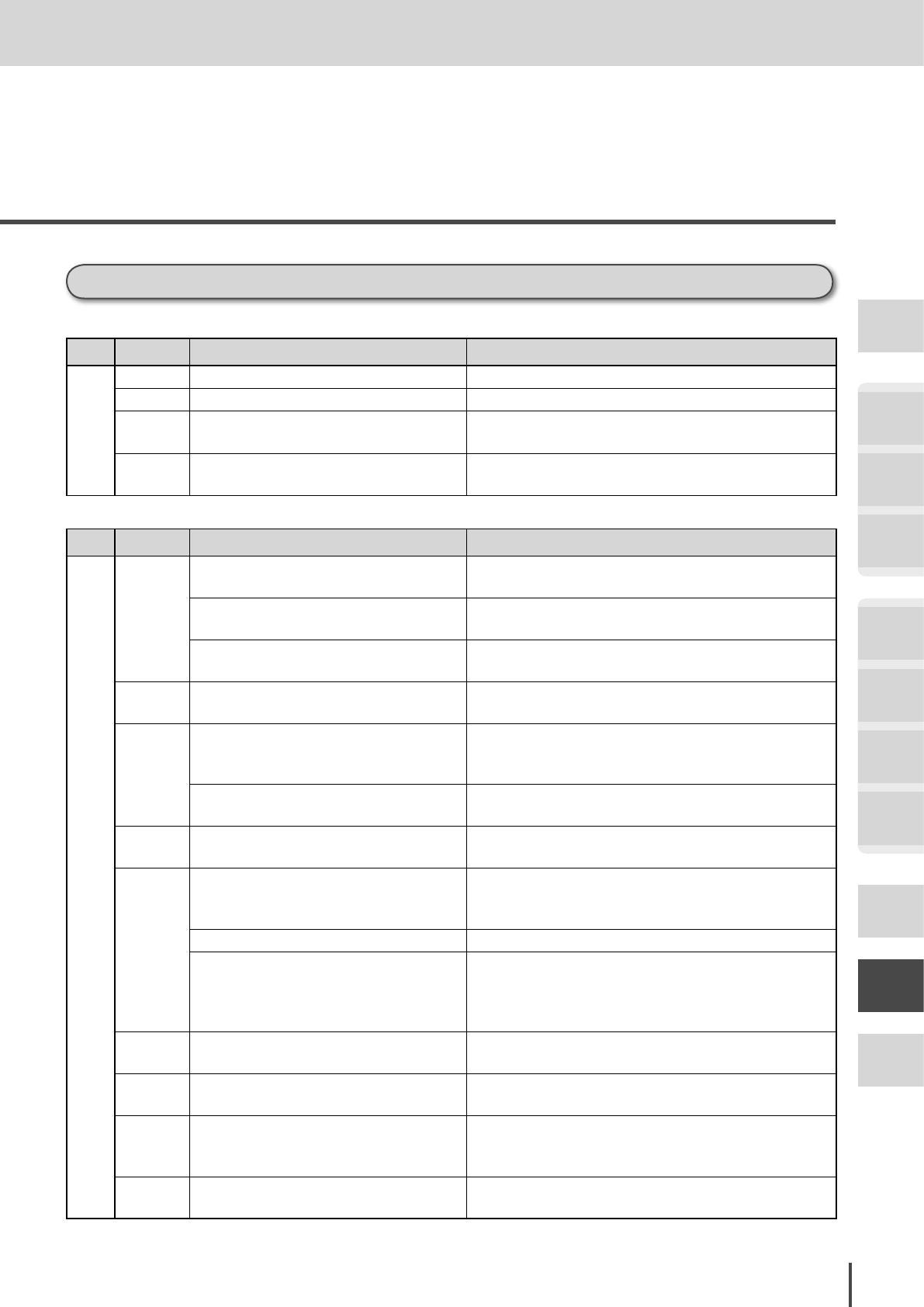
In This Case...
●
Maintenance and Troubleshooting
Getting
Started
COPY
Chapter1
COPY
Chapter2
COPY
Chapter3
FAX
Chapter1
FAX
Chapter2
FAX
Chapter3
FAX
Chapter4
Common
Settings
In This
Case...
Appendix
5-25
Error Message
Error code
D: Dialing Errors
Mode Error code Description Countermeasure
G3 Transmission
D.0.2 Receiving line is busy
▲
Resend the document.
D.0.3 STOP was pressed
▲
Resend the document.
D.0.6
The receiving fax number is not regis-
tered when using the auto-dial function
▲
Set the correct fax number and then resend the document.
D.0.7
The receiving party did not answer when
using the auto-dial function
▲
Set the correct fax number and then resend the docu-
ment.
T: Transmission Errors
Mode Error code Description Countermeasure
G3 Transmission
T.1.1
Wrong number (receiving party answered
and hung up)
▲
Check the correct fax number and resend the docu-
ment.
The receiving party answered manually
and hung up the phone
▲
Check how the receiving party should receive a fax.
The receiving party’s machine is not a G3
machine
▲
Transmission is not available in this machine.
T.1.4
STOP was pressed when transmission start-
ed (only the auto print journal is displayed)
▲
Resend the document.
T.2.1
The line status was bad (especially when
communicating overseas) and the receiv-
ing party cut off the line
▲
Resend the document. If this error occurs repeatedly,
contact your Muratec dealer.
Your machine’s settings do not match
with the receiving party’s
▲
Check the settings on the receiving machine. If the receiv-
ing party has special settings, ask them to release them.
T.2.3
Due to a line error, communication is not
available even at the slowest speed
▲
Resend the document. If this error occurs repeatedly,
contact your Muratec dealer.
T.3.1
In a consecutive transmission, the sec-
ond page including the following pages
caused a read error
▲
Resend the document starting from the page that
caused the error.
A document longer than 900 mm was sent
▲
Cut one page within 900 mm in length, and resend.
Brightness in the lamp is insufficient if
“Lamp error. Call for service” is displayed
after transmission is interrupted
▲
Turn the power switch from OFF to ON and try to
make a copy. If the error message does not appear,
resend the document. If the error message appears
again, contact your Muratec dealer.
T.3.2
Due to a line error, communication failed
▲
Resend the document. If this error occurs repeatedly,
contact your Muratec dealer.
T.4.1
Due to a line error, the receiving party cut
off the line during document transmission
▲
Resend the document. If this error occurs repeatedly,
contact your Muratec dealer.
T.4.2
An image quality error occurred at the
receiving party (due to line error)
▲
All pages were received but some of them might have
had poor image quality. Ask the receiving party to
check the quality of the document.
T.4.4
The line cut off during document trans-
mission (due to line error)
▲
Resend the document.


















