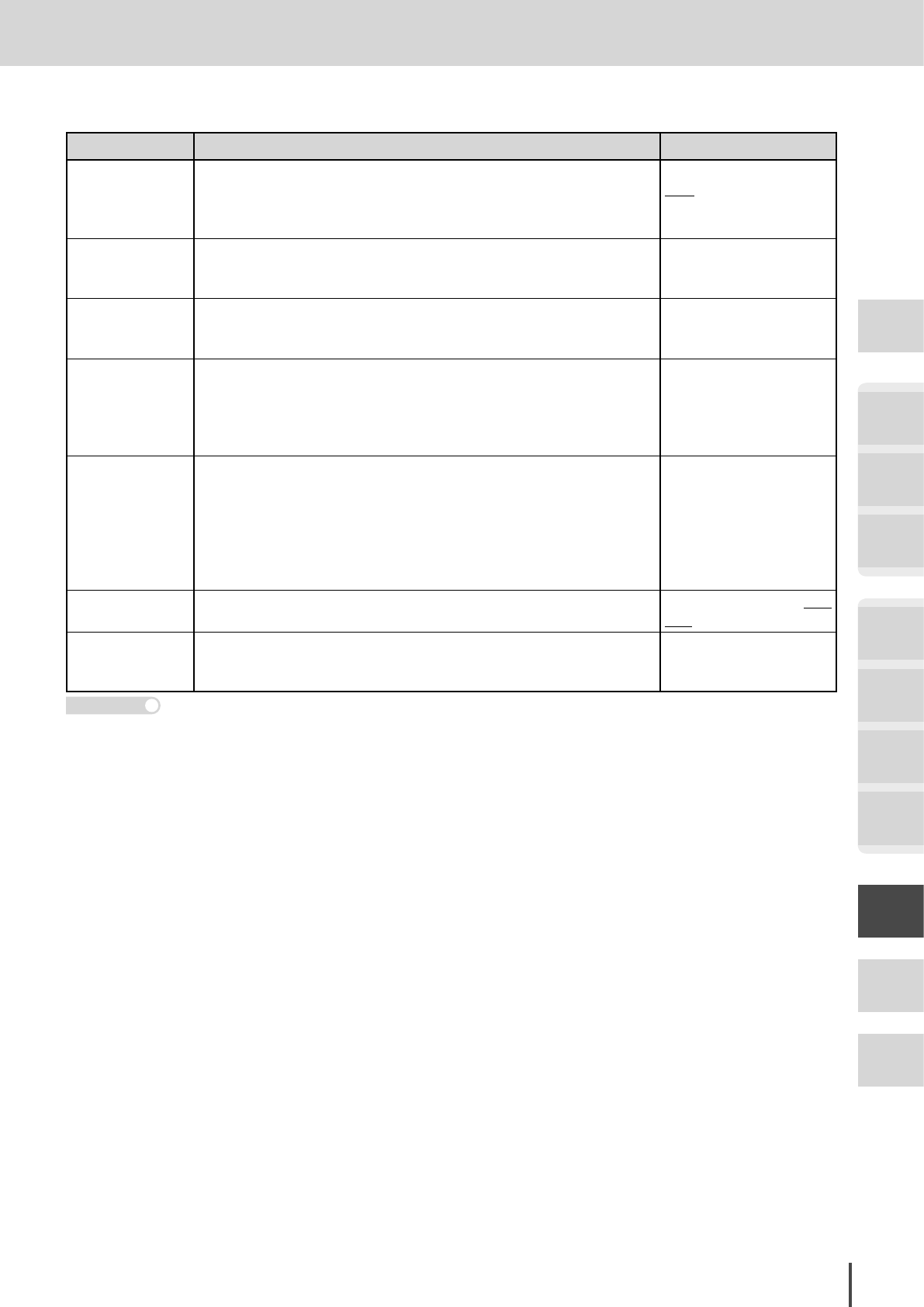
Common Settings for Copy and Fax
●
Function Settings
Getting
Started
COPY
Chapter1
COPY
Chapter2
COPY
Chapter3
FAX
Chapter1
FAX
Chapter2
FAX
Chapter3
FAX
Chapter4
Common
Settings
In This
Case...
Appendix
4-37
Device Management Settings
Copy Protect Prohibits copies.
When turned ON, the display will not switch to the copy screen even if
COPY is pressed.
Fax & copy mode will not be possible.
ON
OFF
Department
Management
You can limit who uses the machine for sending faxes and making cop-
ies by requiring input of a department code.
See “Managing Operating
Conditions by Depart-
ment”. (see page 4-12)
Cost Management You can register the charge data for collecting copying and faxing
charges per department.
Refer to “Managing Op-
erating Conditions by De-
partment” on page 4-12.
Security
Reception
This stores and does not print documents received after security recep-
tion starting time.
This function makes it possible to store in memory faxes received at
night, for example, when no one is in the office. The received faxes can
be printed later.
Refer to “Preventing Re-
ceived Documents from
Being Read by Others
(Security Reception)” on
page 3-88.
Jobs Waiting to
Print
The number of out-of-paper receptions and copies waiting to be printed
is displayed.
Refer to “Checking Copy
Print Queue” on page
2-26.
Refer to “Checking the
out-of-paper reception
copy print queue”on page
3-49.
Print Mask This adjusts the size of the margin around the paper. 0.04 to 0.16 inches: 0.12
inch
PIN Mode When turned ON if required to enter the PIN (personal identification
number) for making a long distance call, the PIN will not appear in a
journal, error message printout or a transmit confirmation report.
Refer to “Masking the
PIN” on page 3-142.
Underlined items are the factory default.
Note
Function Description Setting


















