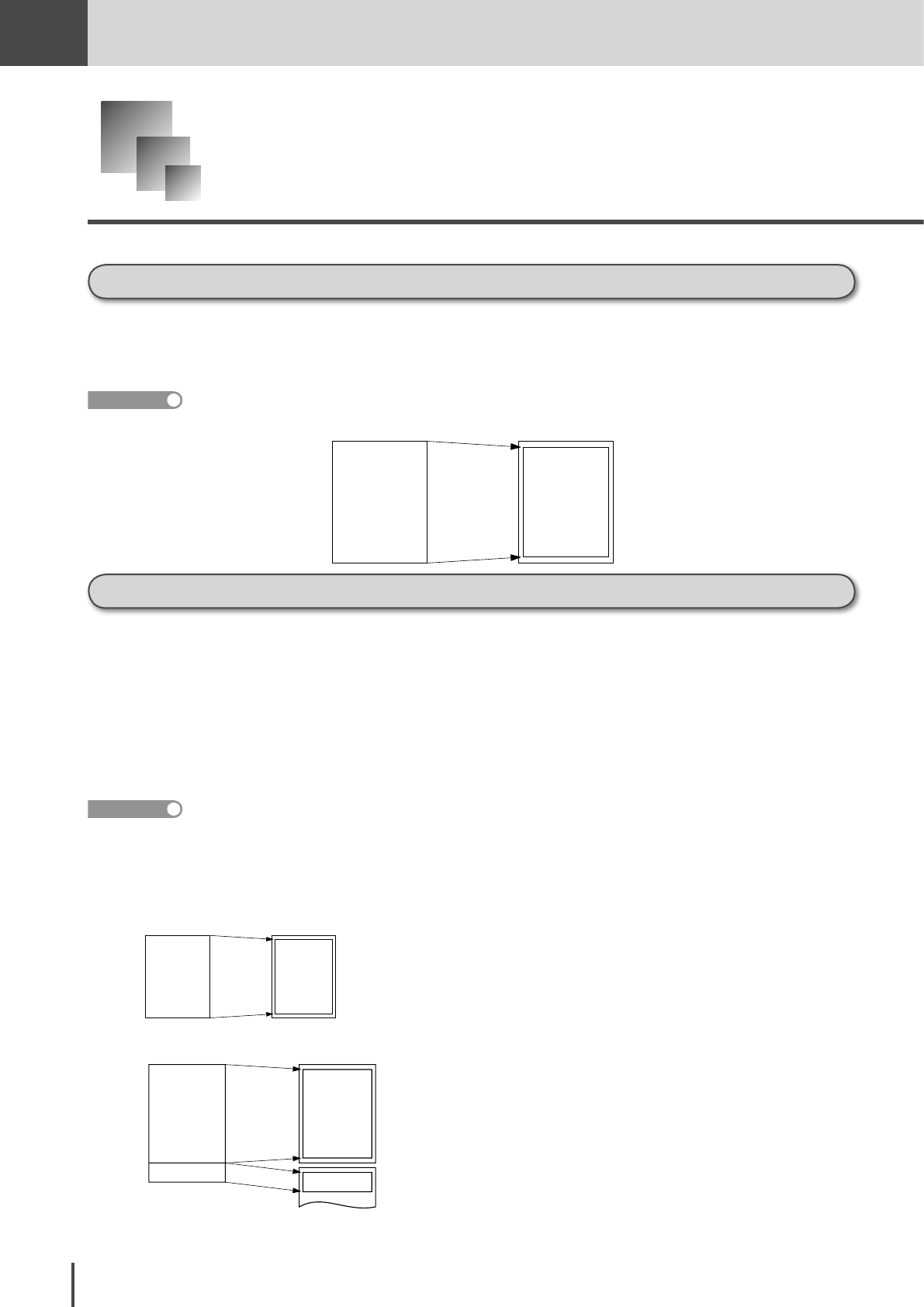
FAX
Chapter1
FAX Chapter1
●
Basic Fax Features
3-50
Recording
Effective record area
Printing is not possible on the approximately 0.12 inch around the edge of the paper. For this
reason, the received contents are reduced in size or cut off during printing. The printable area is
called the effective record area.
The blank margin around the paper can be changed. (see page 4-37)
Reference
Document
Effective record
area
Reduce or
enlarge
Reduction margin
The reduction margin is the value that determines whether to cut off an edge or reduce the
contents to fit on one sheet when the received document will not fit in the effective record area.
When a document that is longer than the loaded paper is received, only the blank margin might
be printed on the next page, which can be prevented by setting the “reduction margin”. When the
document length exceeds the effective record area but is within the reduction margin, reduction
or cut off is performed to fit the contents onto one sheet, but when the document is longer than
the reduction margin, the page is divided onto other sheets.
The reduction margin has the range of 0.0 to 3.3 inches, so set it to match the margin length of the most frequently received
documents. For details of the reduction margin setting, refer to “Other settings list” on page 3-196.
Reference
(1) When a reduction margin is set
If the length exceeds the effective record area but is within the reduction margin, the contents are reduced or
cut off to fit onto one sheet.
(2) When a reduction margin is not set (when Reduction Margin = 0)
If the length exceeds the effective record area even by a little, the contents are printed on 2 sheets.
Document
Effective
record size
Reduce or
enlarge
2nd sheet
If the reduction margin is
exceeded, the contents are
printed on 2 sheets.
Document 1st sheet
Reduce or
enlarge


















