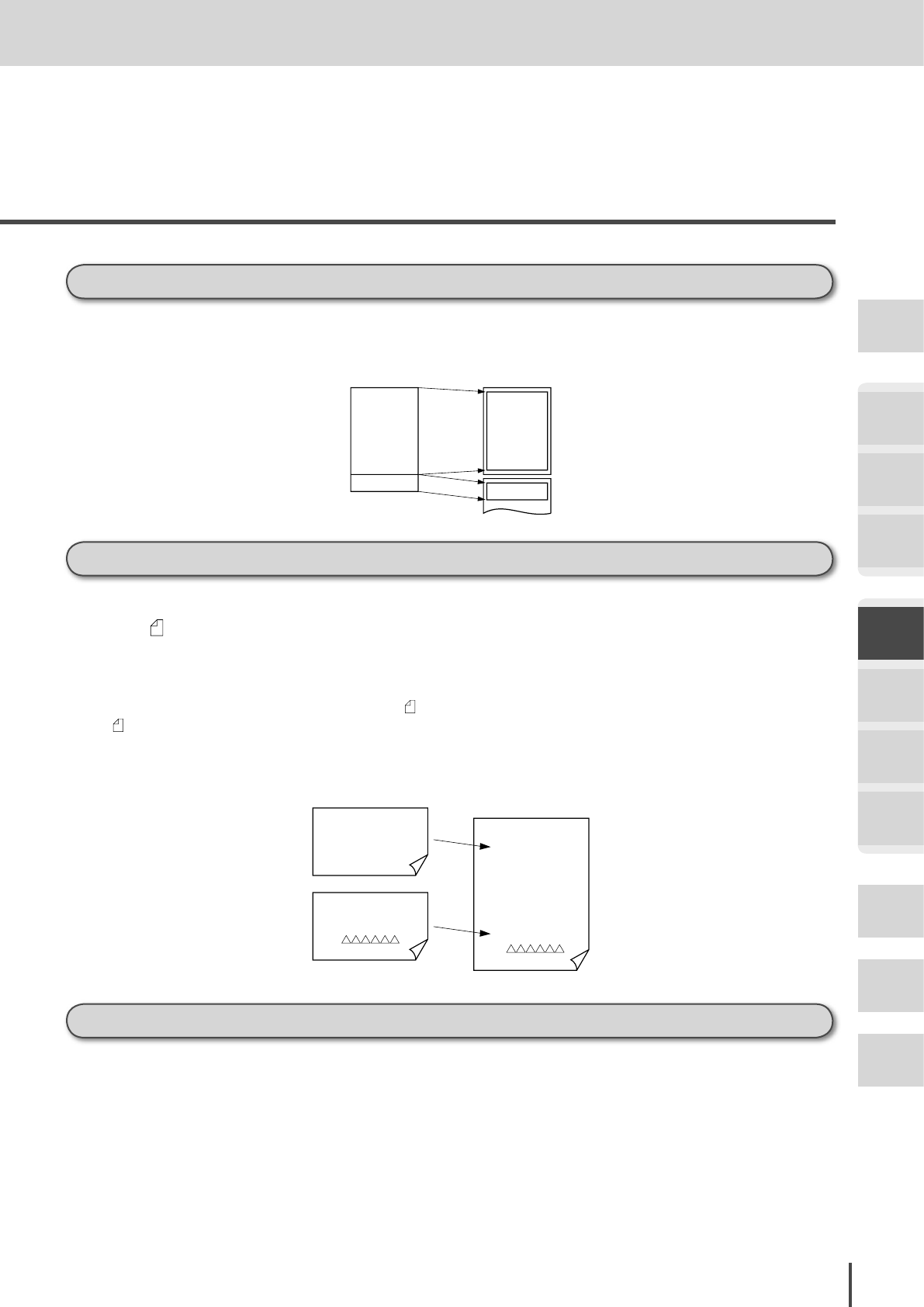
FAX Chapter1
●
Basic Fax Features
Getting
Started
COPY
Chapter1
COPY
Chapter2
COPY
Chapter3
FAX
Chapter1
FAX
Chapter2
FAX
Chapter3
FAX
Chapter4
Common
Settings
In This
Case...
Appendix
3-51
Recording
Page division
When the portion that exceeds the effective record area is larger than the reduction margin, the
page is divided and printed on multiple sheets.
2nd sheet
Document 1st sheet
Reduce or
enlarge
Half-page reception
The machine can be set to print 2 pages on 1 sheet when 2 pages of a document comparable to a
Half-letter are received consecutively.
* When the Reception reduction rate is set to “Auto”, the pages of the received document will be automatically reduced to 1/2
the length of the paper (effective record area) to fit onto 1 sheet, so the reduction rate of the pages may vary even when print-
ed on the same sheet.
*When a document that is larger than the Half-letter size is received, and the size of the portion that exceeds the Half-
letter size is larger than the reduction margin, Half-page reception is not performed.
*For details of the half-page reception setting, refer to “Other settings list” on page 3-196.
*The printing method differs depending on the set reception reduction rate and the size of the received document. For details,
refer to “Recording list” on page 3-52.
Notice form
XXXXXX
Notice form
������
Notice form
XXXXXX
Notice form
������
Rotated reception
● The width and length of the received document are automatically measured and the most ap-
propriate paper that is loaded is selected.
● If the orientation of the received document and the loaded paper is different, the received docu-
ment will be automatically rotated.


















