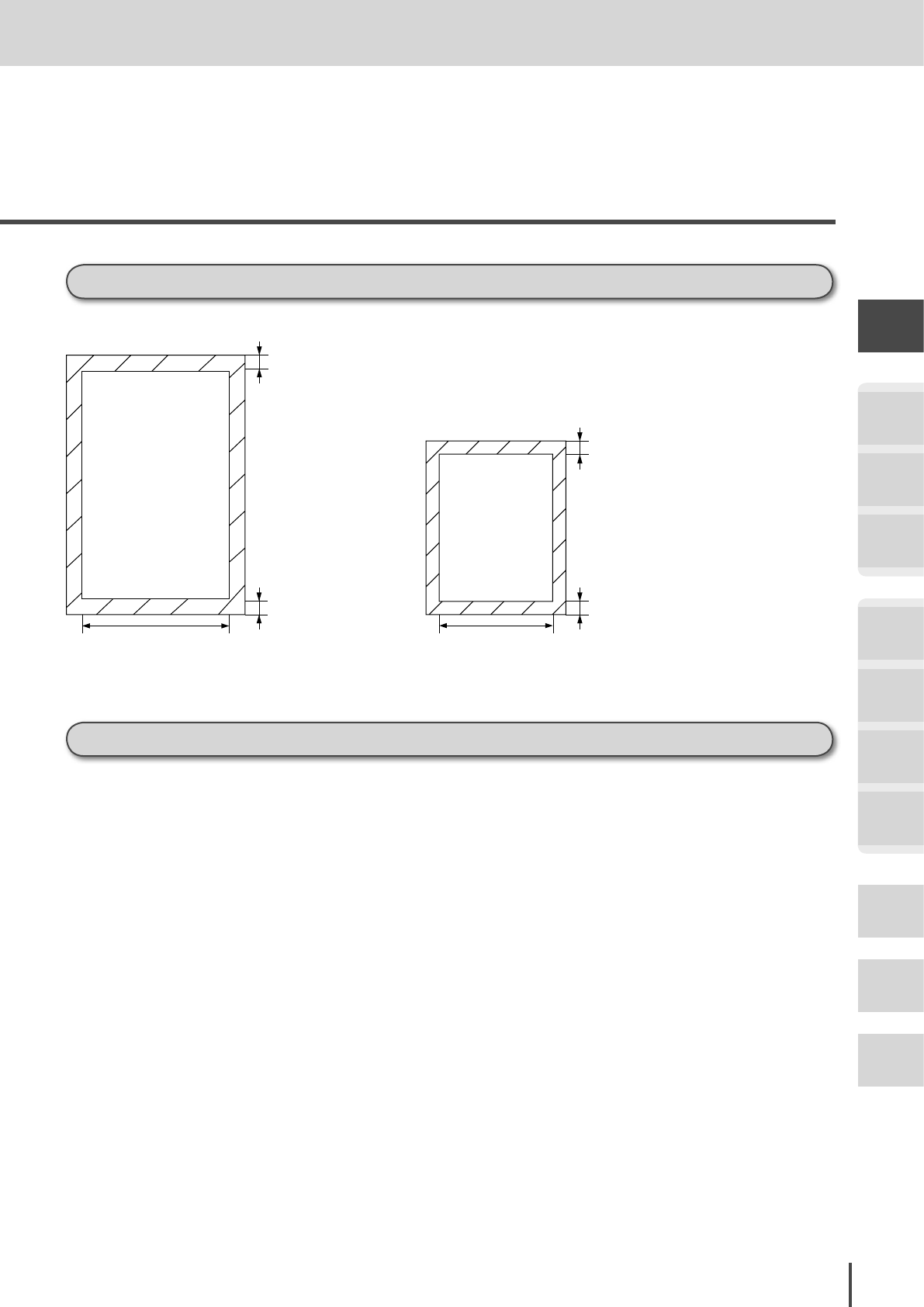
1-41
Getting Started
Getting
Started
COPY
Chapter1
COPY
Chapter2
COPY
Chapter3
FAX
Chapter1
FAX
Chapter2
FAX
Chapter3
FAX
Chapter4
Common
Settings
In This
Case...
Appendix
How to Load Document
Document scan range
Be aware that the inclined areas will not be scanned even if there are characters on them.
fax : 0.08 inches (2 mm)
copy: 0 inch (0 mm)
fax : 0.08 inches (2 mm)
copy: 0 inch (0 mm)
fax : 0.08 inches (2 mm)
copy: 0 inch (0 mm)
fax : 0.08 inches (2 mm)
copy: 0 inches (0 mm)
fax : 8.4 inches (214 mm)
copy: 8.5 inches (216 mm)
fax : 10.9 inches (277 mm)
copy: 11.0 inches (279 mm)
Letter
11" × 17"
Document precautions
The following documents cannot be loaded in the ADF.
Please use the document glass.
· Torn documents or those with holes in them
· Extremely wrinkled or curled documents
· Moistened documents
· Documents with static electricity
· Documents with carbon on the back
· Cloth or metal sheets, OHP sheets
· Documents with staples, paper clips, or adhesive tape on them
· Documents joined or glued together
· Glossy documents or documents with a special coating
Placing the following types of documents on the document glass could scratch or crack the glass.
· Strongly pressing down on a document when copying a thick document
· When a hard object is being used as a document, place it carefully on the document glass.
· Sharp protrusions could scratch the document glass.


















