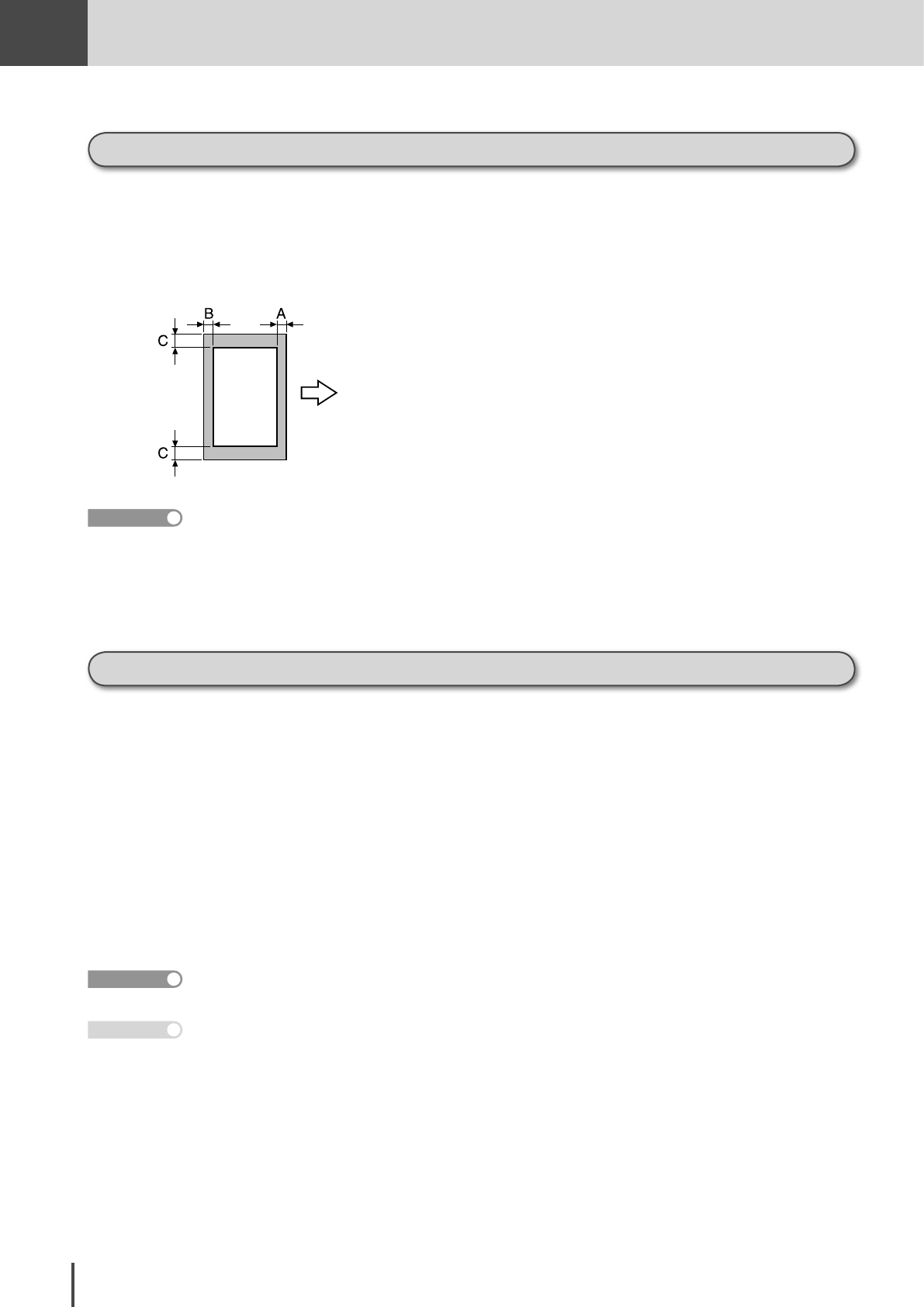
1-28
Getting
Started
Getting Started
Automatic paper supply function
If the paper from the currently selected paper supply tray runs out during printing, the machine
automatically switches to the appropriate cassette and continues printing.
If the large capacity cassette is installed, continuous printing or copying can be performed for a
maximum of 3,500 sheets. (For Letter paper)
■ Paper supply changing order
If the Automatic paper supply function is operating, the paper cassettes and trays are se-
lected with the following priority.
1st Paper Cassette
⇒
2nd Paper Cassette
⇒
3rd Paper Cassette
⇒
4th Paper Cassette
⇒
Bypass Tray
If the bypass tray is used by Automatic paper supply, the machine must be set to “Select Print Cassette”. (see page 4-31)
Reference
If special paper, such as OHP film or label sheets, is loaded in the bypass tray, Automatic paper supply could be triggered caus-
ing the wrong paper to be supplied. In this case, it is recommended that the paper type should be set to other than plain paper
in the bypass paper setting. (see page 1-37)
Note
Printing area
The area image shown below cannot be printed on.
Area A that is 0.04 inches
±
0.16 inches (when enlarged) from the front edge of the paper.
Area B that is 0.04 inches
±
0.16 inches (when enlarged) from the back edge of the paper.
Area C that is 0.04 inches
±
0.16 inches (when enlarged) from the edge of the paper.
Paper discharge direction
A, B, C: 0.04 inches ± 0.16 inches (When evenly magnified)
The blank border around the paper can be changed. (see page 4-37)
Reference


















