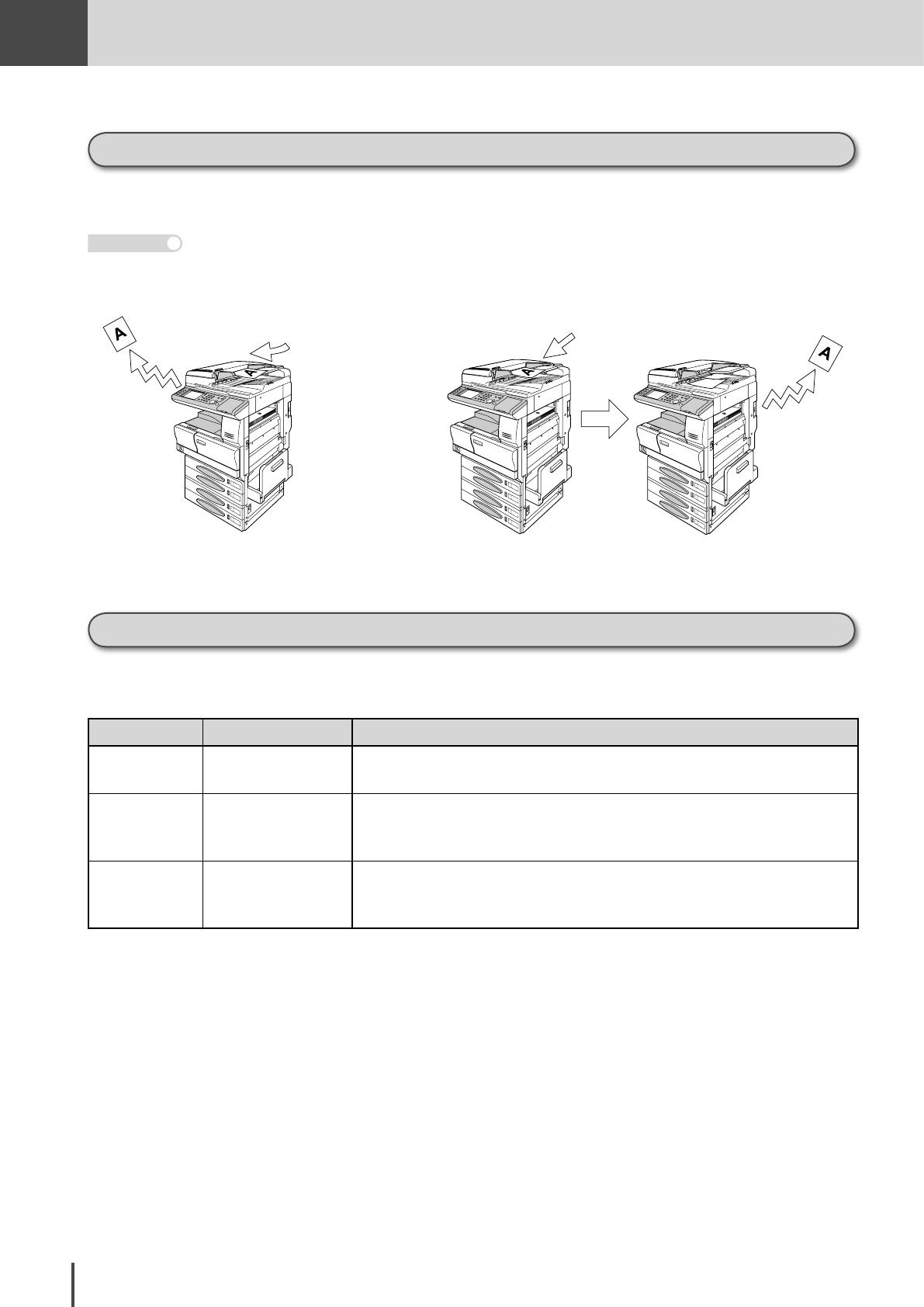
FAX
Chapter1
FAX Chapter1
●
Basic Fax Features
3-6
Quick memory transmission
When sending multiple documents, transmission begins shortly after the first page is scanned.
This greatly reduces the total working time when sending a large amount of documents.
Quick Memory Tx is set to ON by the factory default. (see page 3-196)
Note
Quick Memory Tx Memory Tx
Transmits while scanning Transmits after scanning is completed
Dialing symbols
Inserting the dialing symbols when entering the receiver’s number allows a variety of functions
to be added. Dialing symbols can also be used when setting speed-dial.
Key name Touch screen display Functions and applications
Pause /P This is used to open the space between dials.
(Ex.) 075-111-2222/P123 #
Tone /T This is used when you want to transmit a tone when connecting to the dial
line.
(Ex.) 075-111-2222/T123 #
Pre Fix /N Enter a “Dial Prefix” to access an alternative phone network, “/N” must be
entered to the first of number.
For how to register and use a Dial Prefix, refer to page 3-137.


















