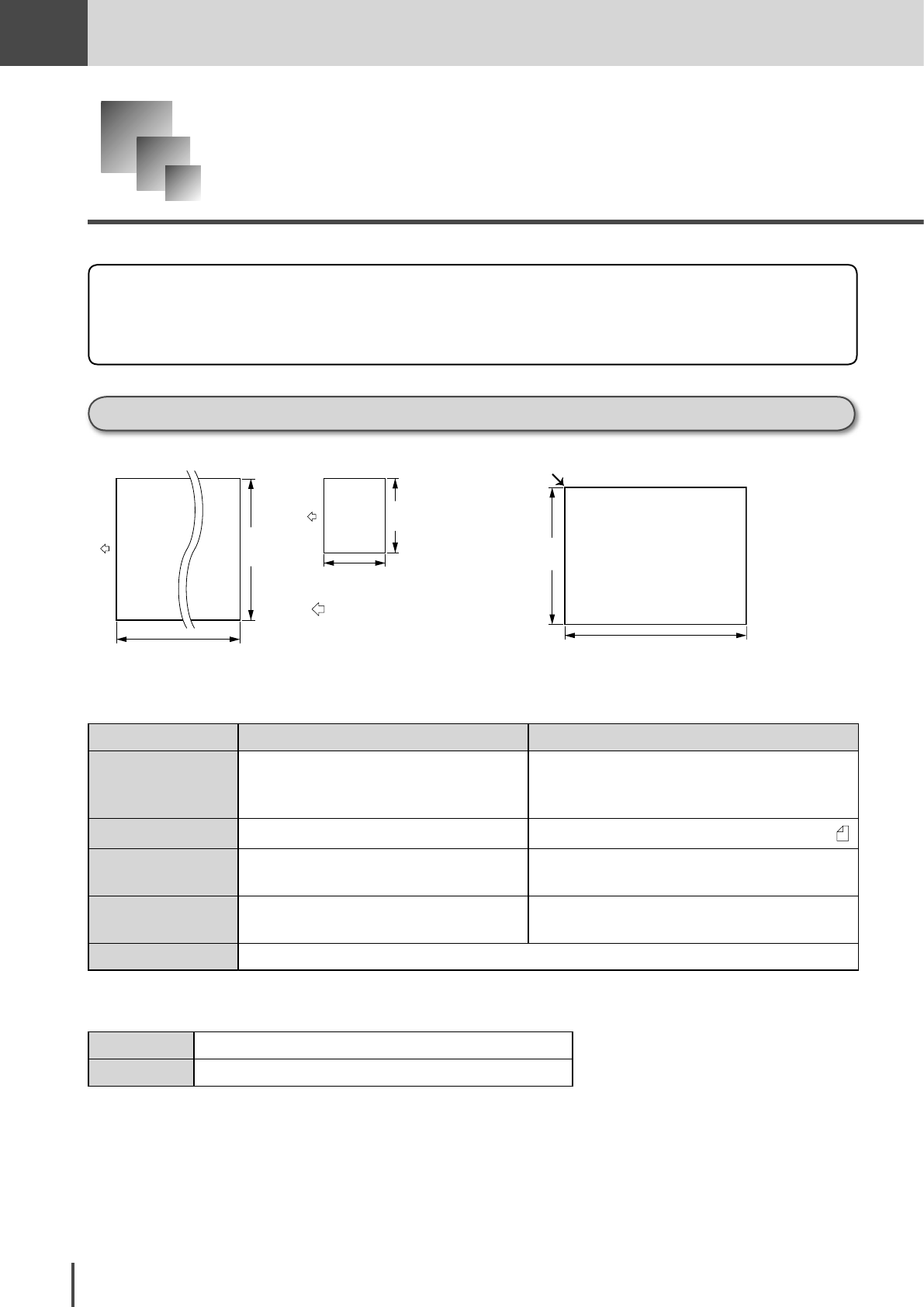
1-40
Getting
Started
Getting Started
How to Load Document
There are two ways to scan a document, one is using the “ADF” to automatically feed the
document, and the other is the “document glass” that is used to scan books and other three-
dimensional objects.
◆For the document glass
Maximum Vertical 17.0 inches × horizontal 11.0 inches
Minimum Unlimited
●Document size for the ADF ●Document size for the document glass
Maximum
size
Tx : 35.4 inches (900 mm) (25.6 inches in 600 dpi × 600 dpi)
Copy: 17.7 inches (450 mm)
Minimum
size
3.9 inches (100 mm)
Document feed direction
*
11.7 inches
(297 mm)
4.7 inches
(120 mm)
Maximum size
11.0 inches
(279 mm)
17.0 inces
(432 mm)
Loading standard position
◆For the ADF
When scanning just one sheet For automatic continuous scanning
Maximum
Vertical 11.7 inches × horizontal 35.4 inches
(11.7 inches × 25.6 inches in 600 dpi × 600 dpi)
When copying: Horizontal 17.7 inches
Vertical 11.7 inches × horizontal 17.0 inches (JIS A3)
(11.7 inches × 25.6 inches in 600 dpi × 600 dpi)
When copying: Horizontal 17.7 inches
Minimum Vertical 4.7 inches × horizontal 3.9 inches
Vertical 5.8 inches × horizontal 4.1 inches (JIS A6 )
Number of sheets that
can be loaded at once
--
11
"
×17
"
: 30 sheets
Letter (80 g//m
2
): 100 sheets
Document paper
thickness
35~128 g//m
2
(0.05~0.15 mm)
52.3~104.7 g//m
2
(0.07~0.12 mm)
Document paper quality
High-quality paper or comparable
Up to 17.0 inches (432 mm) is copied. (The remaining 0.7 inch (18 mm) is not copied.)
Loadable document sizes


















