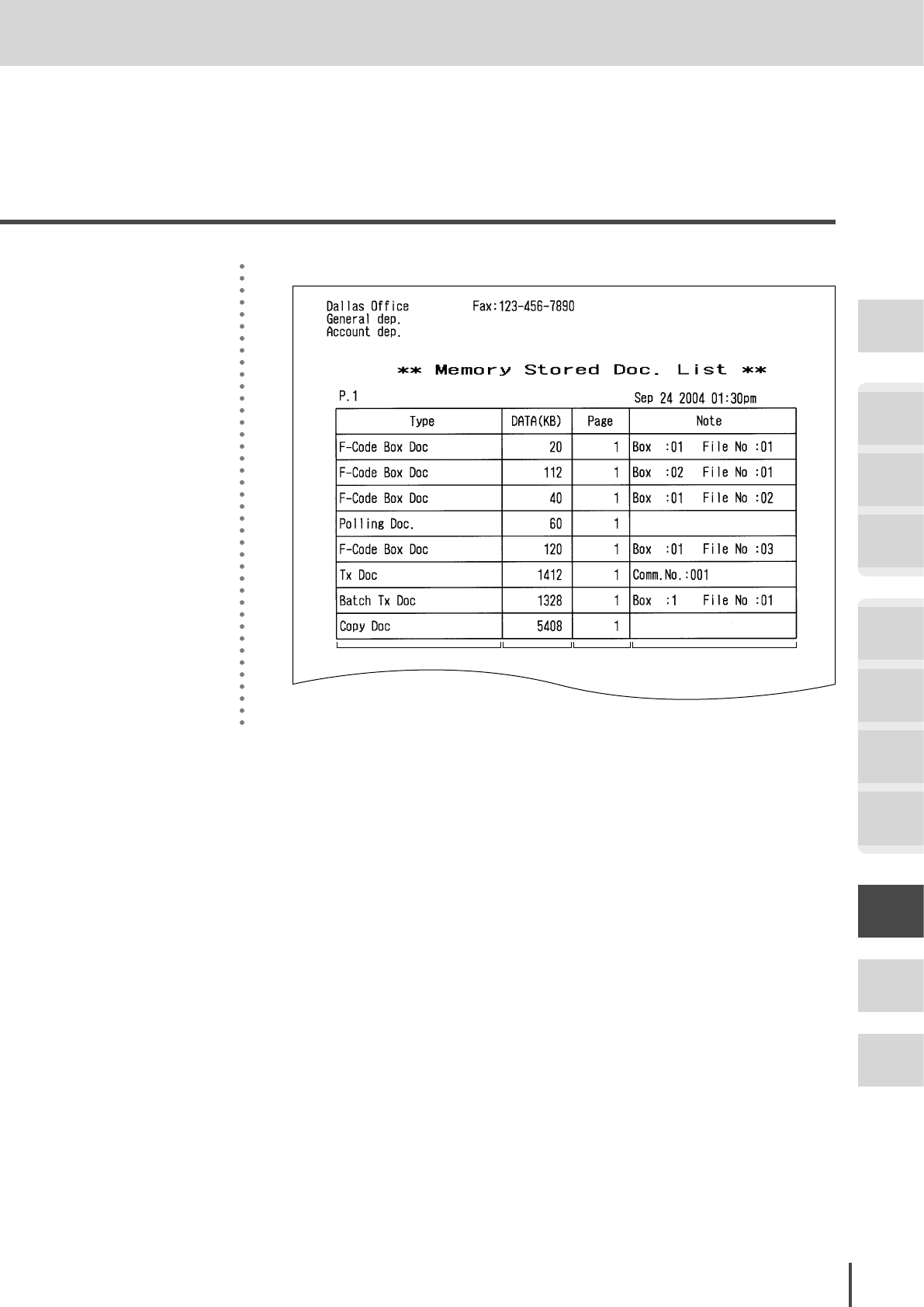
Common Settings for Copy and Fax
●
Function Settings
Getting
Started
COPY
Chapter1
COPY
Chapter2
COPY
Chapter3
FAX
Chapter1
FAX
Chapter2
FAX
Chapter3
FAX
Chapter4
Common
Settings
In This
Case...
Appendix
4-25
Printing List of Documents Stored in Memory
Printout Example
1 2 3 4
1. Type
This column shows the document type, such as
“Polling Doc”.
2. Data (KB)
This column shows how much memory each docu-
ment is using.
3. Page
This column shows the number of pages in the
document.
4. Note
This column details any additional information,
such as the box or file number.


















