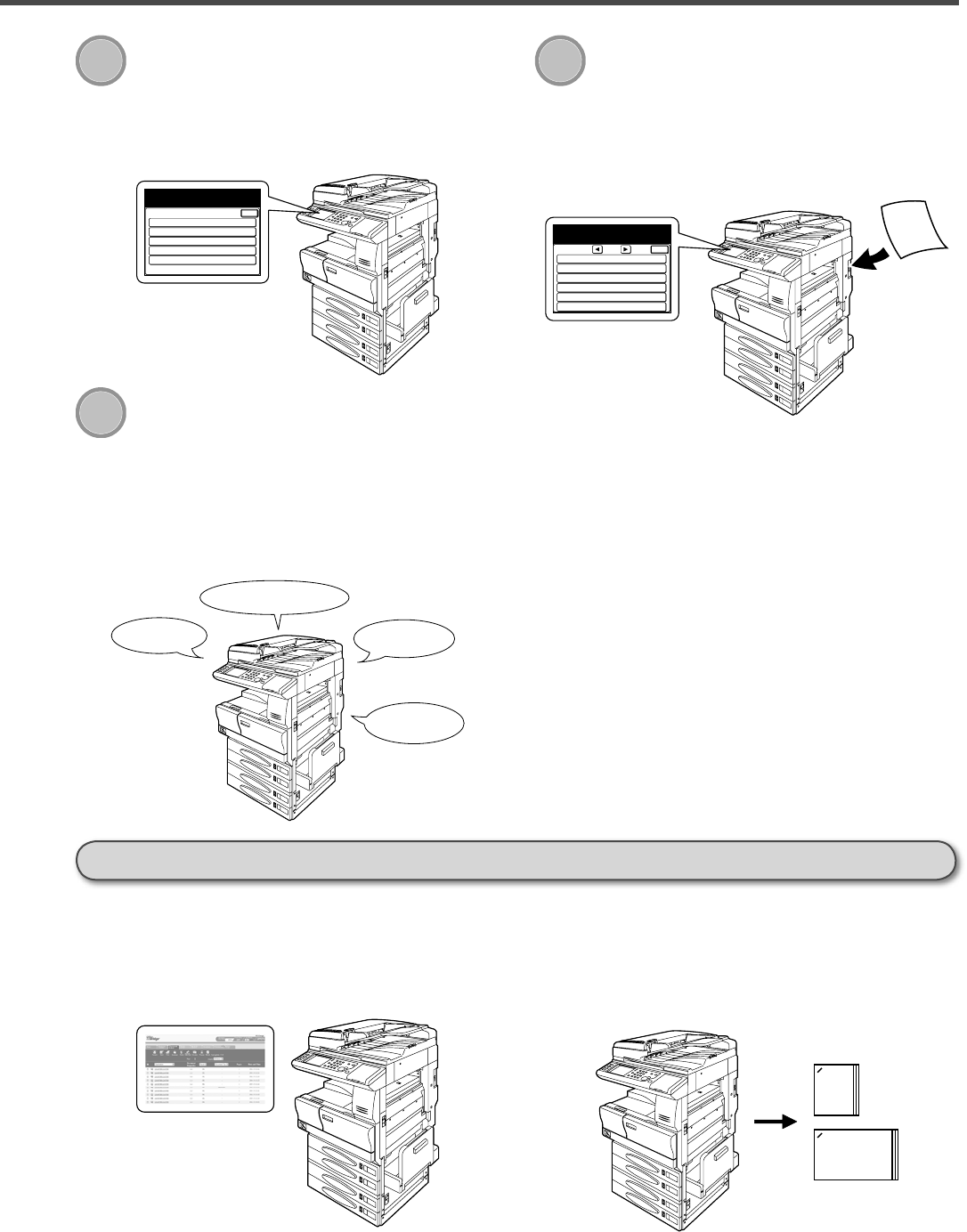
Main Features
F A
X
Batch Transmission
Scan documents into batch transmission
storage boxes and schedule the transmission
time for after hours when the phone rates
are lower. (see page 3-64 for instruction)
1:ABC
2:DEF
3:GHI
4:JKL
5:MNO
Batch Tx
Select the box that will store the
document(s) and select [Enter].
Enter
F A
X
QuadAccess
The MFX-2830 boasts a powerful feature
called QuadAccess, found only on Muratec
equipment. This feature allows your machine
to perform a host of functions at once, such as
a fax transmission, printing, scanning docu-
ments for transmission and menu program-
ming.
Scan
Print
Menu
Fax Tx
F A
X
Security Reception
With security reception enabled users can re-
ceive fax documents into password protected
storage. This ensures that received jobs are
viewed by authorized users only. (see page
3-88 for instruction)
Rx
Line Up :OFF
Protect Passcode :****
Copy Protect :OFF
Cost Management
Management
Select item to edit.
Enter
2/3
Depart. Management
SecurityRx :OFF
■
OfficeBridge Pro
With the OfficeBridge Pro option activated
your MFX-2830 becomes a cost-effective net-
work printer, high-res scanner, PC fax, Inter-
net fax terminal and scan-to email station.
■
Staple Finisher
Forget the days of manual collation and
stapling. With the staple finisher your docu-
ments will be collated, stapled and stacked,
giving your important documents a profes-
sional finish.
Useful options


















