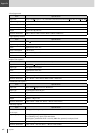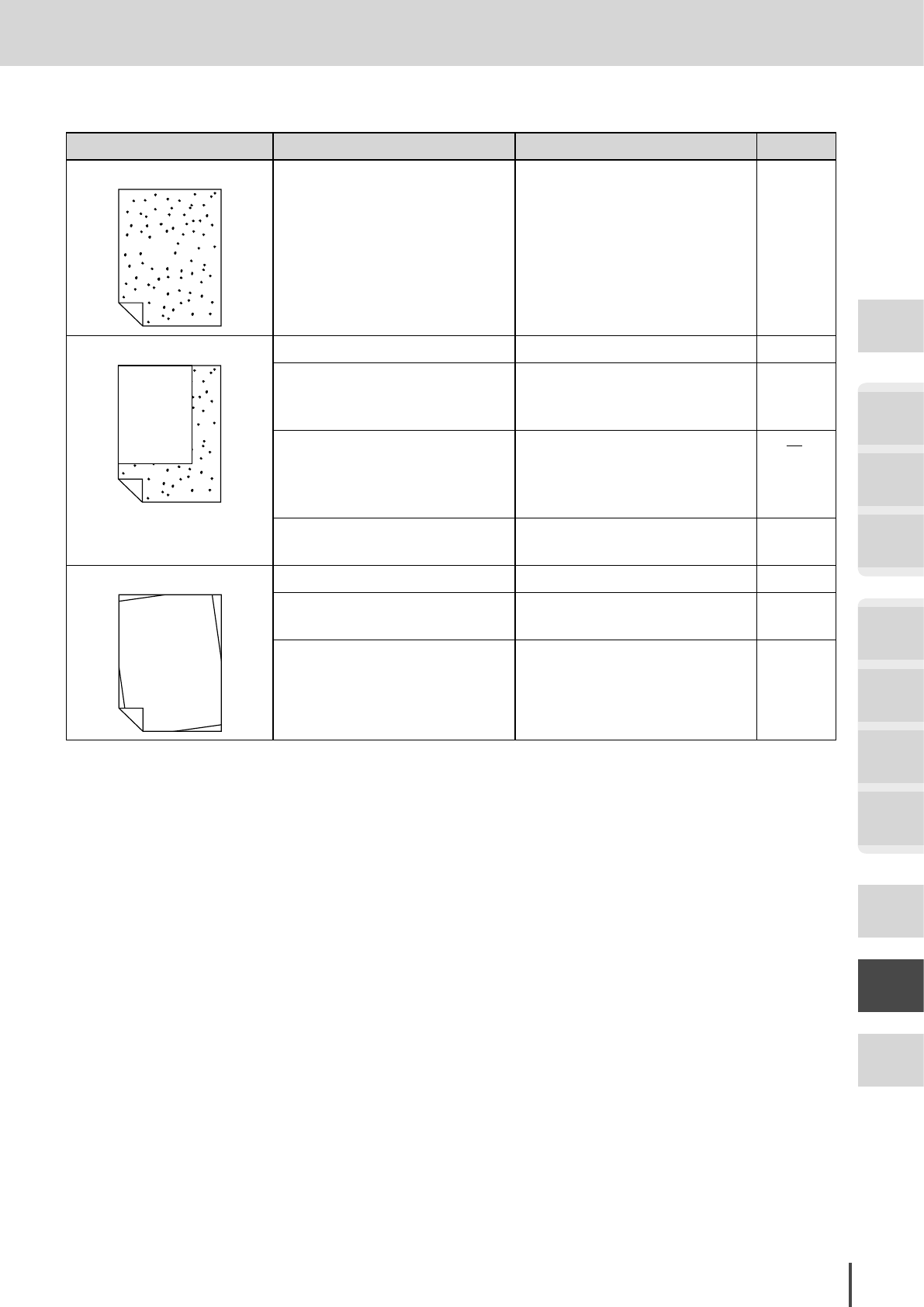
In This Case...
●
Maintenance and Troubleshooting
Getting
Started
COPY
Chapter1
COPY
Chapter2
COPY
Chapter3
FAX
Chapter1
FAX
Chapter2
FAX
Chapter3
FAX
Chapter4
Common
Settings
In This
Case...
Appendix
5-41
Symptom Cause Countermeasure
Reference page
The entire printout is dirty.
PRINTER
The document glass is dirty. The
reverse side of documents printed
on both sides can also be seen in the
printout.
Clean the document glass.
Making duplex copies of documents
printed on thin paper causes the
reverse side of the document to be
scanned as well, and this is printed
onto the copy. Set the contrast light-
er.
2-4, 3-4
5-20
The edges of paper are dirty.
PRINTER
The platen cover pad is dirty. Clean the platen cover pad. 5-22
Are you copying onto paper larger
than the document? (With the ratio
set to 100%)
Select paper that is the same size
as the document.
2-14
Are the orientations of the docu-
ment and paper different?
Place them both in the same ori-
entation. Or, match the orientation
of the document to match that of
paper.
Reduction cannot be performed at a
ratio which matches the paper size.
Select a reduction ratio that match-
es the paper size.
2-16
The image is crooked.
PRINTER
The document is not set properly. Set the document correctly. 1-42
The document is not appropriate for
the ADF.
Use a document that can be used
with the ADF.
1-40
Is there anything on the ADF glass? Clean the ADF glass. 5-20
Troubleshooting