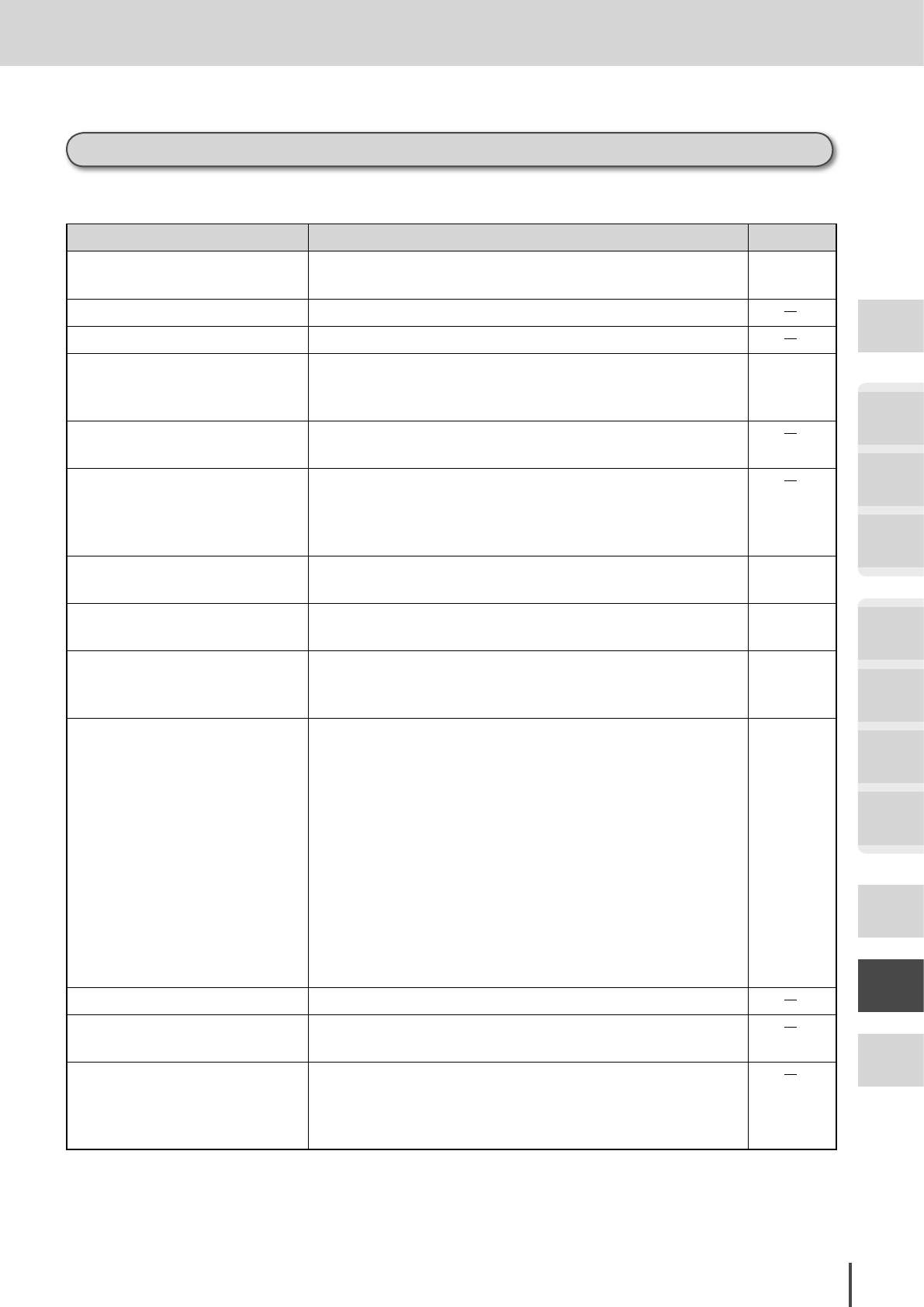
In This Case...
●
Maintenance and Troubleshooting
Getting
Started
COPY
Chapter1
COPY
Chapter2
COPY
Chapter3
FAX
Chapter1
FAX
Chapter2
FAX
Chapter3
FAX
Chapter4
Common
Settings
In This
Case...
Appendix
5-27
Displayed messages
■Common
Error Message
Error message Countermeasure
Reference page
Bypass tray size error, check the di-
rection and the size of paper
A paper size different from the one recognized by the machine has
been detected. Check the direction and the size of paper.
1-32
Call Service An internal error has occurred. Contact your Muratec dealer.
Cannot cancel interrupt INTERRUPT was pressed when interrupt cannot be canceled.
Cannot detect paper size in bypass.
Please reset.
A paper size different from the one detected in the bypass tray has
been detected. Re-load the paper in the bypass tray.
If it is not detected, set the paper size.
1-32
Check covers.
Open blinking cover and check
The cover is open. Close the blinking cover.
Close Cassette 1
Close Cassette 2
Close Cassette 3
Close Cassette 4
The specified cassette is pulled out. Be sure to close the cassette.
Copy protected An attempt was made to change to the Copy screen in the copy
protect mode.
4-37
Document jam The document has jammed. Take the jammed document out and
re-load it.
5-12
Document jam.
Open and check the blinking
cover.
The document has not been fed properly. Or, the document is
jammed. Remove the document and re-load it.
5-12
Document jam
Open and check the blinking
cover.
→
Continue storing?
[Yes] [No]
→
Continue storing?
Jam recover
Load the document.
Press START
From page: X
[Start] [Cancel]
The document jammed after the first page. Open the blinking cov-
er and remove the document.
Press [Yes] to continue storing.
Press [No] to start over.
To continue storing, re-load the document from the appropriate
page and press START.
5-12
Drum cartridge is almost empty The drum cartridge is running low. Prepare a new drum cartridge.
Interrupt canceling... After canceling the interrupt, the interrupting operation has not
finished. Wait until the “interrupt icon” disappears.
Lamp error. Call for service The document cannot be scanned either because it is time to re-
place the document scanning lamp or because the optical system
dirty.
Contact your Muratec dealer.


















