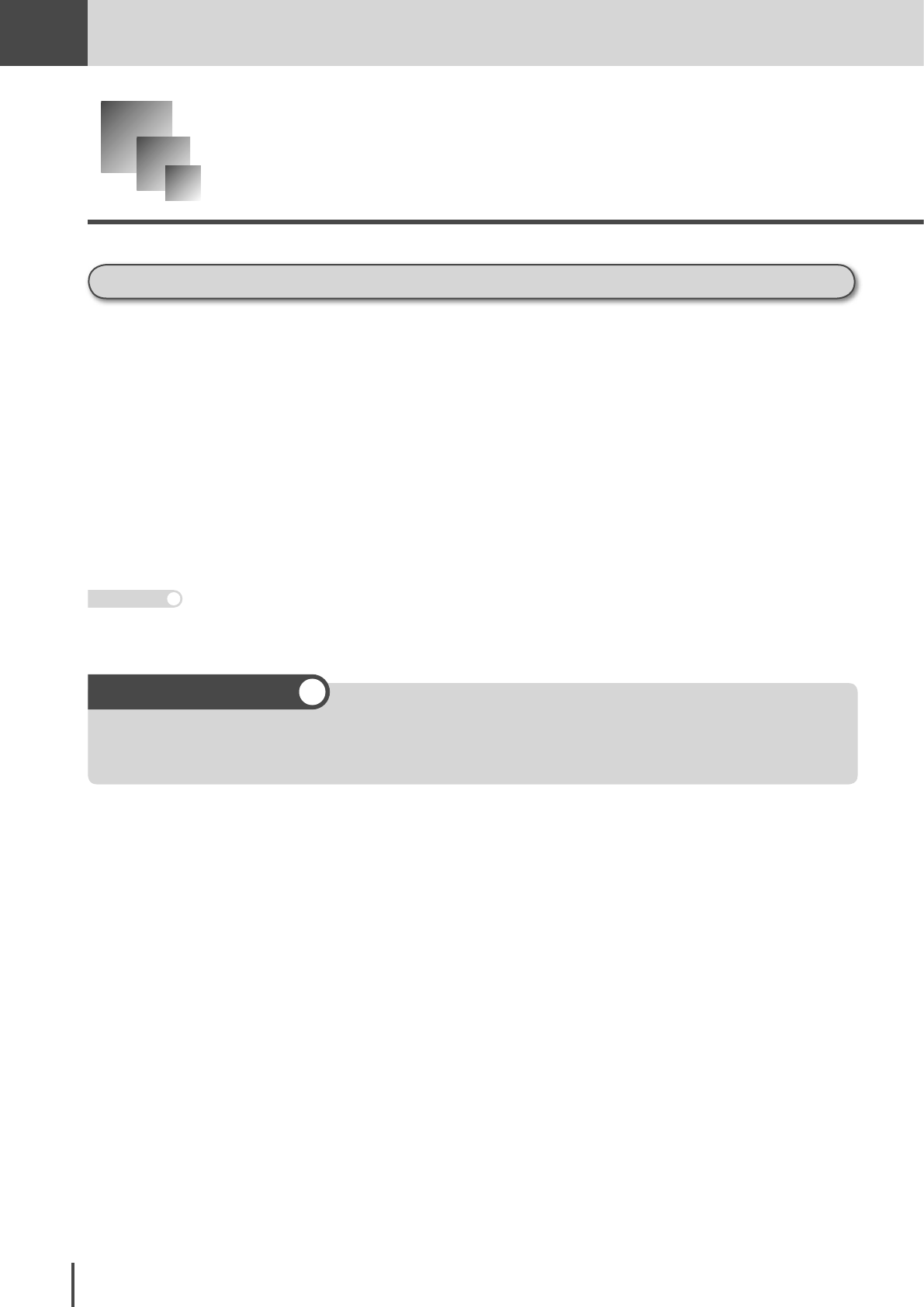
FAX
Chapter2
FAX Chapter2
●
Advanced Fax Features
3-142
Masking the PIN
What is PIN masking?
To prevent unauthorized long-distance calls, some office phone systems require you to enter a
personal identification number (PIN) whenever you dial long distance.
Your fax’s PIN mask feature helps you keep that PIN number private. With the PIN mask acti-
vated, you can dial a fax number plus a PIN, but the PIN will not appear in a journal, error mes-
sage printout, delayed command list or a TCR. The PIN may be up to eight characters in length.
It also can include the * or # symbols, and it can be entered from the numeric keypad.
There are three possible settings for the PIN mask:
●Off .................. Turns off the PIN mask feature. Any PIN you enter will appear on any display or
printout which shows the number you dial.
●Mode 1 ............ Each remote fax unit has a departmental PIN access code.
●Mode 2 ........... Each fax user has a departmental PIN access code.
If you select either Mode 1 or Mode 2 and will be using Batch Transmission (see page 3-64), you must store the PIN access
code for the remote unit within the appropriate batch box.
Note
For this feature to work, you must have activated the protect passcode as described on page 4-36. You must
also know the passcode.
Operating tips


















