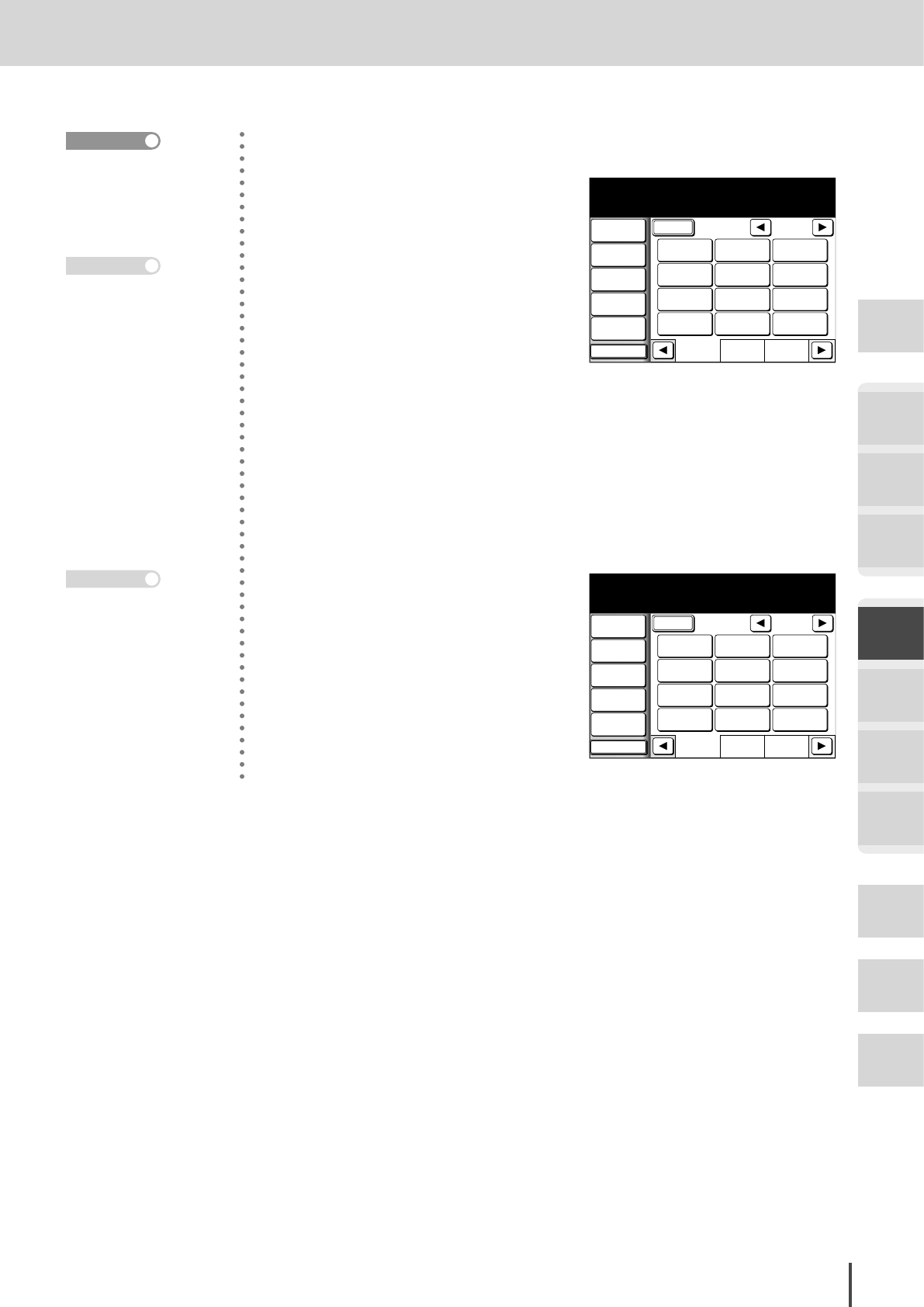
FAX Chapter1
●
Basic Fax Features
Getting
Started
COPY
Chapter1
COPY
Chapter2
COPY
Chapter3
FAX
Chapter1
FAX
Chapter2
FAX
Chapter3
FAX
Chapter4
Common
Settings
In This
Case...
Appendix
3-19
Transmitting Faxes
■ Automatic redial
Auto Redial
Fax Ready
1/2
Numeric
List
Index
All
AB
Contrast
Normal
Resolution
Normal
Monitor
Tx Report
OFF
Others
Sep 24 2004 01:30pm Memory 99%
Broadcast
OFF
Atlanta
Office
New York
Office
Los Angels
Office
Chicago
Office
Houston
Office
Seattle
Office
London
Office
Paris
Office
Hong Kong
Office
Tokyo
Office
�omestic
Sales �ep
O�erseas
Sales �ep
When transmission was not
successful during automatic
transmission because the line
was busy, “Auto Redial” will be
displayed and the number is au-
tomatically redialed.
Fax Ready Mode
Fax Ready
1/2
Numeric
List
Index
All
AB
Contrast
Normal
Resolution
Normal
Monitor
Tx Report
OFF
Others
Broadcast
OFF
Atlanta
Office
New York
Office
Los Angels
Office
Chicago
Office
Houston
Office
Seattle
Office
London
Office
Paris
Office
Hong Kong
Office
Tokyo
Office
�omestic
Sales �ep
O�erseas
Sales �ep
Communication error
Check Message Printing
If transmission was not possible
even after the set number of re-
dials were performed, the mes-
sage at right is displayed.The
check message will be printed.
Check the message and transmit
again if necessary.
The auto redial frequency
and interval can be set
from 2 to 15 times, from 1
to 5 minutes respectively.
(see page 3-196)
Reference
· For the details of the re-
dial cancel, refer to page
3-28.
· When a real time trans-
mission was made, the
redial is cancelled when
the document is re-
moved.
· The redial default set-
ting is twice at 1-minute
interval.
· Redial cannot be per-
formed during real time
transmission.
Note
Press RESET to return to
the standby screen.
Note


















