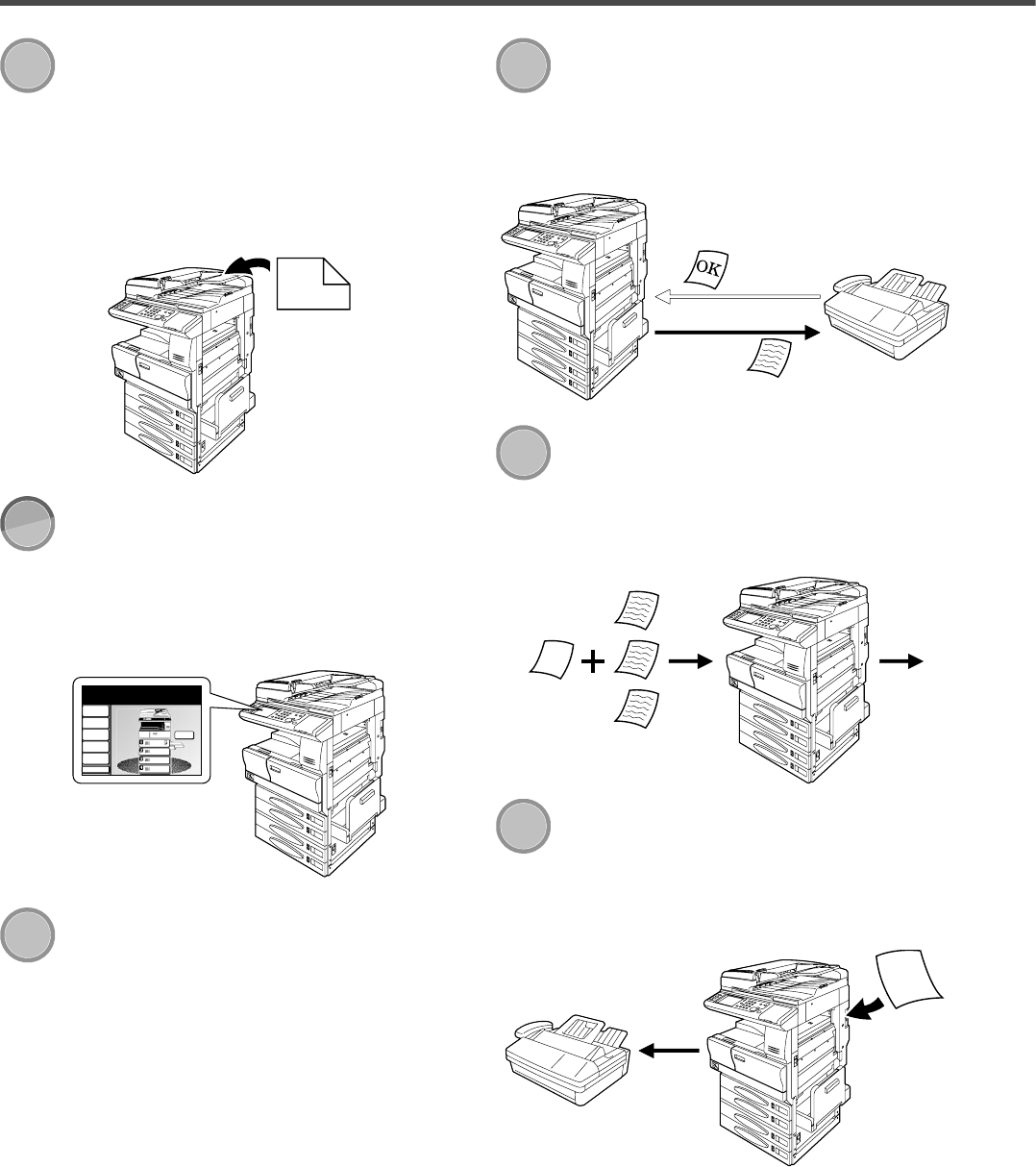
F A
X
Duplex Scanner
Scan two-sided documents quickly via the
single-pass duplex scanner. As opposed to
competing scanners, the MFX-2830 can scan
and process two-sided documents in one pass,
reducing both time requirements and wear
on moving parts. (see pages 2-67, 3-130 for
instruction)
1
2
COPY
F A
X
Soft Keys
Soft Keys allow you one-touch access to
important features. The soft keys on the
MFX-2830 touch screen are programmable,
meaning you can customize them to your
preferences. (see page 4-10 for instruction)
LTR
LTR
LGL
11x17
DuplexCopy
OFF
Contrast
Auto
Doc.Type
Auto
Zoom
100%
Finishing
No Sort
Others
Memory 100%
Copy Ready
001
Set
F A
X
Speed Dialing
Users can program up to 500 frequently di-
aled fax numbers into the speed-dial directo-
ry, allowing for easy one-touch transmission
to important contacts. (see page 3-162 for
instruction)
F A
X
Confirm TCR
Automatically generate a transmission con-
firmation report to insure that your impor-
tant fax job successfully reached the remote
machine. (see page 3-150 for instruction)
TCR Report
Send
documents
F A
X
Cover Page
Quickly add a customized cover page to your
transmission, including text message and
sender’s information. (see page 3-76 for in-
struction)
F
r
o
m
:
T
o
:
Tx
F A
X
Fax Forwarding
Out of the office? Forward incoming fax
transmissions to any fax location easily by
enabling the MFX-2830’s fax forwarding fea-
ture. (see page 3-80 for instruction)
Rx
Main Features


















