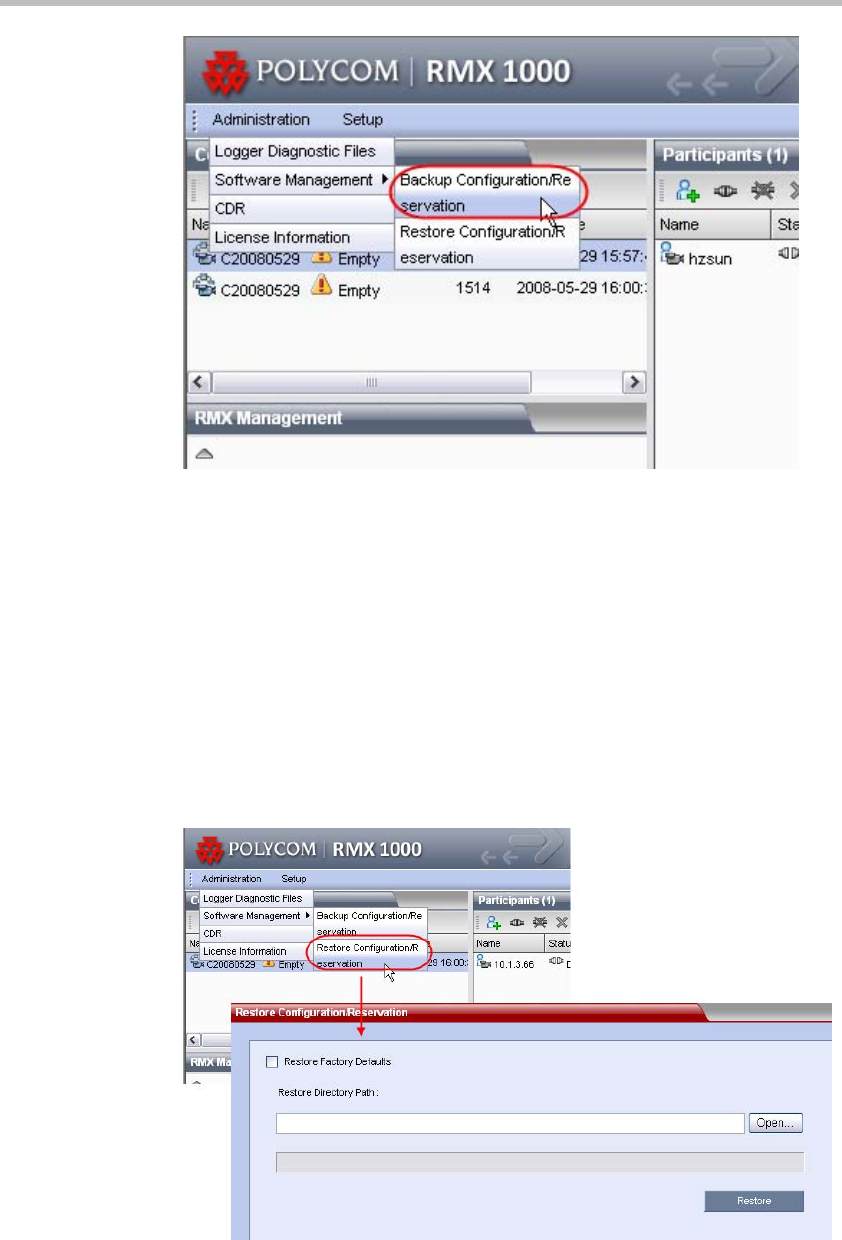
Chapter 14 -
14-10
RMX Utilities
Figure 14-12 Backup Configuration/Reservation
Restoring Configuration / Reservation
To restore the system configuration from the backup configuration file, click
the menu options Administration -> Software Management -> Restore
Configuration/Reservation on the top-left of the page. The Restore
Configuration/Reservation page appears.
Enter the path to the configuration file you want or click the Open button to
select the file, and then click the Restore button to restore your configuration.
To restore the device to the factory settings, select the Restore Factory
Defaults option, and then click the Restore button.
Figure 14-13 Restore Configuration/Reservation Page


















