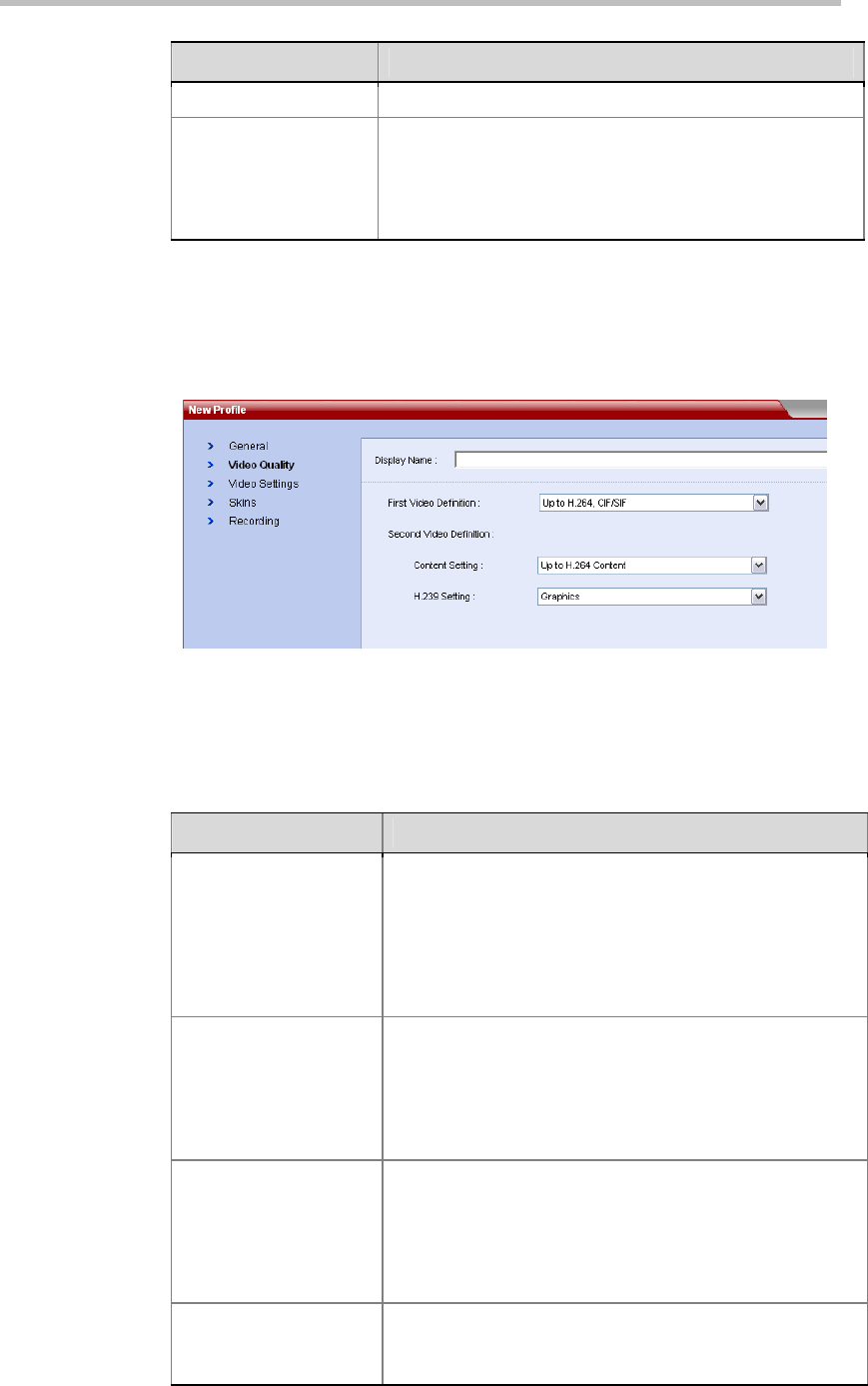
Chapter 4 -
4-4
Conference Profiles
Parameter Description
reserved
Disable Personal
Conference
Management(PCM)for
Regular User
If this check box is selected, the user who enters the
conference as a regular participant cannot display the
PCM menu to control the conference. For related
information, refer to
Conference Control for Regular
Participants
.
Video Quality
To set the video quality parameters for the conference, click the Video
Quality tab to enter the following page.
Figure 4-4 Video Quality Setup Page
Set the video quality of the conference screen. You can select one of the
following five modes:
Table 4-3 Video Quality Parameters – First Video Definition
Video Definition Description
Up to H.264, CIF/SIF
It is used for the screen display of ordinary quality. The
conference video can be best coded/decoded with the
H.264 protocol and displayed with the CIF/SIF resolution,
requesting the lowest bandwidth requirement and
occupying the minimum system resources. Each endpoint
in the conference occupies only 1 H.323 connection
resource.
Up to H.263, 4CIF/4SIF,
15FPS
It is used for the screen display of high quality. The
conference video is coded/decoded with the H.263
protocol and displayed with the 4CIF/4SIF resolution and
15FPS frequency, requesting a higher bandwidth. Each
endpoint in the conference occupies only 1 H.323
connection resource.
Up to H.264, 4CIF/4SIF
It is used for the screen display of higher quality. The
conference video is coded/decoded with the H.264
protocol and displayed with the 4CIF/4SIF resolution. The
endpoint must support the H.264 protocol and the
bandwidth cannot be lower than 384Kbps. Each endpoint
in the conference occupies 2 H.323 connection resources.
(Optional with keycode)
Up to H.264, 720P
(Common Layout)
The conference video can be best coded/decoded with the
H.264 protocol and displayed with 1280x720 (720p) HD
resolution, occupying more system resources. The


















