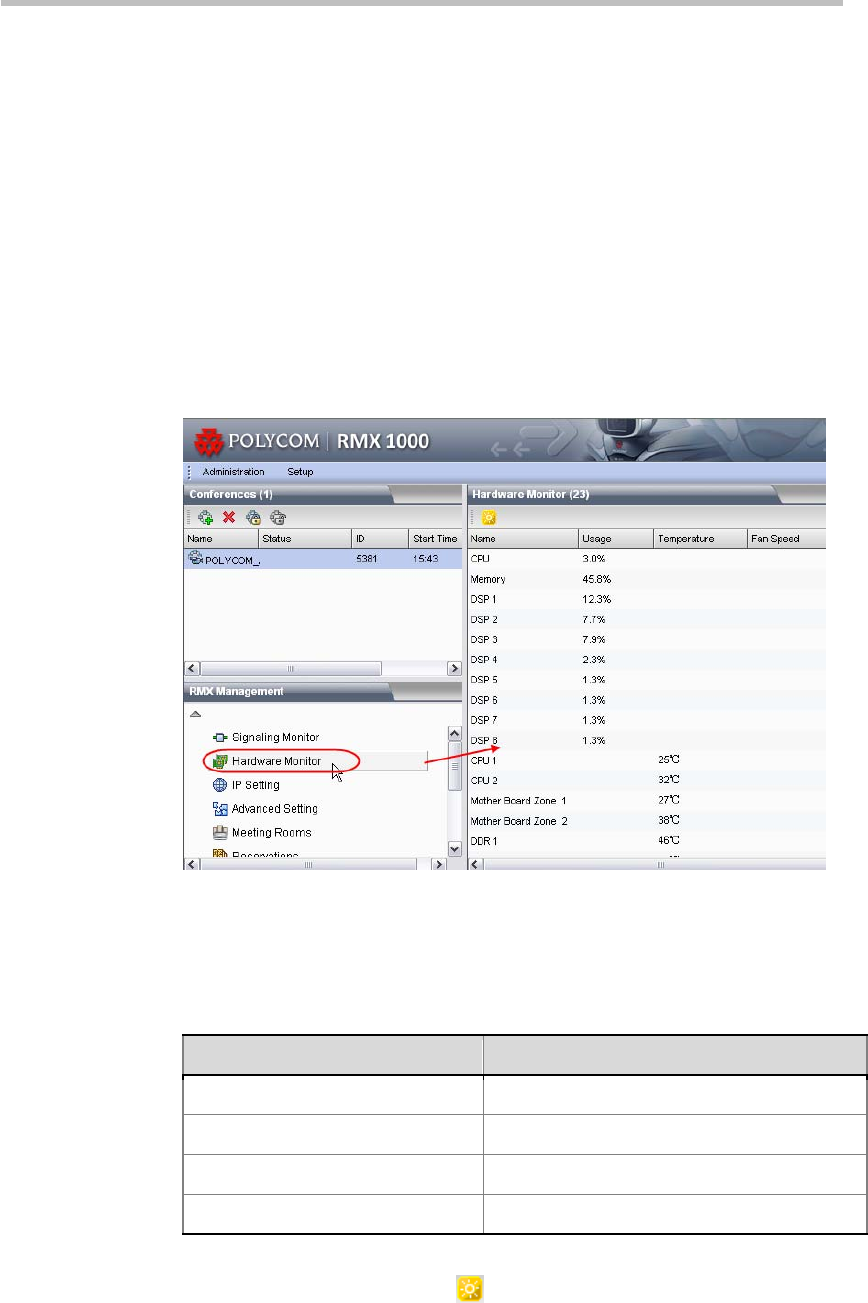
Chapter 15 -
15-2
Signaling and Hardware Monitoring
• Registration Failed: Registration with the gatekeeper failed
• Disabled: Gatekeeper registration is disabled
To view the detailed status information, such as the IP address, MAC
address, packet transmission information, and other information for a LAN
port, double-click the list item, or select an option on the right-click menu.
The detailed information page opens.
Hardware Monitor
To monitor the usage of the system CPU memory and resource usage, click
Hardware Monitor in the RMX Management pane. The list pane on the right
side lists the states for all the hardware components of the device.
Figure 15-2 Hardware Monitor Pane
If the status of a hardware unit exceeds the normal range as shown in the
below table, the
System Alerts area blinks red and displays an alert message.
Table 15-1 Normal Range of the Hardware Status
Unit Normal Range
CPU 0-67 Celsius degree
Motherboard 0-65 Celsius degree
DDR Memory 0-95 Celsius degree
Fan Speed 200-8000 RPM
To reboot the device, click the
button on this pane.


















