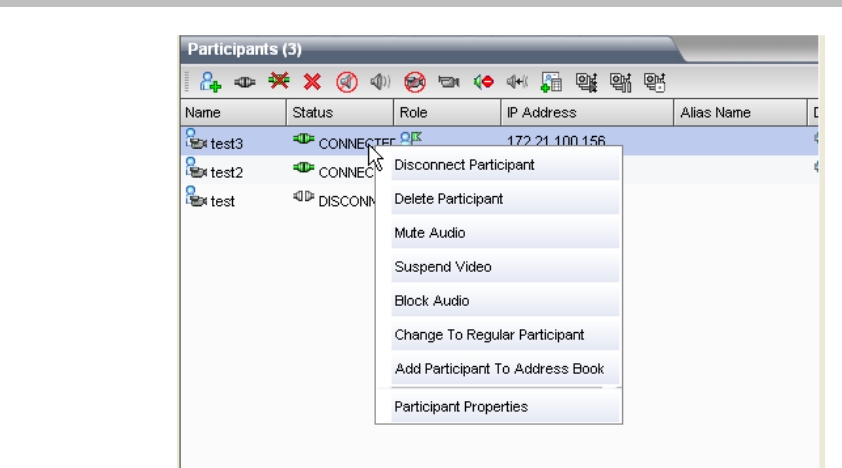
Polycom RMX 1000 User Guide
9-11
Figure 9-7 Participant Right-click Shortcut Menu
In the Participant list, right-click any connected participant to display the
shortcut menu. Through this shortcut menu, you can conduct common
participant control operations, including connecting/disconnecting
participant, deleting participant, muting/unmuting audio,
suspending/resuming video, blocking/unblocking audio, changing to
chairperson/regular participant, adding participant to address book, and
viewing participant properties.
If you right-click an unconnected but defined participant, the shortcut menu
only provides some of the above operations.
Setting Conference Layout for Participant’s Endpoint
If the layout mode is set to Conference Layout on the conference parameter
interface, you can customize the layout of each participant’s endpoint at the
Web interface.
To define the layout of a participant, do as follows:
1 In the participant list, double-click the desired participant or right-click
the participant, and then click Participant Properties.
2 Click the Media Source tab, and then set Layout Type to Personal.


















