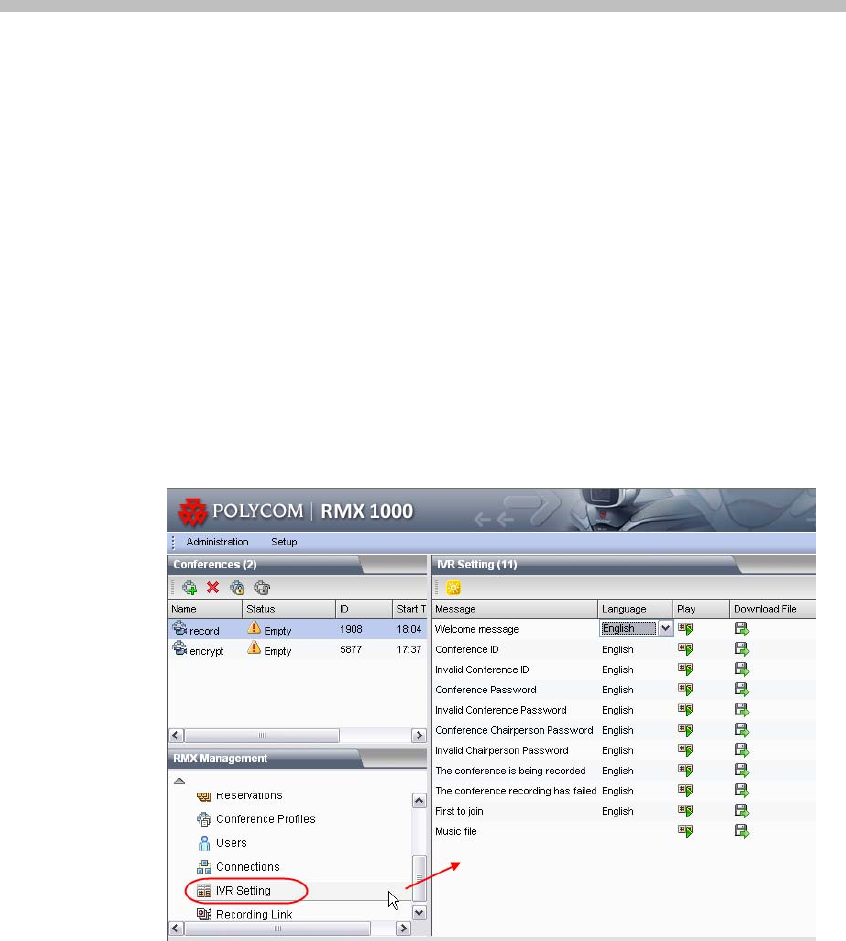
12-1
12
IVR Service
RMX 1000 provides a conference Interactive Voice Response (IVR) function
which allows conference participants to use an endpoint input device (such
as a remote control) to interact with the conference following the voice and
onscreen operation prompts used in the conference.
The default IVR information is included in the factory default settings, and
the participant will hear the default voice prompts when joining a conference.
You can also customize the voice prompts if desired.
To view the IVR settings on the RMX 1000, click IVR Setting in the RMX
Management pane. The IVR list will be displayed in the list pane on the right
side, where you can test all the stored voice prompts, switch between
different languages, or customize the voice prompts.
Figure 12-1 IVR Setting Page
Default IVR Information
The Message bar shows the names of the 11 IVR voice prompts available. The
table below shows the factory IVR information.


















