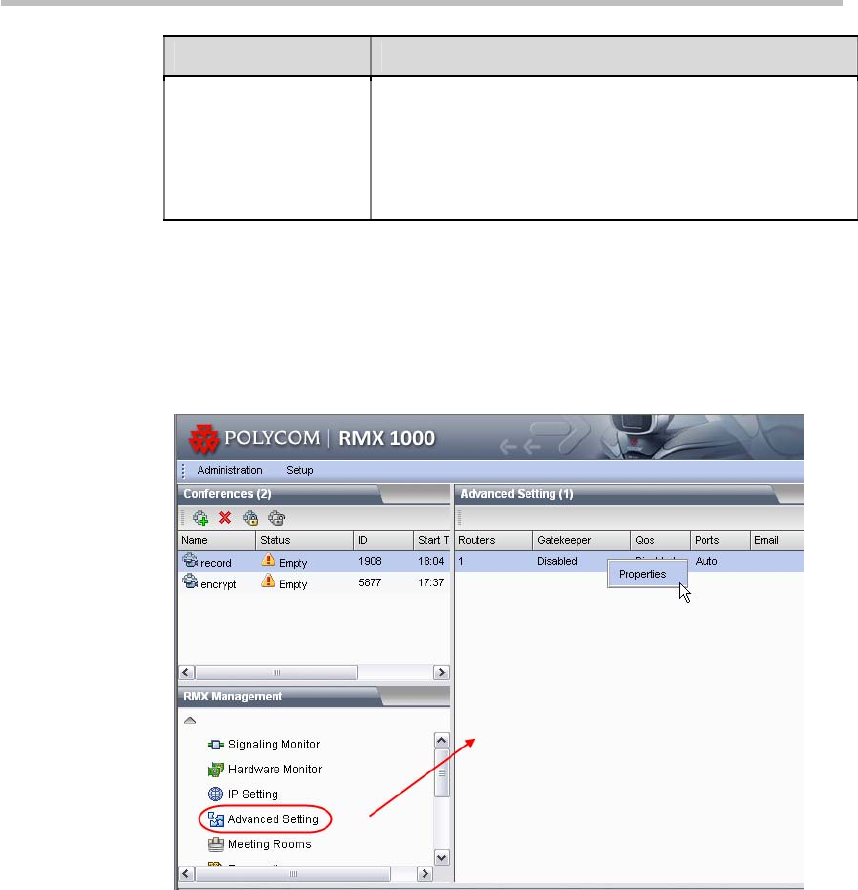
Polycom RMX 1000 User Guide
11-3
Parameter Description
Half Duplex mode and the 1000M Network mode. You can
also select
Auto
to use Auto-Negotiation with the switch
port.
Note:
Contact the network administrator before setting
LAN Speed, to ensure that the switch configuration is
matched with the MCU port.
Advanced Setting
In the RMX Management pane, click Advanced Setting. All the property
information will be displayed in the corresponding list pane.
Figure 11-3 Advanced Setting Page
Right-click on the desired list item, and select Properties to enter the
Advanced Setting – Routers page.


















