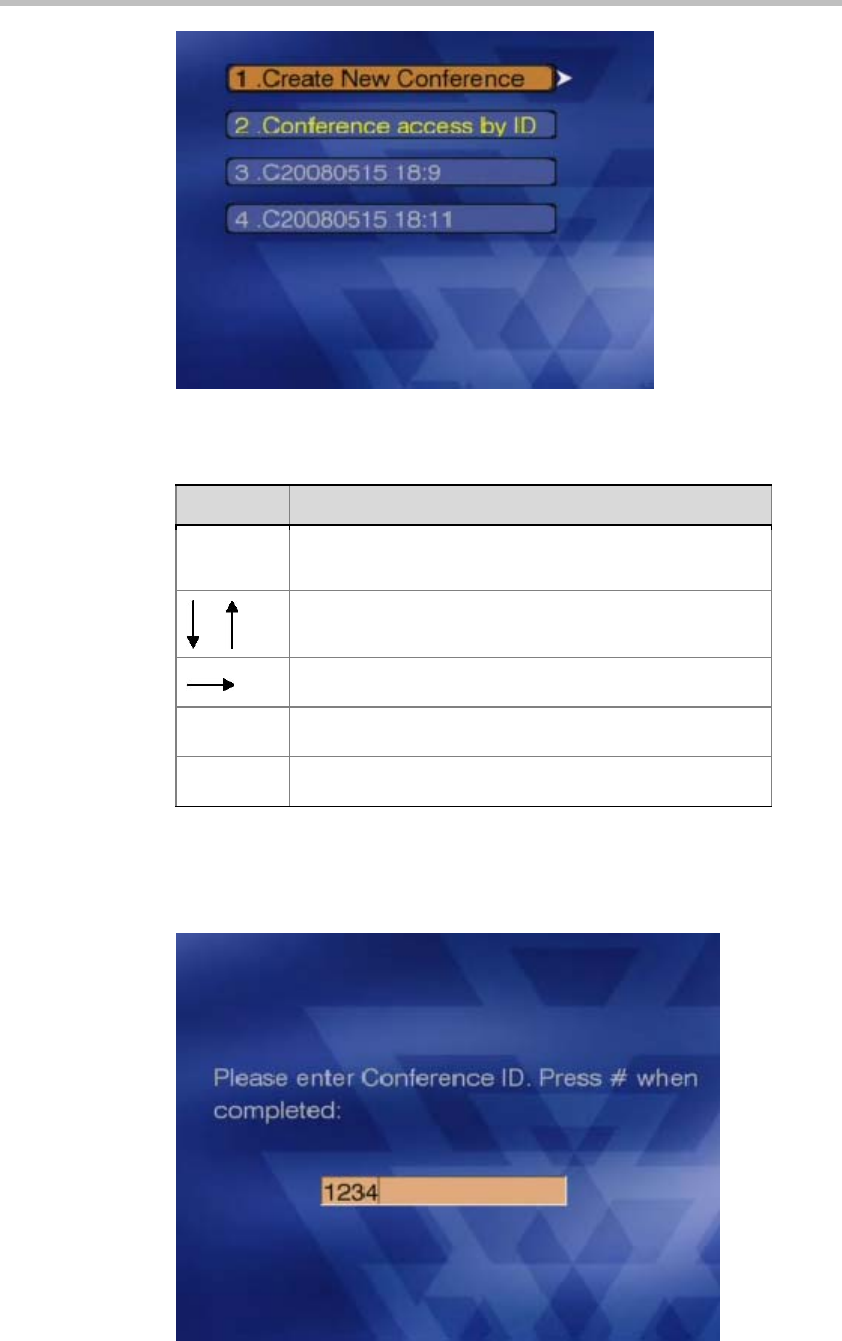
Polycom RMX 1000 User Guide
16-5
Figure 16-4 Create Conference – Main Menu Options
Table 16-4 Control Key Description
Key Description
1
Shortcut key for Create
New
Conference
Shift the selection to the above/below item (cyclic)
Selection confirmation
Zoom Out
Go to the previous page
Zoom In
Go to the next page
2 Enter the conference ID input interface as shown below, with an IVR
message played to prompt the user to enter the conference ID. Enter a
valid conference ID and confirm it by pressing #.
Figure 16-5 Create Conference – Enter Conference ID


















