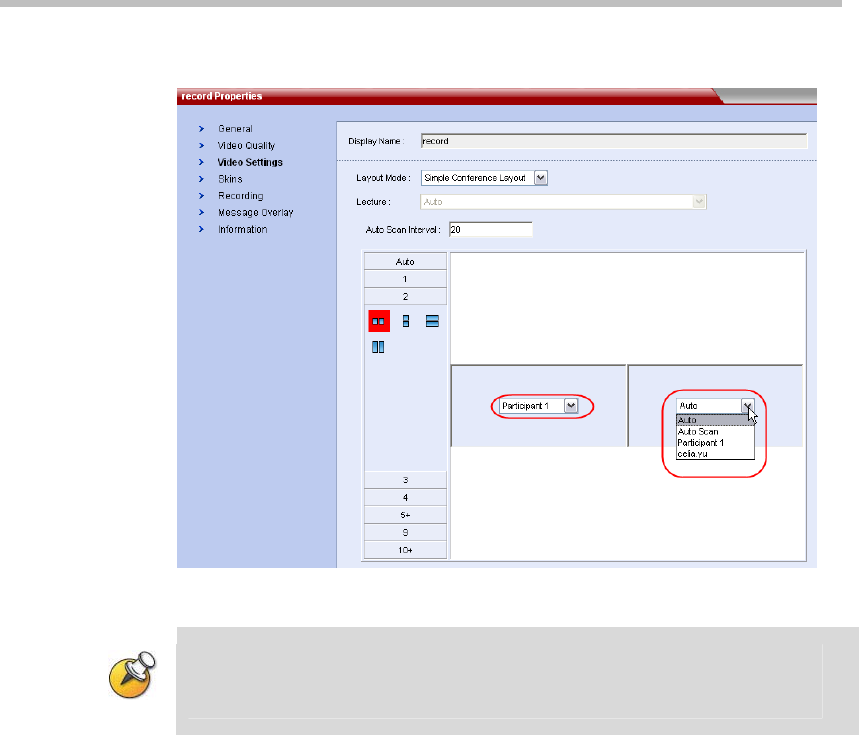
Polycom RMX 1000 User Guide
9-5
― Directly select an endpoint conference site to be displayed at the
window.
Figure 9-3 Changing Conference Layout
• A participant can only be displayed in one window at one time.
• If Same Layout is selected, the participants will view the video of their conference
site.
Changing Conference Skin
When a conference is occurring, you can change the background color and
border color of the displayed conference video. Do as follows:
1 In the Conferences list pane, double-click the desired conference.
2 On the conference parameter interface, click the Skin tab, select the
desired skin, and then click OK.
Setting Message Overlay for Conference
When a message needs to be sent to all participants in a conference, you can
set the message overlay to be displayed on all participants’ endpoints screen.
To set the message overlay, do as follows:
1 In the Conferences list pane, double-click the desired conference.
2 On the conference parameter interface, click the Massage Overlay tab,
and set the required parameters. The following interface shows a
configuration example.


















