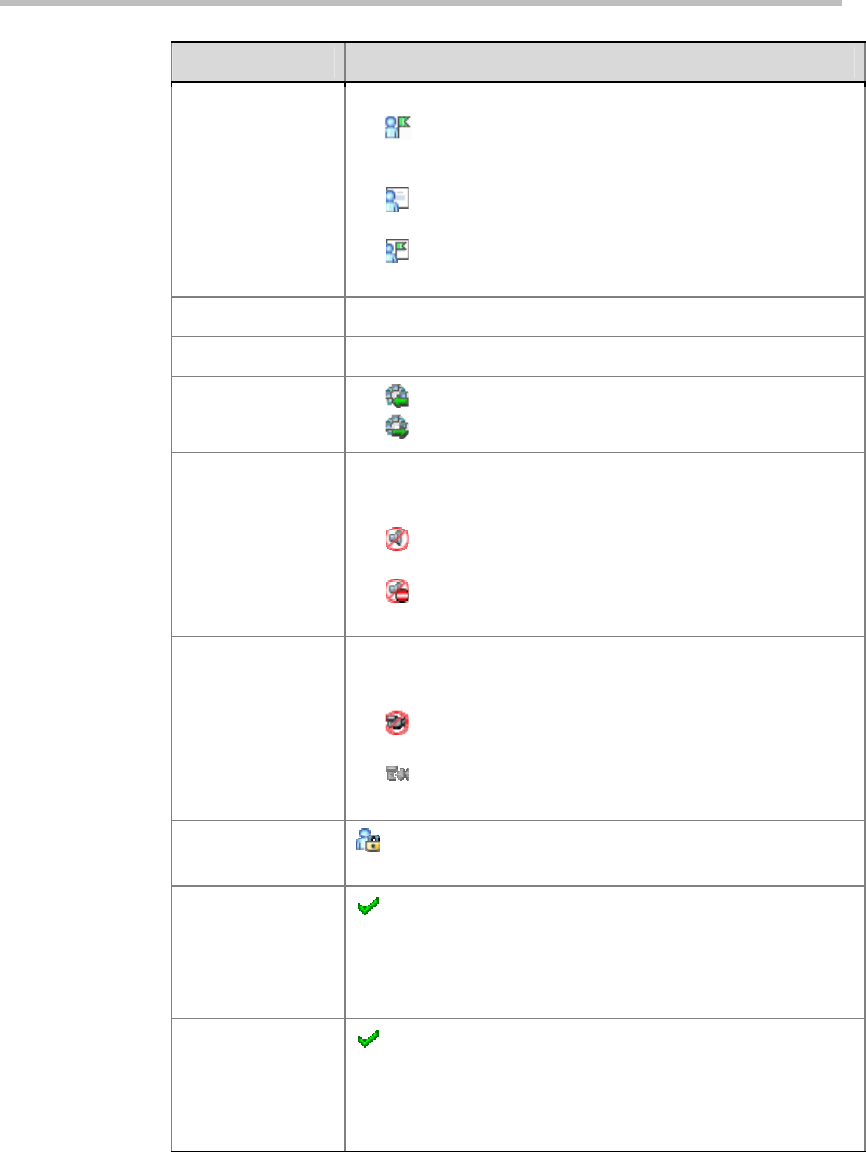
Chapter 9 -
9-8
Conference/Participant Monitoring
Parameter Description
Role
Displays the participants role or function in the conference:
Chairperson
– The participant will be defined as the
conference Chairperson and will have more rights to manage
conferences through the endpoint interface.
Lecturer
– The participant is defined as the conference
Lecturer.
Lecturer and Chairperson
– The participant is defined
as both the conference Lecturer and Chairperson.
IP Address The participant’s IP address
Alias Name The participant’s Alias Name
Dialing Direction
Dial-in
– The participant dialed the conference.
Dial-out
– The MCU dialed the participant.
Audio
Displays the status of the participant’s audio channel: If the
participant’s audio connection is normal and the channel is
neither muted nor blocked, no indication is displayed.
Muted
– The selected endpoint is muted so that its audio
cannot be sent to other conference sites.
Blocked
– The selected endpoint is blocked so that it
cannot hear the audio of other conference sites.
Video
Displays the status of the participant’s video channel: If the
participant’s video connection is normal and the channel is
neither suspended nor secondary, no indication is displayed.
Suspended
– Video transmission from the endpoint to
the conference is suspended.
Secondary
– Participant is connected only through the
audio channel due to problems with the video channel.
Encryption
Indicates that the endpoint is using encryption for its
connection to the conference
FECC Token
The participant has the Far End Camera Control (FECC)
Token and is capable of conducting FECC.
FECC Token can only be allocated to one participant at one
time. If no partipant uses the FECC function, this icon is not
displayed.
Content Token
The participant has the Content Token and the rights of
content sharing.
FECC Token can only be allocated to one participant at one
time. If no partipant uses the FECC function, this icon is not
displayed.
Viewing Participant Properties
To view detailed parameters of a participant, double-click the desired
participant in the participant list, or right-click the participant, and then click
Participant Properties.


















