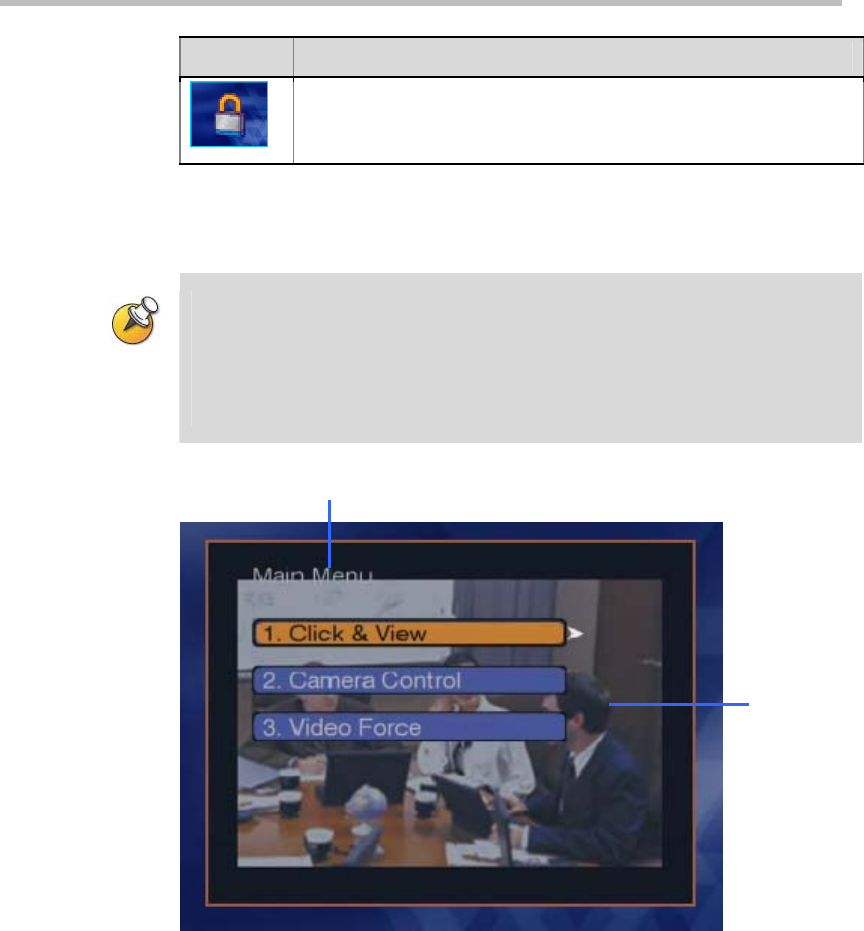
Chapter 16 -
16-4
Personal Conference Manager (PCM)
State Description
The highlighted conference is locked and permits nobody to join.
After joining the conference, you can use the FECC control keys to bring up
the function menu in order to perform some specific function operations.
• An HD Video Switching conference does not support the preview function. For
more information about the High Definition Video Switching, see Video Quality.
• If Only participant in the participant list can dial in option is selected in
Participant settings page (see Figure 6-3), the endpoint in the PCM lobby which
isn’t added in the participant list cannot see the preview but a picture displays like
the conference is locked.
Menu Title
Function O
p
tions
Figure 16-3 Function Menu
Creating a Conference
To create a new conference using the endpoint remote control:
1 After the endpoint establishes a connection with RMX 1000, enter the
main menu interface. Press the FECC or DTMF key on the endpoint
remote control to select Create
New Conference on the main menu
interface, as shown below:


















