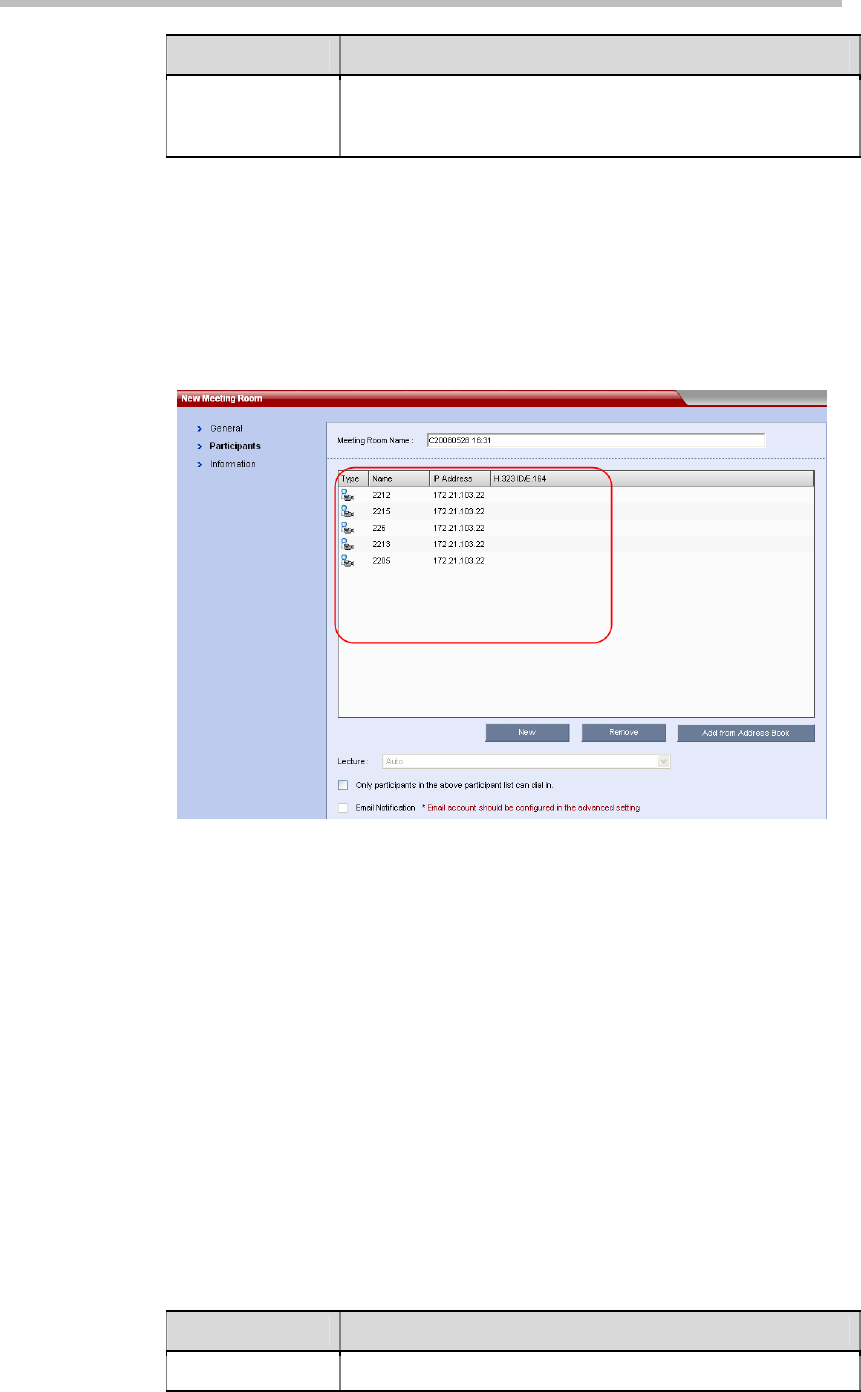
Polycom RMX 1000 User Guide
6-3
Parameter Description
Dial Out Manually
When enabled, the system will not automatically call the
participants defined in the meeting room to join the conference
unless the administrator dials out manually.
Participant setup
You can add the participant information to the invited participant list for the
meeting room. When the meeting room is activated, the system will
automatically call the participants defined in the meeting room to join the
conference. To set the invited participant list, click the Participants tab to
enter the relevant interface, as shown below.
Figure 6-3 New Meeting Room - Participants
You can add participants to the list in the following two modes:
1 Click New to create a participant. The configuration interface is the same
as that for adding a new participant to the address book. For explanation
on the configuration parameters, see
Creating a Participant in the Address
Book
.
2 Click Add From Address Book to select and add a participant from the
address book. In the address book, select the desired participant, and
then click OK. To select multiple participants at one time, click the
desired participants one by one while pressing down the Ctrl key, or
select adjacent ones while pressing down the Shift key.
To delete a participant from the Participant list, select the desired participant,
and then click Remove.
Other configuration parameters are described in the table below:
Table 6-2 Parameter Description for New Meeting Room – Participants
Parameter Description
Lecture
After adding participants to the list, you can select a participant


















