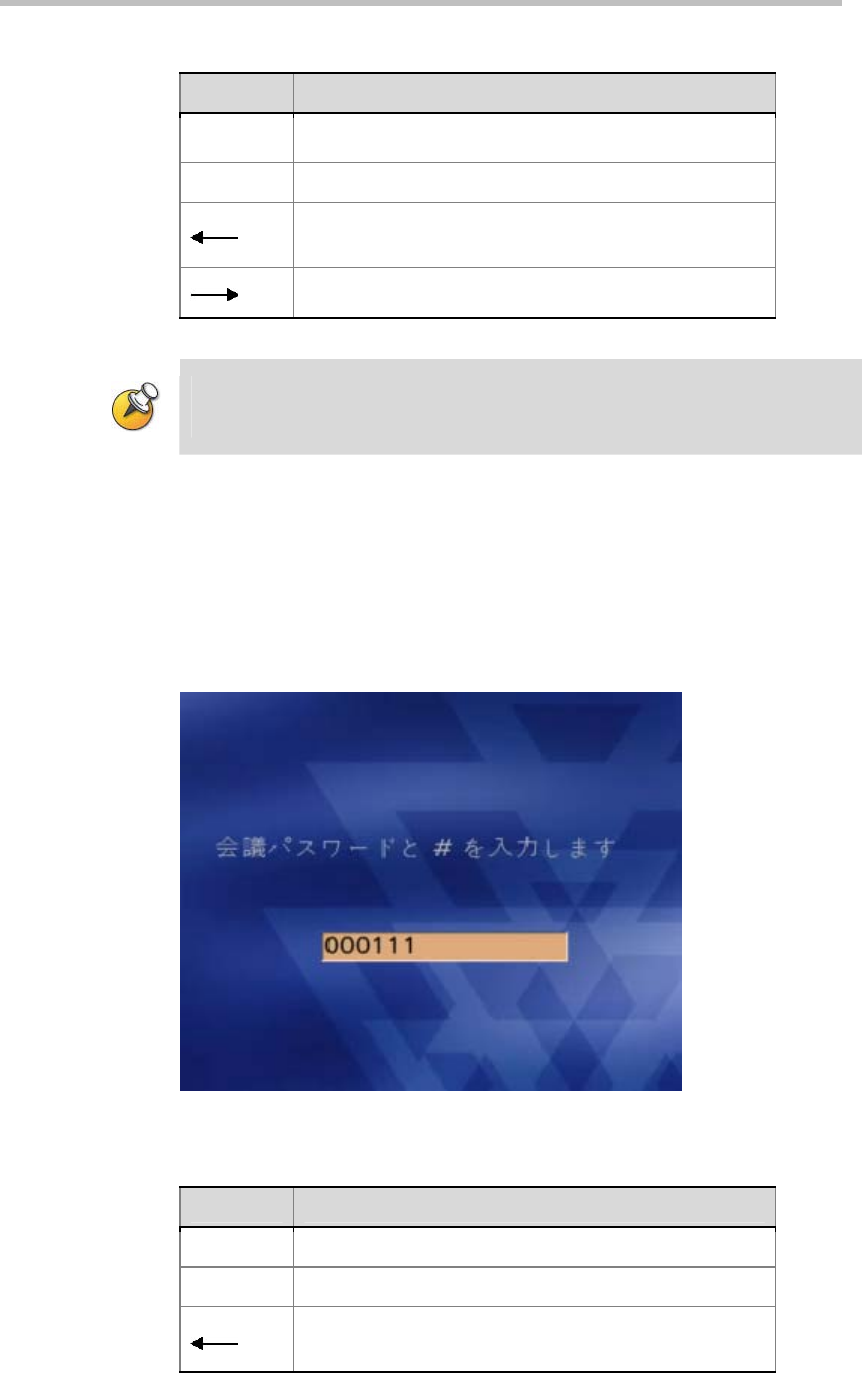
Chapter 16 -
16-6
Personal Conference Manager (PCM)
Table 16-5 Control Key Description
Key Description
0 - 9
Enter conference ID
# Input confirmation
Delete the previous input
Return to the higher level menu (if the input box is blank)
Input confirmation
Please make sure that the conference ID entered does not conflict with any currently
running conference ID, meeting room ID, or conference reservation ID. Otherwise, the
creation of the conference will fail because conference IDs must be unique.
3 You are then brought to the conference password input interface as shown
below, with the IVR voice played to prompt you to enter the conference
password. If the conference has a password, all the participants
attempting to connect to the conference must enter a correct password
before joining the conference.
A conference password is not mandatory, you can press the confirmation
key # to move to the next page directly.
Figure 16-6 Create Conference - Conference Password
Table 16-6 Control Key Description
Key Description
0 - 9 Enter the conference password
# Input confirmation
Delete the previous input
Return to the higher level menu (if the input box is blank)


















