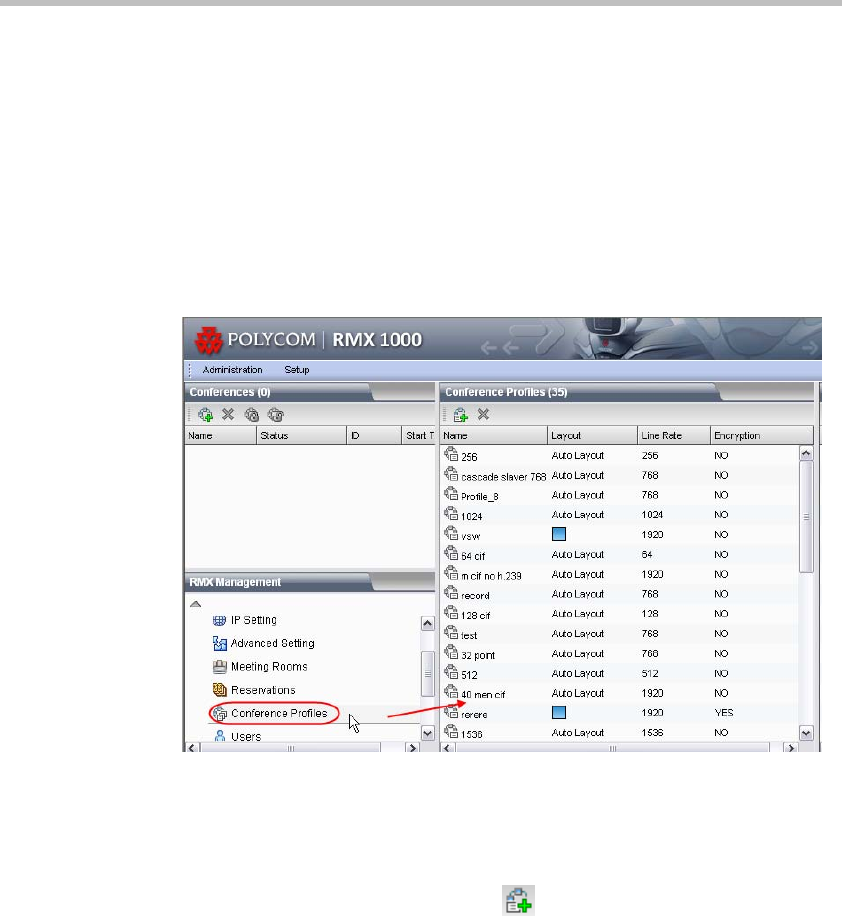
Chapter 4 -
4-2
Conference Profiles
be connected to the conference but cannot view the PC content.
• Lecture Mode – All the participants in this mode will see the lecturer in
full-screen, and the lecturer will see all the participants in the selected
screen layout.
• Encryption – The system provides AES 128-based multimedia encryption
to strengthen conference security.
To set a conference profile, click Conference Profile in the RMX Management
pane. The list pane shows the profiles saved on the current device and their
summaries.
Figure 4-2 Conference Profile List
Defining a Profile
To create a conference profile, click in the Conference Profile list pane, or
right-click in the blank area in the pane, and then click New Profile. The New
Profile interface appears, as shown below. The RMX 1000 fills in default
settings. For basic operations, you only need to define the display name of
the profile. If necessary, you can set additional conference parameters, such
as video quality, video layout, conference skin, recording parameters, etc.


















