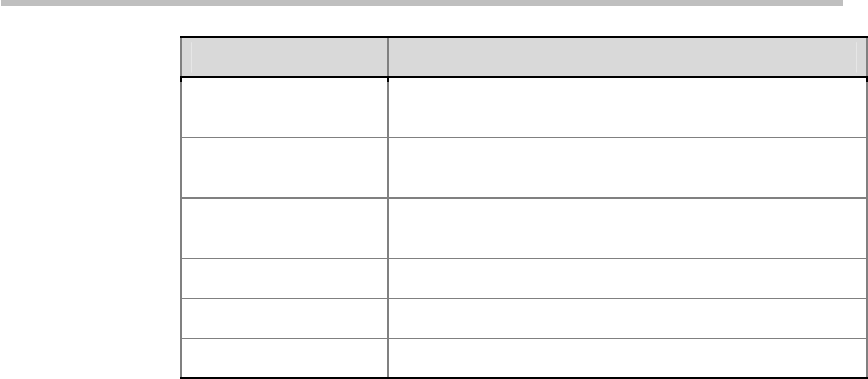
Chapter 2-
2-6
First Time Installation and Configuration
Parameter Description
Register to Gatekeeper
Set whether or not to register with the gatekeeper. You
must check this option to set the following parameters.
Primary (Alternate)
Gatekeeper
Indicates whether or not the device is registered with the
primary (or alternate) gatekeeper.
Gatekeeper IP address
Set the IP address for the primary (or alternate)
gatekeeper.
Gatekeeper Port The port number for the primary (or alternate) gatekeeper.
System Prefix/E164. Set the E.164 number for the system.
System H.323 Alias Set the H.323 alias for the system.
5 Click the OK button to complete the configuration.
For more network service configuration information, refer to
Advanced
Setting
.


















