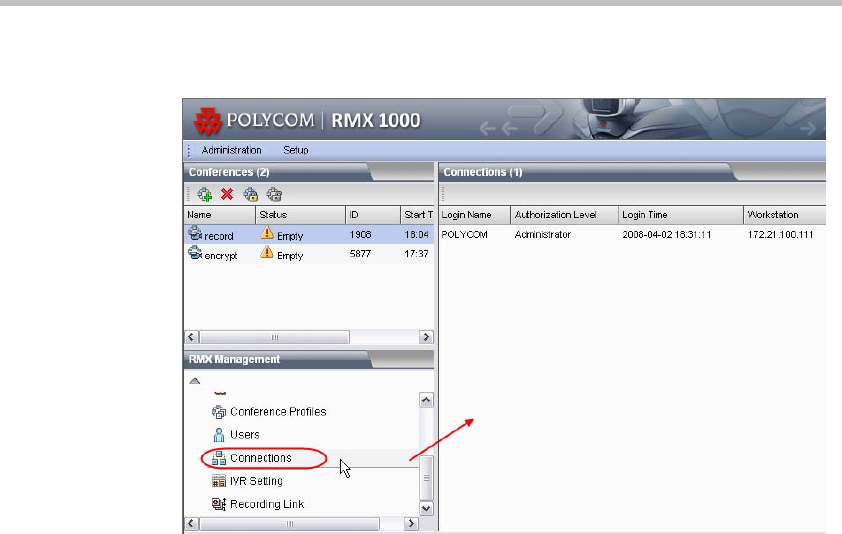
Chapter 10 -
10-4
Users and Connections
Viewing User Connection
Figure 10-3 User Connection List
The Web management page for the device can list all connections (all users,
servers, or others logged into the devices,) to the Web interface.
To view connected users, click Connections in the RMX Management pane.
The list of connected users including the following information is displayed
in the list pane on the right side.
• User login name
• Authorization level of the user (conference chairperson, operator, or
administrator)
• User login time
• User computer name or ID


















