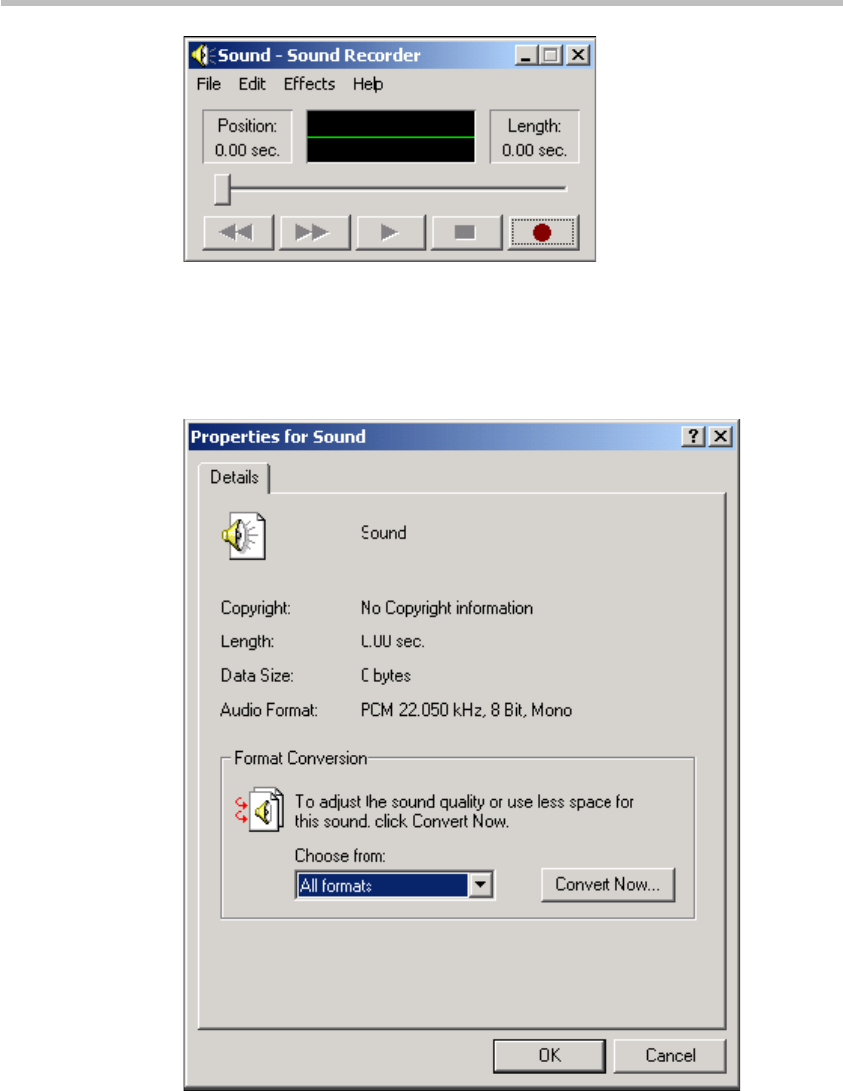
Chapter 12 -
12-4
IVR Service
Figure 12-2 Sound–Sound Recorder Dialog Box
2 To define the recording format, click File -> Properties. The Properties for
Sound dialog box opens.
3 Click the Convert Now button.
Figure 12-3 Properties for Sound Dialog Box
The Sound Selection dialog box opens.
4 In the Format field, select PCM.
5 In the Attributes list, select 16.000 kHz, 16Bit, Mono.


















