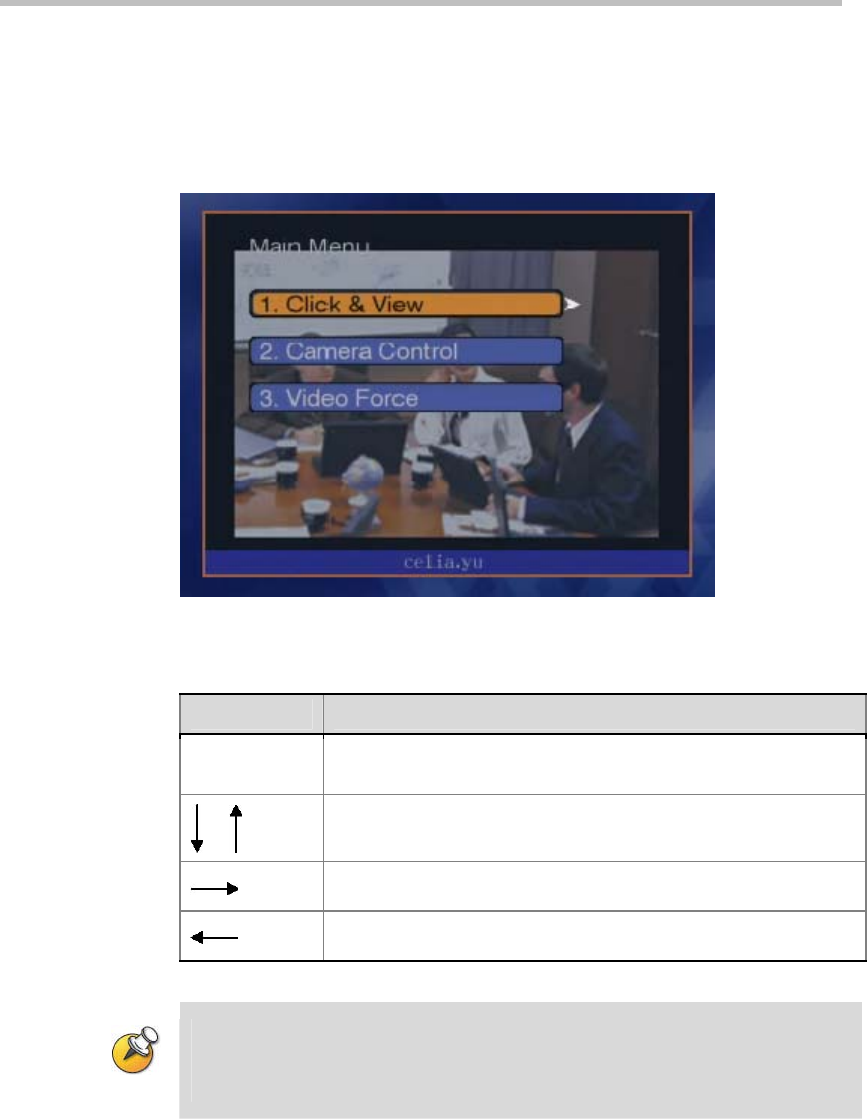
Chapter 16 -
16-10
Personal Conference Manager (PCM)
Conference Control for Regular Participants
If you enter a conference as a regular participant, please wait until the
conference video appears and then press any FECC key to open the function
menu as follows.
Figure 16-9 Conference Control for Regular Participants – Main Menu
Table 16-9 Control Key Description
Key Description
n
Shortcut key for function selection (n represents the number
identifier for the function)
Shift the selection to the above/below item (cyclic)
Selection confirmation
Exit the menu
If the Disable Personal Conference Management (PCM) for Regular User option is
selected in the conference profile settings page (see Figure 4-3), the regular
participants in the conference cannot display the PCM menu to control the
conference.
Click & View
This menu option is used to set the screen layout for a participant’s endpoint.
Select the Click & View option to enter the menu interface for layout
selection, as shown below.
If the conference video appears, press the DTMF combination key ** with
your remote control to open the layout selection interface.


















