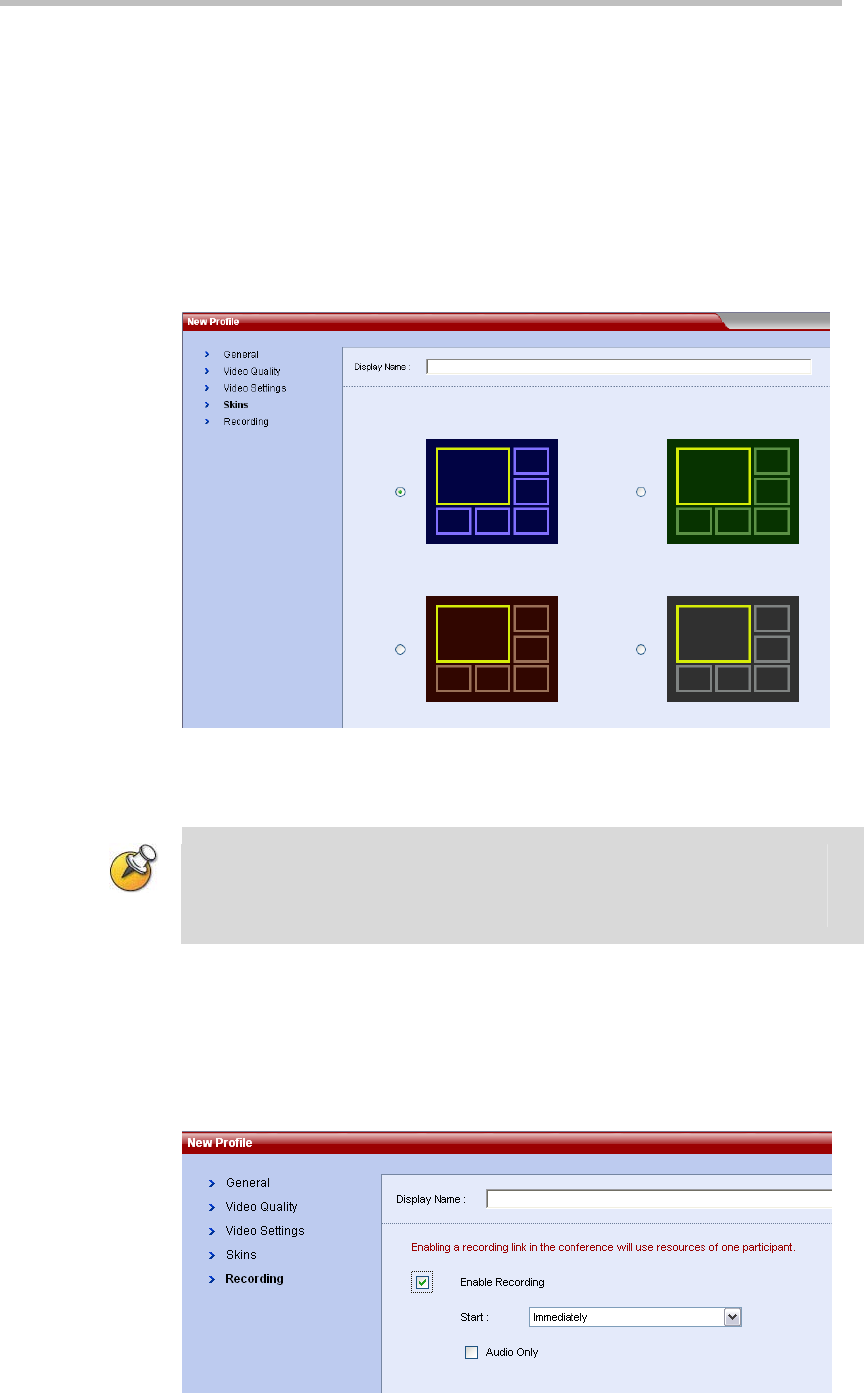
Chapter 4 -
4-8
Conference Profiles
layout number set here, the operator can specify a window to display the
participants by turns. For details, please refer to
Changing Conference Layout.
Auto Scan Interval is used to set the time interval for the system to
automatically switch to the next participant. The default value is 20 seconds.
Conference Skin
To set the background and border color of the video to be displayed on the
endpoint, click the Skins tab on the New Profile interface. The tab provides
four skins for your selection.
Figure 4-7 Meeting Room Parameter Setup Interface
To set the required skin, select the check box, and then click the OK button.
The user can also set the conference skin during an ongoing conference. For related
information, see Changing Conference Skin.
If the video mode is set to High Definition Video Switching Highest Common in Video
Quality, the conference skin cannot be set through this interface.
Conference Recording
The RMX 1000 can work with the Polycom RSS 2000 recording server to
record conferences. Click the Recording tab on the New Profile interface to
enter the related information and set the recording parameters.


















