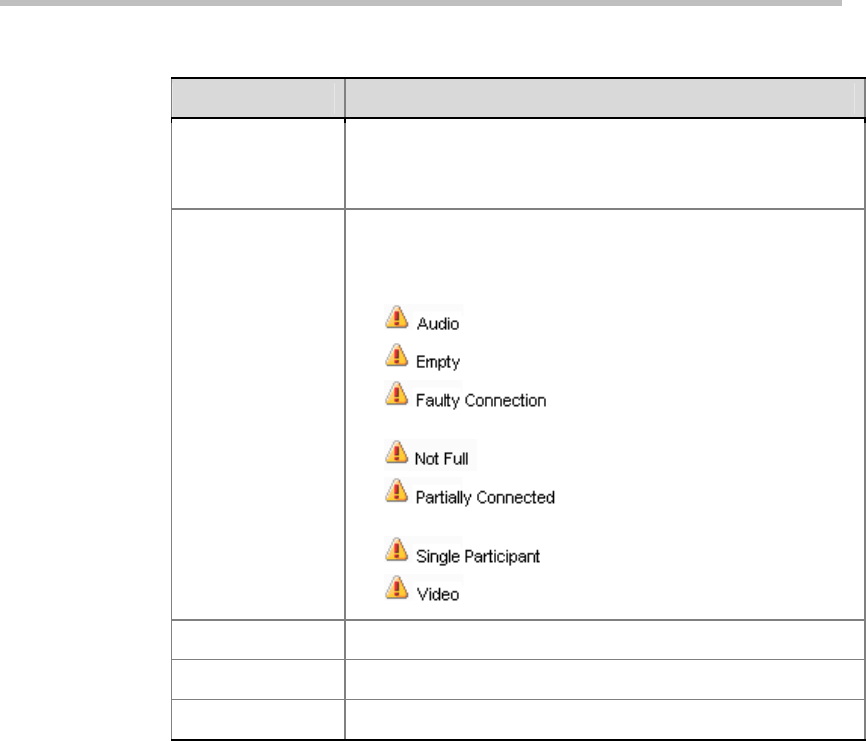
Chapter 9 -
9-2
Conference/Participant Monitoring
Table 9-1 Conference Information
Parameter Description
Name
The interface displays the name and type of conference:
Video Conference
High Definition Video Conference
Status
The interface displays the status of the ongoing conference. No
indication will be displayed if the connection of participants is
normal. Corresponding indicators appear with a warning icon at
the occurrence of the following statuses:
– Problems with the participant’s audio.
– No participant is connected.
– Participants are connected, but the
connection is problematic.
– Not all the defined participants are connected.
– The connection process is not yet
complete; the video channel has not been connected.
– Only one participant is connected.
– Problems with the participant’s video.
ID The Conference ID assigned to the conference
Start Time Conference start time
End Time The time the conference is expected to end
Viewing Conference Parameters
In addition to the status information shown in the conference list, you can
view detailed parameters of an ongoing conference. Double-click the desired
conference or right-click the conference, then click Conference Properties.
The Conference Parameters interface shows the configuration of the conference.
Here you can change the end time, conference password and chairperson password
of the conference, lock/unlock the conference, adjust the conference layout, etc.
The unavailable options cannot be modified. For explanation on the
configuration parameters, see
Conference Profiles.


















