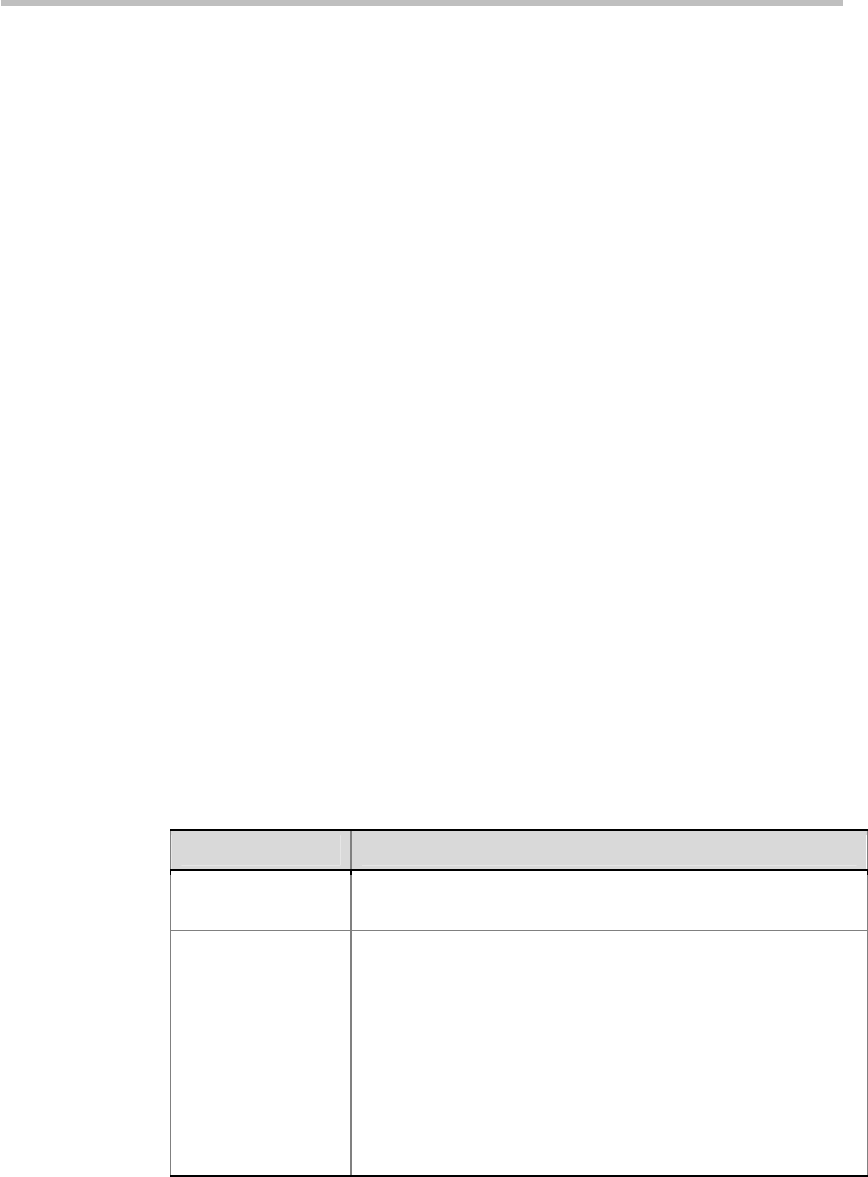
Chapter 3-
3-8
Basic Operation
For example, if the RMX 1000 is registered to GK and gets 925 as an E.164
prefix:
To create a conference using conference ID 1001, dial 9251001;
To create a conference using conference ID 1001 and chairperson password
2222, dial 9251001##2222;
To create a conference using conference ID 1001, with conference password
1111 and chairperson password 2222, dial 9251001##1111##2222.
Connecting to a Conference – Dialing Methods
To connect an endpoint to the ongoing conference or meeting room, there are
two dialing methods:
• Dial into the PCM lobby to enter an existing conference. For more
information about connecting to a conference via PCM lobby, see
Entering an Existing Conference.
• Directly dial into the conference using the remote control. In this way,
the user must obtain the conference ID and password (if the conference
password or chairperson password is set) first. For more information, see
the following sections.
Dial-in – RMX 1000 Registered to GK
If both the calling endpoint and RMX 1000 are registered to the same GK, see
the below table for the proper number to be dialed by the endpoint.
Table 3-3 Dialing Number – RMX 1000 Registered to GK
Dialing Scenario Dialing Number
No password is set
for the conference
[RMX 1000 E.164 prefix (or H.323 alias)][Conference ID]
Passwords are set
for the conference
[RMX 1000 E.164 prefix (or H.323 alias)][Conference
ID]##[Password]
Note:
If the password entered is the conference password, the
user will be joining as a regular participant. If the password is
the chairperson password, the user will be joining as a
chairperson.
Alternatively:
[RMX 1000 E.164 prefix (or H.323 alias)][Conference
ID]##[Conference Password]##[Chairperson password]
For example:
RMX 1000 E.164 alias: 925
Conference ID: 1001
Conference name: Maple Room


















