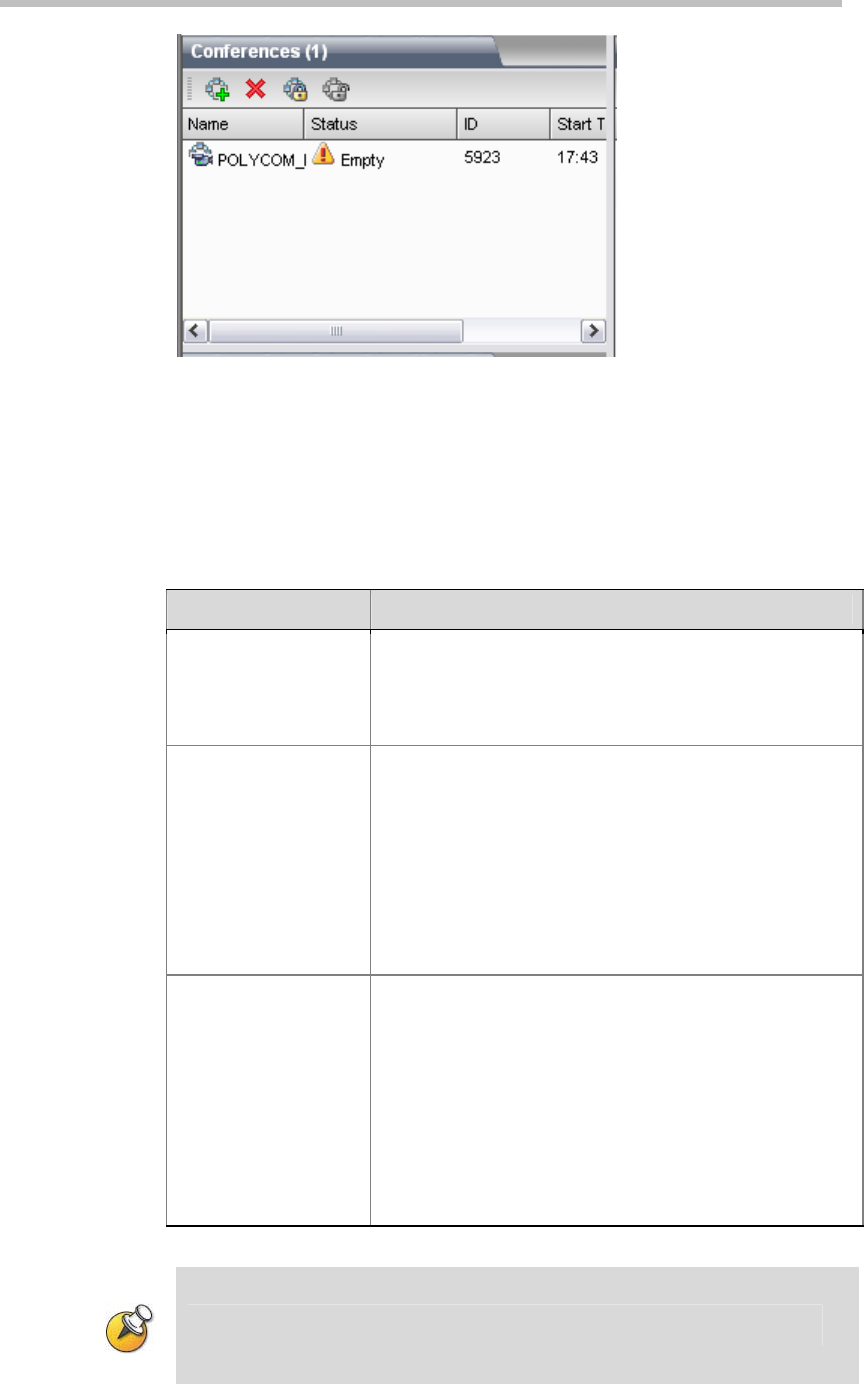
Polycom RMX 1000 User Guide
3-7
Figure 3-6 Running an Instant Conference
Starting a Conference Using the Remote Control
To create a new conference directly by the remote control of an endpoint,
enter the dialing number as described in the table below on the remote
control.
Table 3-2 Dialing number for Creating a conference
Scenario Dialing Number
Create a conference
which has no
password
RMX 1000 is registered to GK:
[RMX 1000 E.164 Prefix][Conference ID]
RMX 1000 isn’t registered to GK:
[RMX 1000 IP Address]##[Conference ID]
Create a conference
which has one
password only
RMX 1000 is registered to GK:
[RMX 1000 E.164 Prefix][Conference ID]##[Password]
RMX 1000 isn’t registered to GK:
[RMX 1000 IP Address]##[Conference ID]##[Password]
Note:
If only one password is entered, it will be defined as a
chairperson password. In this case, there won’t be a
conference password and the user will receive the
chairperson abilities.
Create a conference
which has both
conference and
chairperson password
RMX 1000 is registered to GK:
[RMX 1000 E.164 Prefix][Conference ID]##[Conference
Password]##[Chair Person password]
RMX 1000 isn’t registered to GK:
[RMX 1000 IP Address]##[Conference ID]##[Conference
Password]##[Chair Person password]
Note:
The conference password and chairperson password
must be different. If the user enters the same password for
both, the call will be rejected.
The conference ID the user enters for creating a new conference must be unique -
different from existing conference IDs.


















