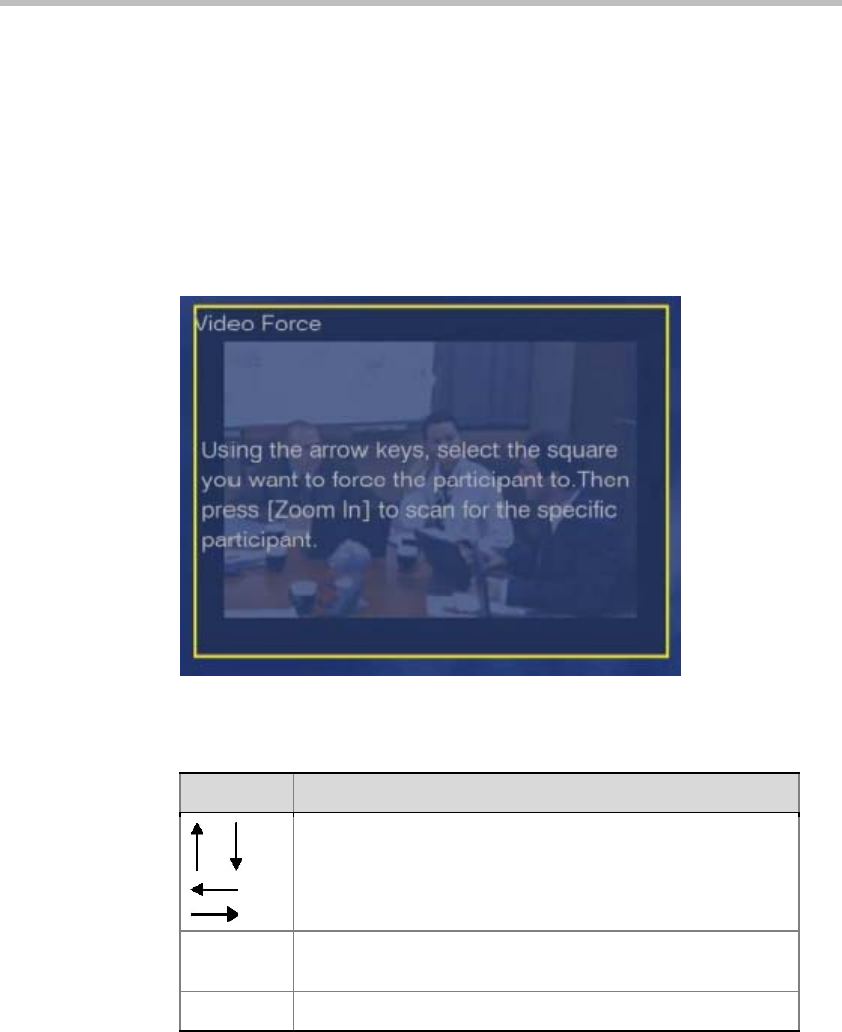
Chapter 16 -
16-14
Personal Conference Manager (PCM)
as shown below.
The selected conference site is displayed with a yellow border around it. You
can use the FECC up/down/left/right arrow keys to select the conference
site you want, and then press Zoom In to confirm your selection. Press Zoom
In repeatedly to switch the conference videos consecutively.
If you performed no operation in 10 seconds, the endpoint will automatically
return to the conference video state. You can also press the Zoom In key to
exit the Video Force interface and return to the main function menu.
Figure 16-13 Conference Control for Regular Participants - Video Force
Table 16-14 Control Key Description
Key Description
Shift the selection to the above/below/left/right conference
site
Zoom Out
Exit the Video Force menu and return to the main function
menu
Zoom In
Change to another conference site video
Chairperson Conference Control
If you enter the conference as the conference chairperson, wait for the
conference video to display, and then press any FECC key to open the
function menu as follows. The function menu displayed for the chairperson
contains more options than that of the regular participants, as the
chairperson has more control ability.


















