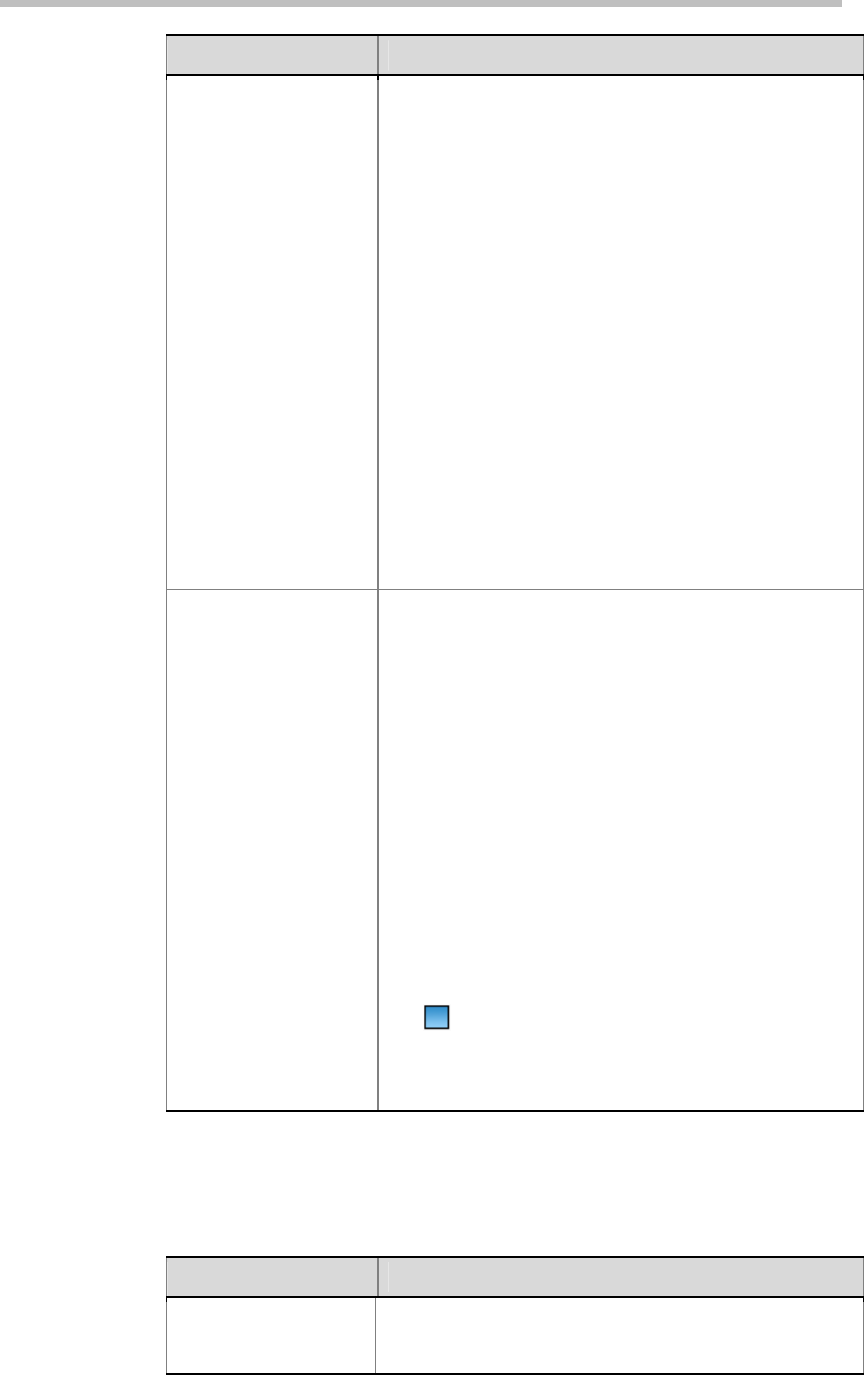
Polycom RMX 1000 User Guide
4-5
Video Definition Description
conference under this mode has the following restrictions:
The endpoint must support the H.264 protocol and 720p
resolution, and the bandwidth cannot be lower than
1Mbps. Otherwise, the conference video will be
degraded to the 4CIF/CIF resolution display or H.263
coding depending on the capability of the endpoint that
joins in the conference.
It supports only the Same Layout video mode, and the
same video layout is displayed for all the conference
sites. For more information about the Same Layout
mode, refer to
Video Settings.
The system can support convening a maximum of 5
720p conferences at the same time.
When a 720p conference is ongoing, the screen of the
participant’s endpoint displays only the conference
video. The PCM menu is unavailable. For more
information about PCM, refer to
Personal Conference
Manager (PCM)
.
Note:
“Up to H.264, 720P” is an optional function of the
RMX 1000 and will not be available until a license is
purchased. If the license for this function is not activated,
the device does not display the related options. To obtain
this function, please contact your supplier.
When this option is selected, the conference video is
displayed at the HD resolution (720p). The RMX 1000
forwards rather than codes/decodes the data sent from the
HD endpoint. Each endpoint in this conference occupies
only one H.323 connection resource. The conference
under this mode has the following restrictions:
The endpoint must support the H.264 protocol and 720p
resolution, and the bandwidth cannot be lower than
1Mbps. Otherwise, the conference video will be
degraded to the 4CIF/CIF resolution display or H.263
coding depending on the capability of the endpoint that
joins in the conference.
High Definition Video
Switching Highest
Common
The system supports only the Lecture Mode video
mode. The conference lecturer is displayed on the
screens of the other conference sites. The endpoint of
the lecturer can be switched to display each conference
site. For more information about the Lecture Mode, refer
to
Video Settings.
The system supports only one conference video layout
(
).
The system does not support the setting of conference
skin. For more information on conference skins, refer to
Conference Skin.
Set the video parameter for the second channel of PC video when dual
streams are sent.
Table 4-4 Video Quality Parameters – Second Video Definition
Video Parameter Description
Content Setting
Set the video protocol used for the dual-stream video. You
can select the H.264 or H.263 coding/decoding algorithm
based on the endpoint capability and network bandwidth.


















