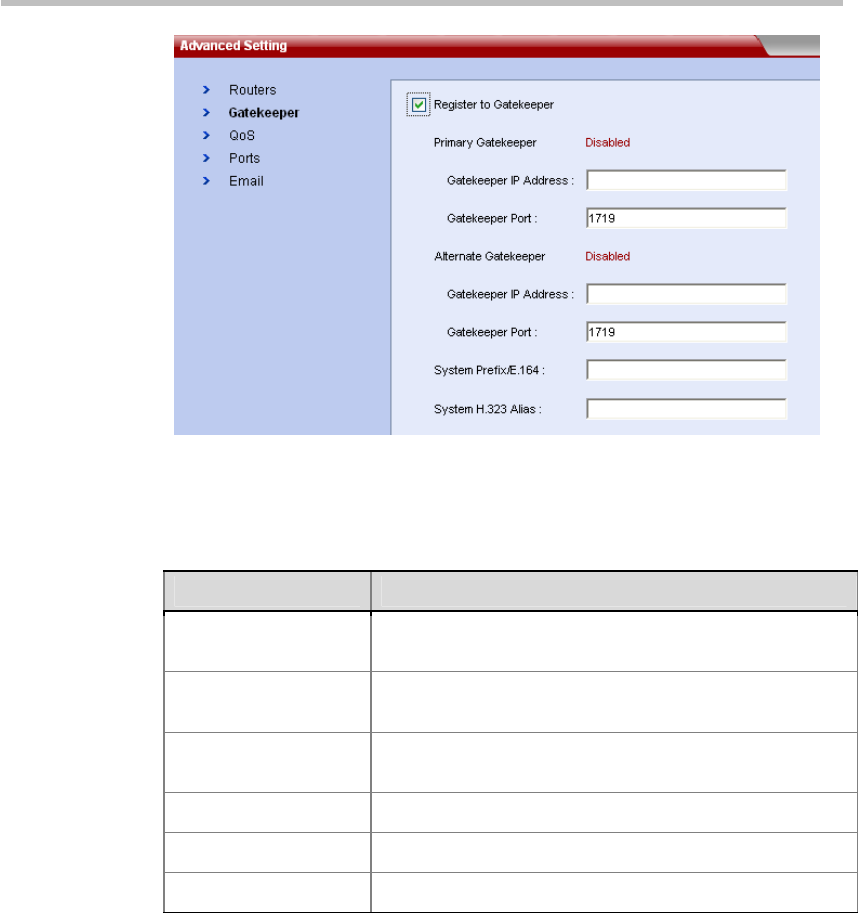
Polycom RMX 1000 User Guide
11-5
Figure 11-5 Advanced Setting - Gateway
The table below explains the specific meanings for the configuration options.
Table 11-3 Gatekeeper Setting
Parameter Description
Register to Gatekeeper
Set whether or not to register with the gatekeeper. You
must check this option to set the parameters that follow.
Primary (Alternate)
Gatekeeper
Indicates whether or not the device is registered with the
primary (or alternate) gatekeeper.
Gatekeeper IP address
Set the IP address for the primary (or alternate)
gatekeeper.
Gatekeeper Port The port number for the primary (or alternate) gatekeeper.
System Prefix/E.164 Set the E.164 number for the system.
System H.323 Alias Set the H.323 alias for the system.
QoS
Click the QoS tab on the Advanced Setting page to set whether or not to enable
the QoS function. The Quality of Service is very important in transmission of
high-bandwidth audio/video data. You can use QoS to test and guarantee
the following parameters:
• Average packet delay
• Delay variation (jitter)
• Error rate


















