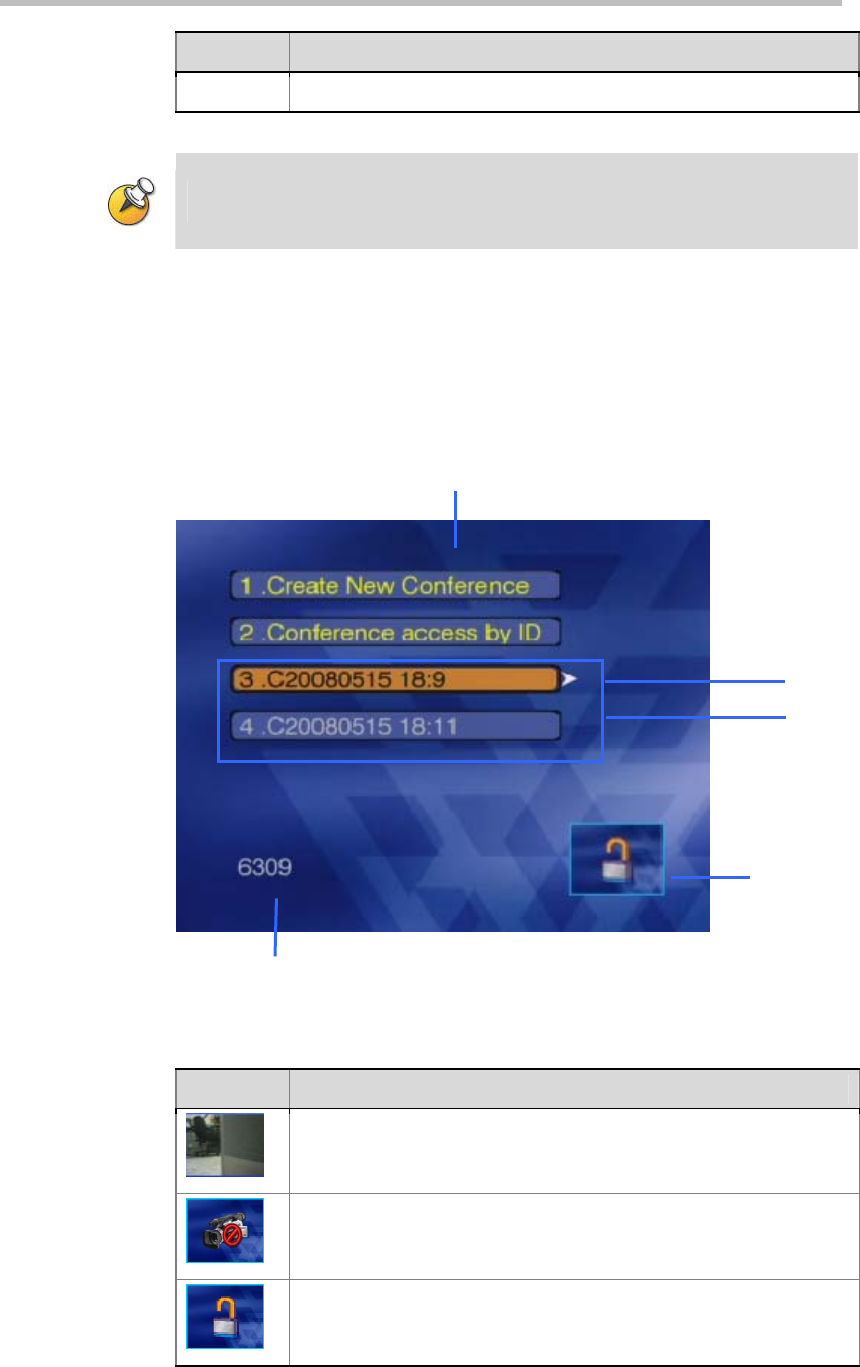
Polycom RMX 1000 User Guide
16-3
DTMF Description
# Input confirmation to signify completion
Before using the shortcut number keys 0-9, enable the DTMF function of the endpoint
according to that endpoint’s configurations.
To establish an H.323 link, use the endpoint to call the IP address for RMX
1000 directly, or call the registration prefix of RMX 1000 if you have
registered to a gatekeeper. After the connection is successfully established,
the PCM lobby of RMX 1000 will be displayed on the endpoint, as shown
below.
Figure 16-2 PCM Lobby
Table 16-3 Description for Conference States
State Description
Preview of the videos for each site in the highlighted conference,
displayed in a scrolling manner.
The highlighted conference has a password, has been locked, or no
participant has yet joined.
The highlighted conference has a password. You must provide the
conference password to join.
Cursor
Function Options
ID of Highlighted Conference
Preview of Highlighted
Conference
Ongoing Conference List


















