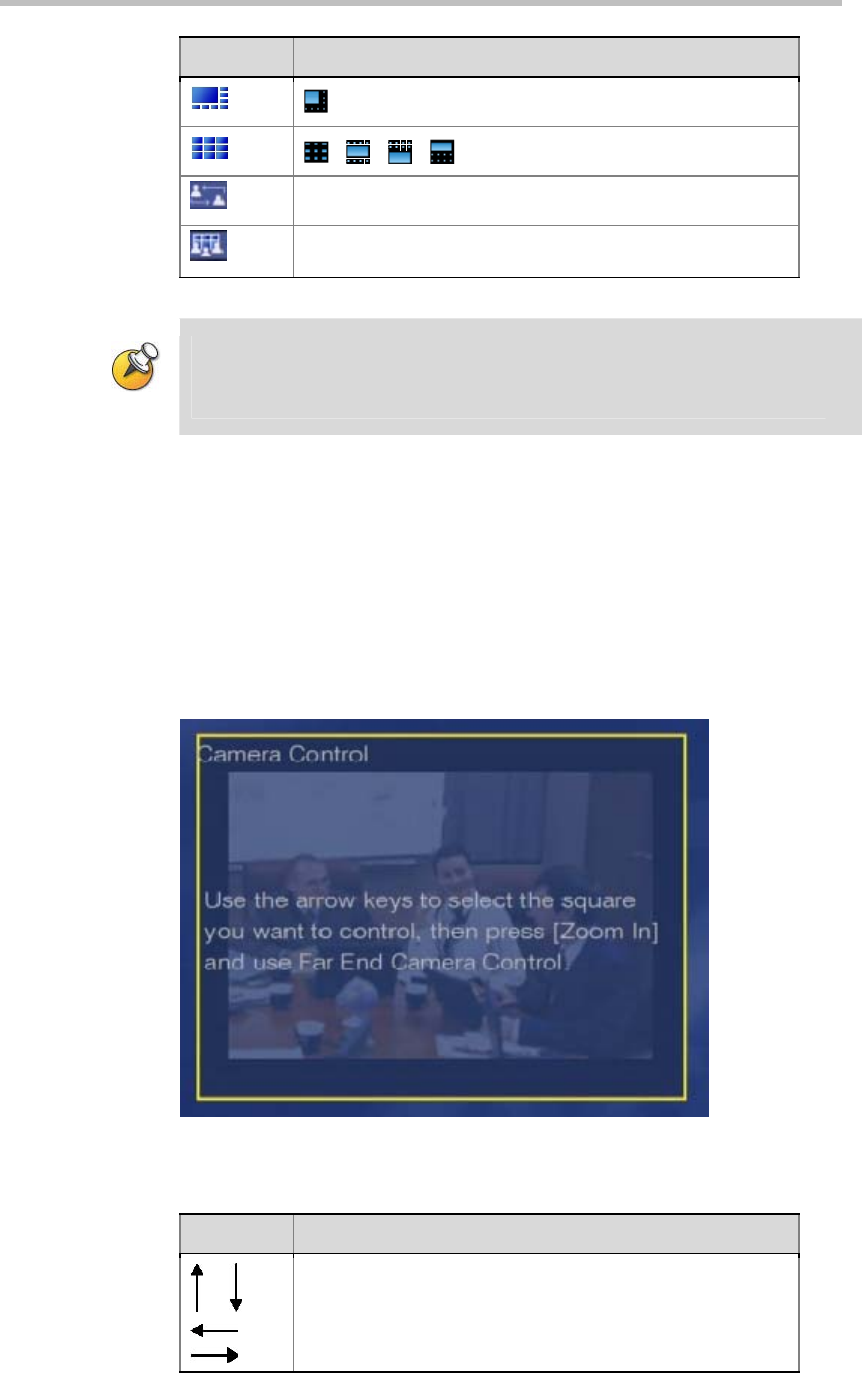
Chapter 16 -
16-12
Personal Conference Manager (PCM)
Legend Layout States and Function Description
Enter the Video Force page
Fit the layout to the conference mode you set
The Change layout function is available only if the conference is configured in the
Conference Layout mode. When the conference is in the Lecture Mode or Same
Layout, this option will not be displayed. For more information about layout mode
settings, refer to Video Settings.
Camera Control
This item is used to remotely control the camera at an endpoint’s conference
site. Select the Camera Control option to enter the menu interface for remote
control camera, as shown below.
On the Camera Control menu, use the up/down/left/right arrow keys to
select a conference site, and then press the Zoom In key to confirm your
selection.
Figure 16-11 Conference Control for Regular Participants – Camera Control 1
Table 16-12 Control Key Description
Key Description
Shift the selection to the above/below/left/right conference
site


















