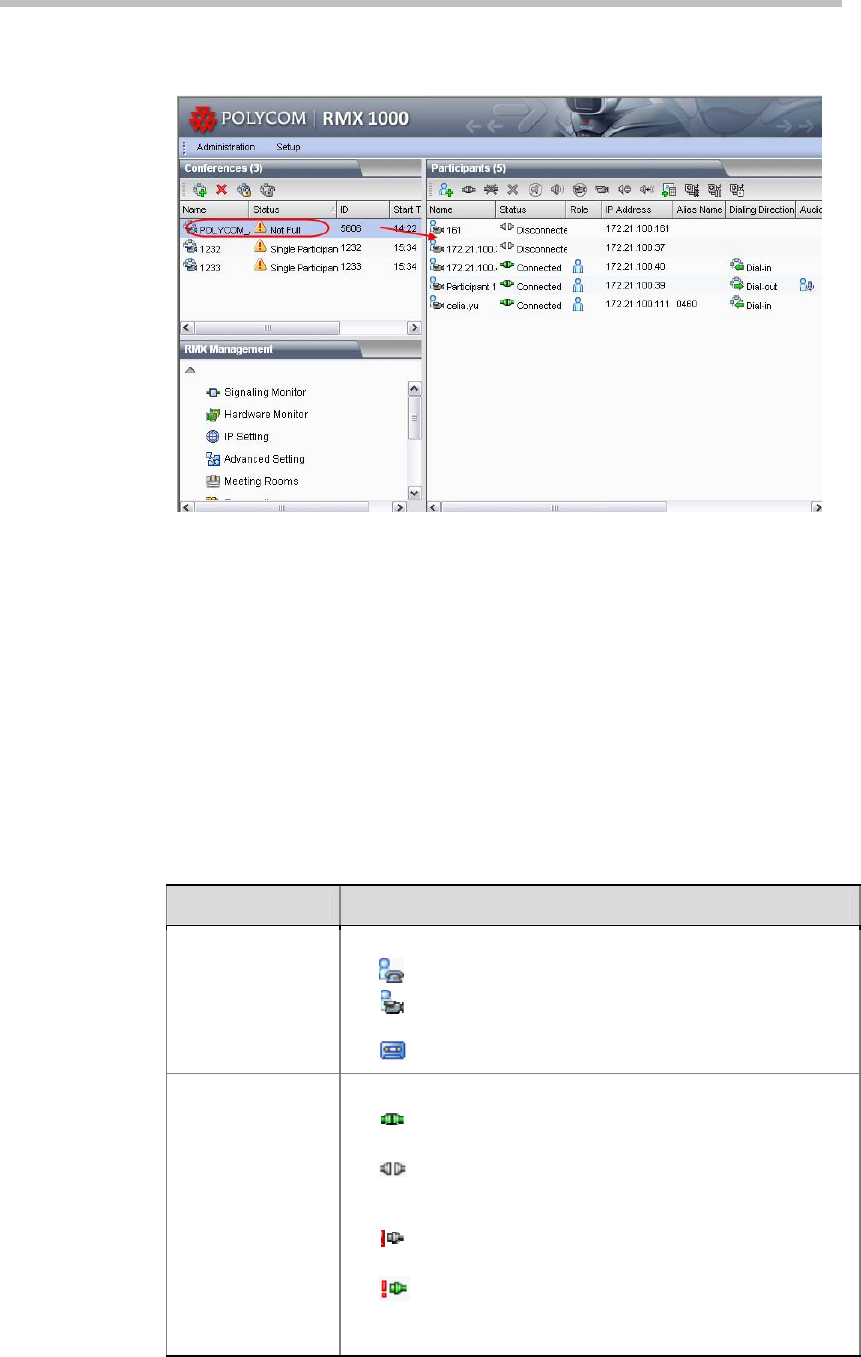
Polycom RMX 1000 User Guide
9-7
Participant Monitoring
Figure 9-5 Participant Monitoring Pane
When a conference is occurring, you can view detailed status and properties
of each participant and perform related setup and operations through the
Conferences list pane.
Viewing Participant List
Click an ongoing conference in the conference list. The list pane then shows
the participants connected to the conference and those not connected to the
conference but added to the participant list.
Table 9-3 Description of Participant List Parameters
Parameter Description
Name
Displays the name and type of the participant:
Audio Participant
– Connected via IP phone
Video Participant
– Connected via audio and video
channels
– Recording link
Status
Displays the connection status of the participant:
Connected
– The participant is successfully connected
to the conference.
Disconnected
– The participant is disconnected from
the conference. This status applies only to defined
participants.
Partially Connected
– The connection process is not yet
complete; the video channel has not been connected.
Faulty Connection
– The participant is connected, but
problems occurred in the connection, such as
synchronization loss.


















