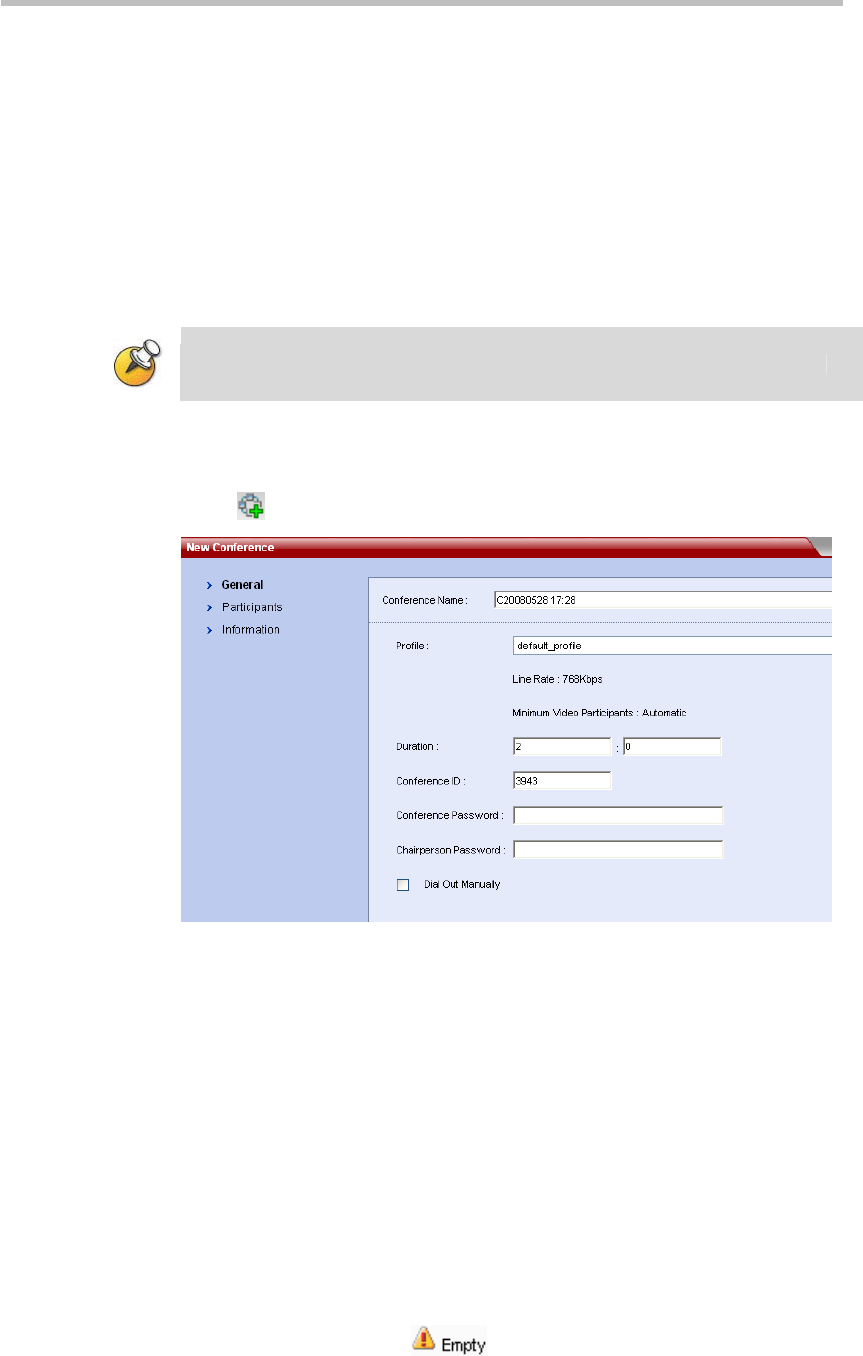
Chapter 3-
3-6
Basic Operation
system automatically convenes the conference according to the
reservation time. For more information about conference reservation, see
Reservation.
• Dial into the PCM (personal control manager) lobby to create a
conference. For more information about creating a conference via PCM,
see
Creating a Conference.
This part describes how to create a conference instantly through the
Conferences pane and remote control. An instant conference can be established
only when the required system resources are available. The conference is
deleted right after its completion to maximize system resources.
The RMX 1000 can support a maximum of 32 ongoing conferences.
Starting a Conference from the Conferences Pane
Click in the Conferences pane to display the New Conference page.
Figure 3-5 New Conference Page
The New Conference page displays the default conference name, duration,
profile of conference parameters, and the conference ID automatically
allocated by the system. These options are configurable, but none of these
settings need to be modified to start a conference.
The conference chairperson or organizer should inform other participants of
the conference ID used for the conference, so that they can dial in.
If necessary, set the basic parameters for the meeting and add participants or
relevant supplementary information as desired. For more information, see
Creating a Meeting Room.
After completing the setup, click OK. After that, the conference list shows that
the new conference is running. If no participant is specified for the conference,
the status is displayed as
, until a participant dials in to the
conference.


















