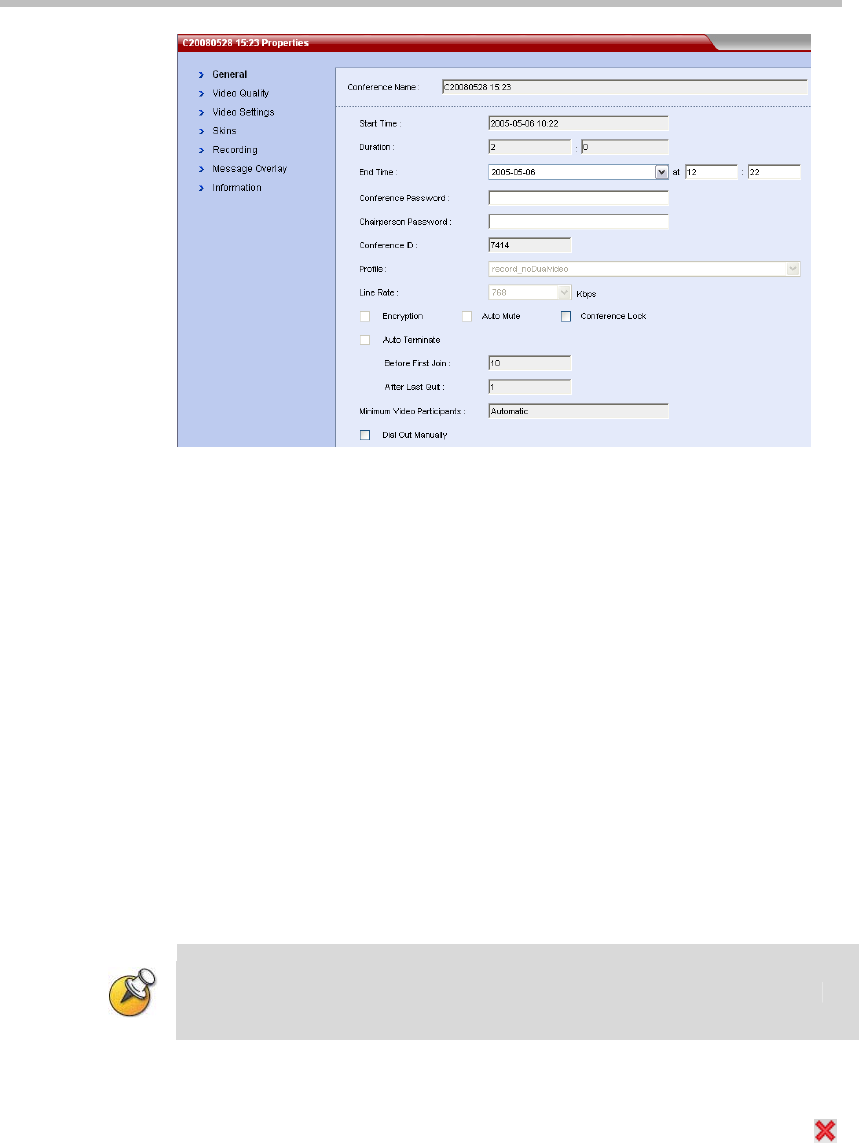
Polycom RMX 1000 User Guide
9-3
Figure 9-2 Conference Properties
Conference Control
Changing End Time
When a conference is created, its duration is also set. The default duration is 2
hours.
When a conference is occurring, you can extend or shorten its duration by
changing its end time. You can also manually delete an ongoing conference.
To change the conference duration, do as follows:
1 Double-click the desired conference in the Conferences list pane.
2 On the General tab of the Conference Parameter interface, change End Time,
and then click OK. Then the end time of the conference is changed, and
the value of Duration is updated.
The conference duration cannot exceed 24 hours.
To manually terminate a conference, do the following:
1 In the Conferences list, click the desired conference, and then click
or right-click the conference, and then click Delete Conference.
2 In the confirmation dialog box that appears, click OK.
Locking/unlocking a Conference
After an ongoing conference is locked, any endpoint that is not already part
of the participant list cannot dial into the conference actively. After the
conference is unlocked, any endpoint can dial into the conference.
To lock or unlock a conference, select one of the following two modes:


















