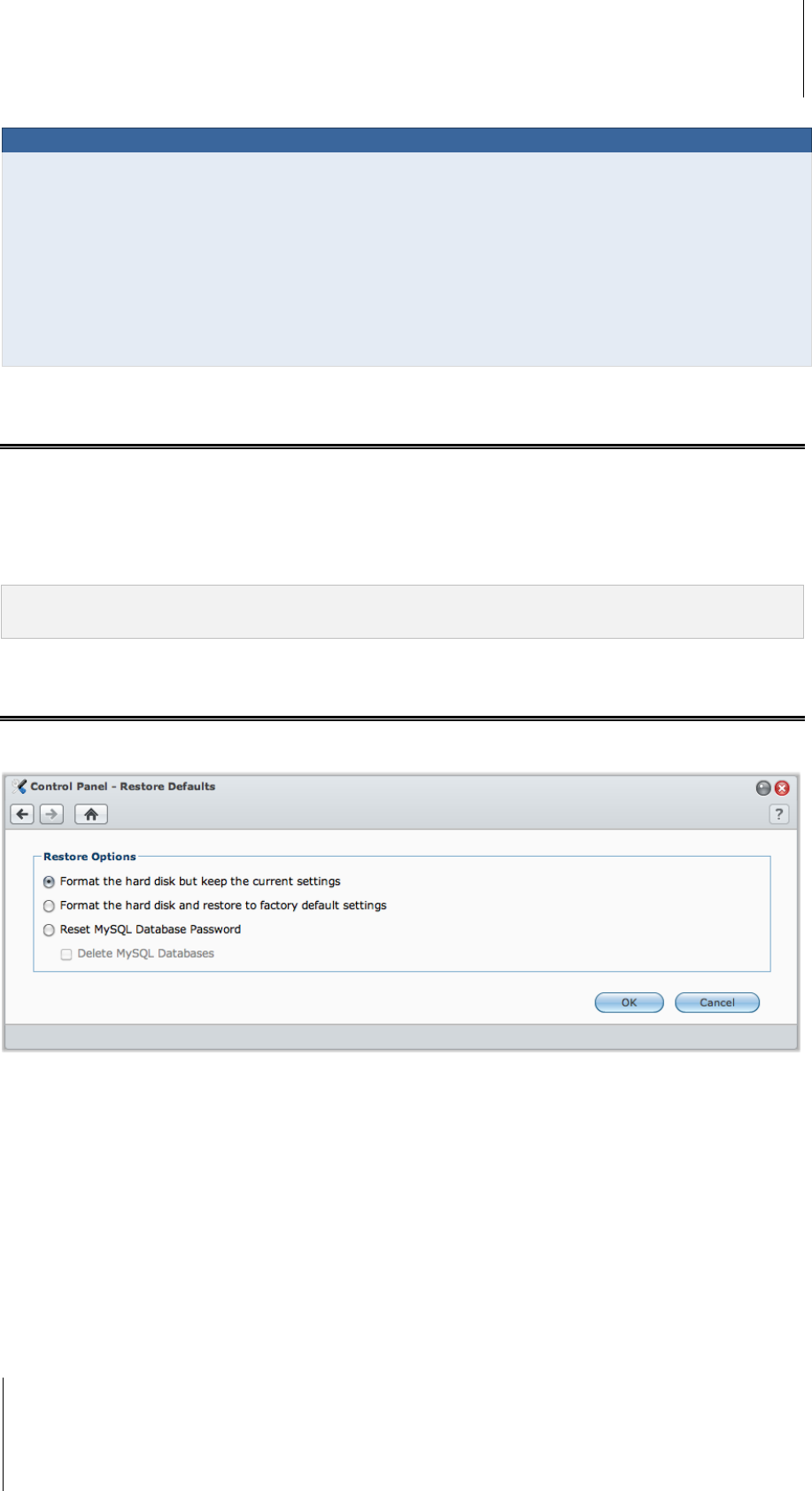
Synology DiskStation User's Guide
Based on DSM 3.1
214 Chapter 16: Perform Advanced Management Tasks
More Information
SMS URL: case sensitive and must be between 1 and 500 Unicode characters. The number of parameters
must be between 4 and 10. This SMS URL is only for setup purposes. No SMS message will be sent after setup
is completed. The format of this URL is provided by the SMS service provider, and the URL must include the
following parameters: username, password, destination phone, and message content.
Using Clickatell as an example, a sample URL would be the following (reference only):
https://api.clickatell.com/http/sendmsg?user=TestUser&password=TestPassword&api_id=3148203&to=886123
456789&text=Hello+world
Please note that in "message content" parameter, the space between "Hello" and "world" will be replaced by the
particular character defined by the service provider.
Reset admin's Password
If you forgot the password for admin and are therefore unable to log in to DSM, you can reset the password to
blank and set a new password.
To reset admin's password:
Press and hold the RESET button on the back panel of your Synology DiskStation for 4 seconds until you heard
a beep sound.
Note: Other than resetting administrator's password, using the RESET button will also restore Synology DiskStation's
IP and DNS to the default value.
Restore Synology DiskStation to Factory Defaults
Go to Main Menu > Control Panel > Restore Defaults if you want to restore your Synology DiskStation to
factory defaults.
There are three restore options:
Format the hard disk but keep the current settings: All user data in the hard drive will be deleted; whereas
the system configurations will remain.
Format the hard disk and restore to factory default settings: All user data in the hard drive will be deleted
and the entire system will be restored to default.
Reset the password of MySQL database: The password of the MySQL database will be reset.
If you wish to delete your MySQL databases, check the Delete MySQL databases checkbox and click OK.


















