5
Introduction
Congratulations on your purchase of Synology DiskStation. Synology DiskStation is a multi-functional Network-
Attached Storage server, serving as a file-sharing center within your Intranet. Moreover, it is specially designed
for a variety of purpose, allowing you to perform the following tasks with the web-based Synology DiskStation
Manager:
Store and Share Files over the Internet
Windows users, Mac users, and Linux users can easily share files within the Intranet or through the Internet.
Unicode language support makes sharing files in different languages from Synology DiskStation simple.
Transfer Files via FTP
Synology DiskStation provides FTP service with bandwidth restriction and anonymous login. To transfer data
safely, FTP over SSL/TLS and uninvited IP auto-block are also available.
Manage Files with Web-Based File Browser
One of Synology DiskStation Manager’s applications, File Browser, can make it possible for users to manage
their files on Synology DiskStation easily through a web interface. If you want to manage DiskStation files through
a customized port, File Station is also available. You can also access the files stored on Synology DiskStation
with a mobile device.
Share Storage Capacity as iSCSI Target
You can designate portion of your Synology DiskStation volume space to be an iSCSI Target, which will allow the
iSCSI initiator to access the space like a local disk.
Back Up Files on Computer and Server
Synology DiskStation provides various backup solutions to back up computer data to Synology DiskStation, back
up Synology DiskStation data to an external hard drive, another Synology DiskStation, an rsync-compatible
server, or Amazon S3 server.
Enjoy Entertainment Content on the Server
Download Station allows you to download files from the Internet through BitTorrent, FTP, HTTP, eMule and NZB
to Synology DiskStation. Moreover, if you have an UPnP DMA connected in the LAN, you can share the
multimedia files on Synology DiskStation
1
With the USBCopy or SDCopy function, you can press the Copy button on your DiskStation to instantly copy files
from a camera or SD card to Synology DiskStation.
. If you just want to share and play music files stored on
Synology DiskStation, you can enable iTunes Service, and enjoy the music through any iTunes clients on LAN.
2
Share Photos, Videos, and Blogs with Photo Station
Photo Station gives you the freedom to share photos and videos over the Internet without complicated upload
steps. Album control ensures the content is shared with the right persons. Visitors can leave comments for your
photos. Furthermore, a brand new blogging system is integrated for you to easily share your life and thoughts
over the Internet.
---------
1
For recommended peripheral models, including hard drive, USB printer, DMA, and UPS, please visit www.synology.com.
2
USBCopy or SDCopy is supported on specific models only. See "Appendix A: Synology DiskStation Specifications" on Page
219 for more information.


















