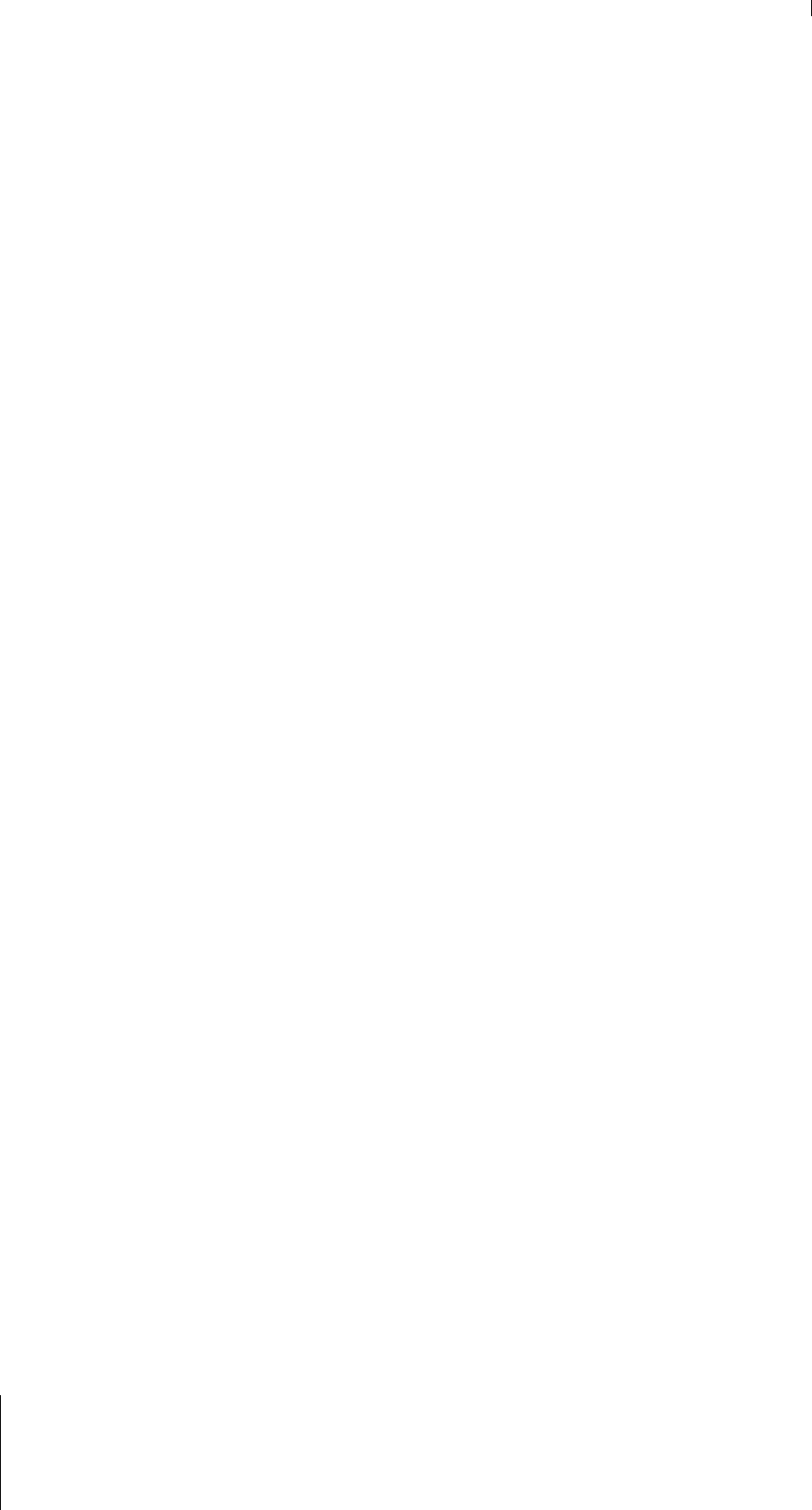
3 Table of Contents
Access Files via WebDAV ................................................................................................................................................... 93
Access Files via File Browser .............................................................................................................................................. 94
Access Files via File Station .............................................................................................................................................. 105
Chapter 9: Back Up Data
Back Up Computer Data .................................................................................................................................................... 106
Back Up Data on Synology DiskStation ........................................................................................................................... 108
Sync Shared Folder Contents between DiskStations .................................................................................................... 111
Backup DiskStation Data with Time Backup ................................................................................................................... 113
Use USBCopy to Back Up Data on USB Device ............................................................................................................ 114
Use SDCopy to Back Up Data on SD card ..................................................................................................................... 115
Chapter 10: Host Websites, Email Server, and Print Server
Use Web Station to Host Websites .................................................................................................................................. 116
Host Mail Server .................................................................................................................................................................. 123
Set Synology DiskStation as Print Server ....................................................................................................................... 125
Chapter 11: Share Photos, Videos, and Blogs with Photo Station
Enable Photo Station .......................................................................................................................................................... 130
Enable Personal Photo Station ......................................................................................................................................... 131
Manage Photo Station User Accounts ............................................................................................................................. 132
Create Albums ..................................................................................................................................................................... 133
Manage Albums .................................................................................................................................................................. 135
View and Edit Photos and Videos ..................................................................................................................................... 139
Customize Album Layout ................................................................................................................................................... 140
Use the Blog ........................................................................................................................................................................ 141
Chapter 12: Play Music with Audio Station
Enable Audio Station .......................................................................................................................................................... 144
Choose Audio Source......................................................................................................................................................... 145
Organize Your Music .......................................................................................................................................................... 147
Play Music ............................................................................................................................................................................ 150
Download Music .................................................................................................................................................................. 154
Chapter 13: Download Files with Download Station
Enable Download Station ................................................................................................................................................... 155
Set up BT/HTTP/FTP/NZB ................................................................................................................................................ 156
Create BT/HTTP/FTP/NZB Download Tasks .................................................................................................................. 159
Manage BT/HTTP/FTP/NZB Download Tasks ............................................................................................................... 165
Set up eMule ........................................................................................................................................................................ 167
Connect to ED2K Server/Kad ............................................................................................................................................ 169
Create eMule Download Tasks ......................................................................................................................................... 170
Manage eMule Download Tasks ....................................................................................................................................... 174
Chapter 14: Safeguard Your Environment with Surveillance Station
Enable Surveillance Station ............................................................................................................................................... 176
Manage IP Cameras ........................................................................................................................................................... 177
Watch Live View .................................................................................................................................................................. 182
Play and Manage Events ................................................................................................................................................... 185
Use E-Map ........................................................................................................................................................................... 192
Receive Email or SMS Notification ................................................................................................................................... 193
Manage Advanced Settings ............................................................................................................................................... 194
View Log ............................................................................................................................................................................... 196


















