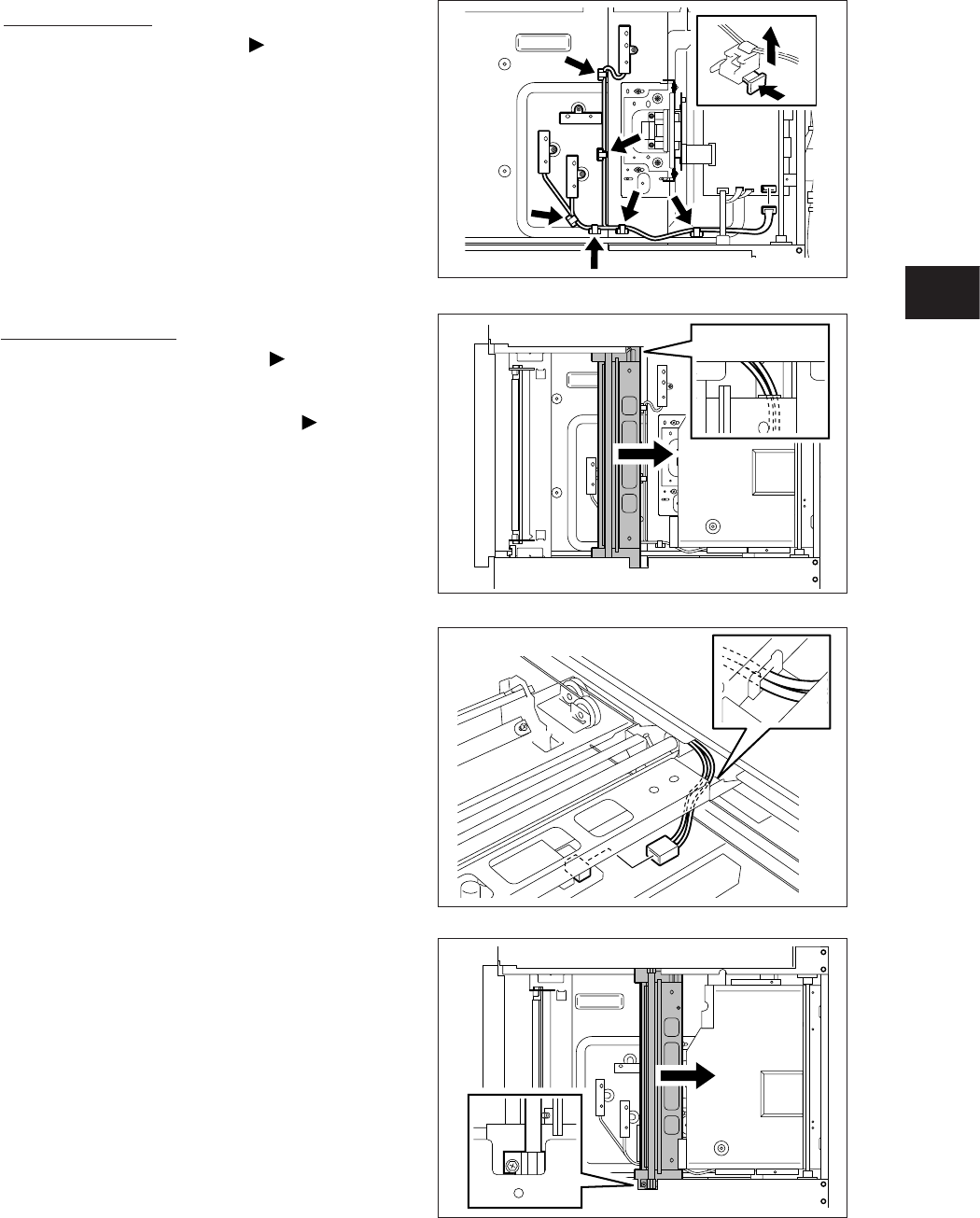
e-STUDIO350/352/353/450/452/453
SCANNER
6
6 - 17
© 2003 - 2008 TOSHIBA TEC CORPORATION All rights reserved
[D] Exposure lamp
(1) Take off the original glass ( Chapter 6.7
[A]).
(2) Take off the front upper cover ( Chapter
2.5.1 [E]).
(3) Move the carriage-1 to the center position
where the side of the frame is cut out.
(4) Disconnect 1 connector from the INV board.
(5) Release the harness from 1 harness clamp
and pull out the harness from the frame of
the carriage.
Note:
When disconnecting the connector, make
sure not to overload the carriage frame.
(6) Move the carriage-1 to the position where
the exposure lamp is seen through the cut-
out of the frame.
(C-2) LT series
(1) Take off the lens cover ( Chapter 6.7 [B]).
(2) Disconnect 1 connector from the SLG
board.
(3) Release the harnesses from 6 harness
clamps.
(4) Remove 1 screw each and take off the APS
sensors (4 pcs.).
Fig. 6-704L
Fig. 6-705
Fig. 6-706
Fig. 6-707


















