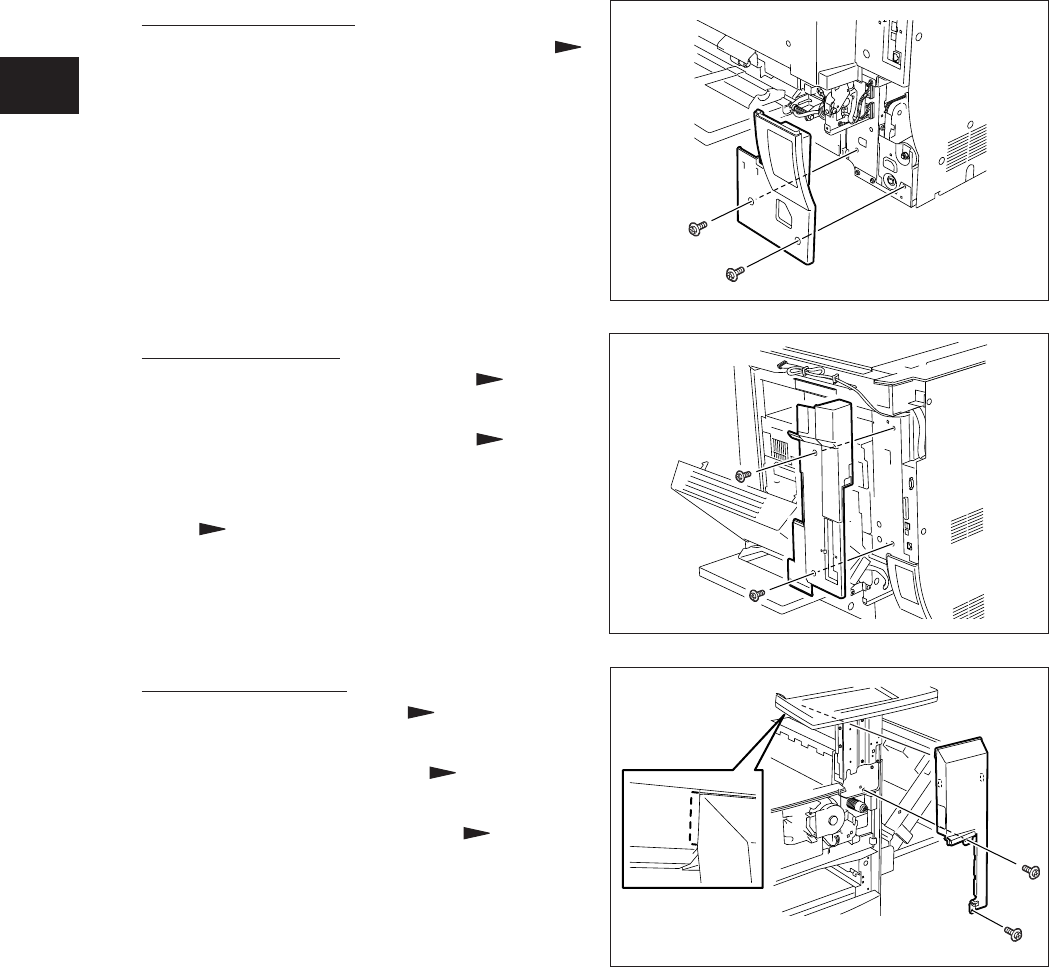
2 - 32
2
2
e-STUDIO350/352/353/450/452/453
OUTLINE OF THE MACHINE
© 2003 - 2008 TOSHIBA TEC CORPORATION All rights reserved
[P] Right rear cover
(1) Take off the right upper cover ( Chapter
2.5.1 [F]).
(2) Take off the IH terminal cover ( Chapter
2.5.1 [L]).
(3) Take off the right rear hinge cover
( Chapter 2.5.1 [N]).
(4) Remove 2 screws and take off the right rear
cover.
Fig. 2-521
Fig. 2-522
Fig. 2-523
[O] Right lower cover
(1) Take off the right rear hinge cover (
Chapter 2.5.1 [N]).
(2) Remove 2 screws and take off the right
lower cover.
[Q] Front right cover
(1) Take off the front cover ( Chapter 2.5.1
[A]).
(2) Take off the receiving tray ( Chapter 2.5.1
[H]).
(3) Take off the right upper cover ( Chapter
2.5.1 [F]).
(4) Take off the upper drawer. Open the bypass
tray and ADU.
(5) Remove 2 screws and take off the front right
cover.


















